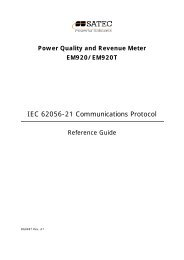EM920 IEC 61850 - Satec
EM920 IEC 61850 - Satec
EM920 IEC 61850 - Satec
You also want an ePaper? Increase the reach of your titles
YUMPU automatically turns print PDFs into web optimized ePapers that Google loves.
6.3 Configuring Report Deadbands<br />
34<br />
PAS allows you to configure the deadbands used to create reports for all measured analog<br />
values at once without the need to setup individual deadbands for every data element listed<br />
in the logical nodes. If required, you can then change deadbands for individual variables via<br />
your <strong>IEC</strong> <strong>61850</strong> application.<br />
Downloading the new report deadbands to the device changes deadband values for all analog<br />
data in accordance with its engineering type in all logical nodes, so it is recommended to do<br />
that before you make your individual adjustments.<br />
NOTE<br />
The process measurement scales for most analog values depend on your external PT and CT<br />
settings and on the voltage and current scales defined in the meter. Configure them in your<br />
meter and save to the device site database before changing report deadbands. See Basic<br />
Setup and Device Options Setup in the <strong>EM920</strong> Operation Manual on how to configure these<br />
parameters in the meter.<br />
To configure the deadbands for measured analog values:<br />
1. Select <strong>IEC</strong> <strong>61850</strong> Setup from the Meter Setup menu, and then click on the Report<br />
Deadbands tab.<br />
For your convenience, PAS shows the deadbands both in percent and in engineering<br />
units, and also indicates the minimum and maximum process measurements from which<br />
the percent deadband is taken.<br />
2. Adjust the default percent deadbands to the desired values as required for your<br />
application. The allowable range is 0.001% to 50.000%. Press Enter or click with the left<br />
mouse button elsewhere on the dialog window to update the engineering deadbands.