Graduate Bulletin 2011–2012 - Brooklyn College - CUNY
Graduate Bulletin 2011–2012 - Brooklyn College - CUNY
Graduate Bulletin 2011–2012 - Brooklyn College - CUNY
You also want an ePaper? Increase the reach of your titles
YUMPU automatically turns print PDFs into web optimized ePapers that Google loves.
44 Additional Campus Services and Facilities<br />
Information Booth<br />
1139A Boylan Hall, 718.951.4748<br />
The Information Booth/SERVA staff provides students with<br />
information on campus activities and services.<br />
Information Technology Services<br />
ITS Entrance, <strong>Brooklyn</strong> <strong>College</strong> Library<br />
ITS, 718.951.5861<br />
ITS Public Computing, 718.951.5787<br />
<strong>Brooklyn</strong> <strong>College</strong>’s computing infrastructure is one of the most<br />
advanced in <strong>CUNY</strong>. These systems support applications in<br />
all disciplines and are used by students and faculty to access<br />
critical administrative data. Information Technology Services<br />
provides support to students, faculty, and administration<br />
through the Help Desk and on site.<br />
All students may use the college’s public-access computer labs,<br />
extensive Web and distance learning systems, and network of<br />
BCLink digital information kiosks. Every registered student is<br />
provided with an advanced Microsoft Exchange e-mail account<br />
that may be accessed on or off campus via the Internet.<br />
<strong>Brooklyn</strong> <strong>College</strong> maintains several large-scale public-access<br />
computing facilities, supplemented by departmental disciplinespecific<br />
labs and electronic classrooms. Overall, more than<br />
1,000 computers are available to students. Facilities include<br />
the ITS Public Computing Labs in the West End Building, the<br />
New Media Center and lower-level labs in the library, the<br />
24/7 Morton and Angela Topfer Library Café in Whitehead<br />
Hall, and the Learning Center off the Boylan Hall lobby.<br />
The ITS Public Computing Labs, which are open seven days<br />
a week, have more than 250 PCs, MACs, and SUN Unix<br />
workstations; lounge areas; and food service. The library labs<br />
have more than 300 PCs and MACs; the Library Café more<br />
than 80 PCs and MACs. All campus labs have shared network<br />
printing linked to free black-and-white printing quotas, highspeed<br />
Internet access, group-study rooms, express printing<br />
and helpful support staff.<br />
The college supports various computing platforms, including<br />
Windows, Apple MAC, and SUN Unix systems. All of these<br />
are available at public-access facilities and are used in various<br />
instructional contexts.<br />
The college also maintains a sophisticated videoconferencing<br />
and multimedia facility that is used in many courses for<br />
distance learning and facilitates interaction with students from<br />
other <strong>CUNY</strong> colleges.<br />
An extensive inventory of adaptive computer equipment<br />
enables students with disabilities to utilize the computer<br />
resources. These facilities and associated technical support are<br />
concentrated in the ITS Public Computing Labs, the library,<br />
and the Mamie and Frank Goldstein Resource Center in the<br />
Center for Student Disability Services.<br />
BC WebCentral portal<br />
https://portal.brooklyn.edu<br />
<strong>Brooklyn</strong> <strong>College</strong> students may use the BC WebCentral<br />
portal at https://portal.brooklyn.edu to transact a wide range<br />
of academic business via the Web, including registering for<br />
courses, paying tuition, viewing their progress toward their<br />
degree, applying for scholarships, applying for graduate school,<br />
withdrawing from courses, applying for pass-fail, declaring<br />
their major, applying for absentee final exams, projecting their<br />
GPA based on current grades, signing up to receive grades<br />
via e-mail and much more. WebCentral users have access to<br />
WebMail, private calendars, to-do lists, Web favorites, news<br />
feeds and other useful tools. The portal provides information<br />
and services customized to each user. A single WebCentral<br />
sign-on allows users to access all authenticated services<br />
without having to reenter his or her credentials.<br />
<strong>Brooklyn</strong> <strong>College</strong> website<br />
www.brooklyn.cuny.edu<br />
The <strong>Brooklyn</strong> <strong>College</strong> website provides a wealth of useful<br />
information about the college and its programs for prospective<br />
and current students, prospective employees, visitors and guests.<br />
E-mail services<br />
The college provides every registered student with a <strong>Brooklyn</strong><br />
<strong>College</strong> Microsoft Exchange e-mail address, accessible via<br />
the Web, POP, IMAP, and Outlook. The e-mail account is<br />
protected against viruses and allows students to create their<br />
own folder structure. Students can create a custom alias for<br />
their account and are encouraged to submit private e-mail<br />
addresses via the BC WebCentral portal, https://portal.<br />
brooklyn.edu, if they prefer to receive college mail at that<br />
address. Accounts for entering students are created within<br />
the first week of the term. The ITS network support line,<br />
718.677.6180, assists students with using their e-mail.<br />
Wireless network access<br />
Wireless network access (WIFI) is available at many locations<br />
on campus, including the Boylan Hall Cafeteria, library, Library<br />
Café, Learning Center, Student Center, ITS Public Computing<br />
Labs, Honors Academy, West Quad Center, and art labs<br />
as well as at the Lily Pond and on the Quadrangles. It can<br />
be accessed with appropriately configured laptops or PDAs<br />
by students with <strong>Brooklyn</strong> <strong>College</strong> e-mail accounts. Access<br />
requires an 802.11x-compliant secure client and a <strong>Brooklyn</strong><br />
<strong>College</strong> e-mail address. Further information and setup



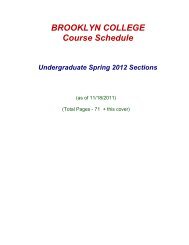
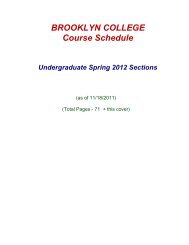

![PHIL 3314: Moral Issues in Business [Lindsay] - Brooklyn College ...](https://img.yumpu.com/12442928/1/190x245/phil-3314-moral-issues-in-business-lindsay-brooklyn-college-.jpg?quality=85)

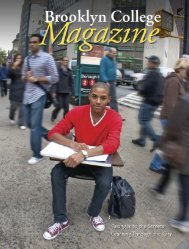



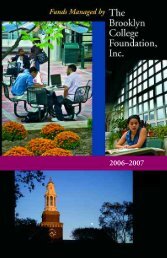
![CORC 3306: Scientific Revolutions [Menser] - Brooklyn College ...](https://img.yumpu.com/5776630/1/190x245/corc-3306-scientific-revolutions-menser-brooklyn-college-.jpg?quality=85)
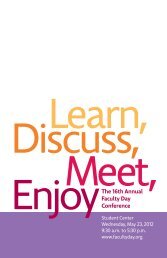
![PHIL 3309: Environmental Ethics [Menser] - Brooklyn College - CUNY](https://img.yumpu.com/5776371/1/190x245/phil-3309-environmental-ethics-menser-brooklyn-college-cuny.jpg?quality=85)
