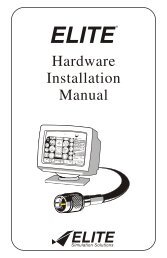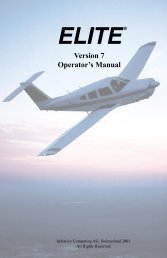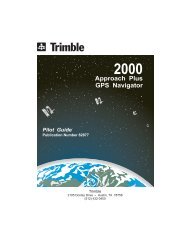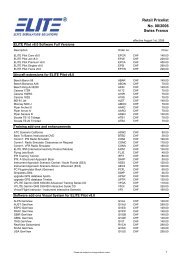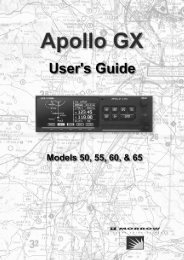Elite igate G512 - Elite Simulation
Elite igate G512 - Elite Simulation
Elite igate G512 - Elite Simulation
Create successful ePaper yourself
Turn your PDF publications into a flip-book with our unique Google optimized e-Paper software.
<strong>Elite</strong> iGate <strong>G512</strong><br />
©1990 - 2009, <strong>Elite</strong> <strong>Simulation</strong> Solutions AG, all rights reserved<br />
February 2009<br />
section page 8 of 20<br />
Variable limits are as follows:<br />
� Sea Level Temp. -55°C to +55°C<br />
version<br />
� Sea Level Pressure 28.00 to 31.00 in./Hg (also displays in HPA)<br />
� Wind Direction 0° to 359°<br />
� Wind Speed 0 to 60 knots<br />
� Wind turbulence level 1 to 12<br />
� Pressure Altitude -1000 ft to aeroplanes ceiling<br />
2.2.3 Control Page<br />
The control page displays those parameters which apply to the simulated air plane. The<br />
instructor is able to modify certain parameters and where applicable, those changes<br />
automatically update related parameters affected by the change.<br />
Parameters which are changeable by the Instructor:<br />
� ZERO FUEL WEIGHT<br />
� LEFT USABLE FUEL<br />
� RIGHT USABLE FUEL<br />
� LOAD<br />
2.2.4 MAP Page<br />
The map Page contains all facilities and airports, based on Navigational Databases. The<br />
instructor is able to select the Runway, reposition the air plane to any map position and also<br />
to modify all facilities.<br />
2.2.5 Visual Control Page<br />
The Visual Control Page contains all the means to set up the Visual Scene. It features high<br />
resolution runways and taxiways and a complete approach light system including PAPI/VASI,<br />
EFAS and REIL – systems.<br />
Fog, haze, cloud layers and day to night transition allow to create realistic weather situations.<br />
The positions of sun and moon are calculated from the current time and date. The Visual<br />
System such as the RealView or GenView is an option to the iGATE <strong>G512</strong>.<br />
2.2.5.1 Weather Page / Visual Scene<br />
The Weather page is used to set weather conditions for the visual scene.<br />
Parameters which are changeable by the Instructor:<br />
� Visibility<br />
� Cloud Layer definition height and depth (up to three layers)<br />
� Cloud type few sct bcn ovc<br />
Pre-selected Weather conditions can be saved and stored.<br />
2.2.6 Failure description<br />
2.2.6.1 Engine<br />
Engine power loss selectable time frame between 0 and 99 min<br />
1.2