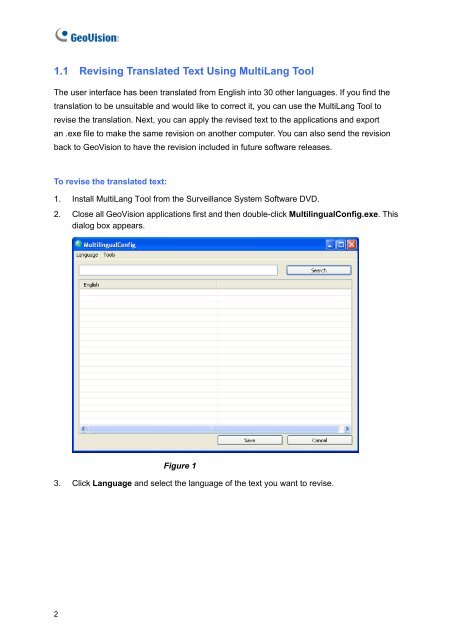GeoVision GV-Data Capture Troubleshooting - Video nadzor
GeoVision GV-Data Capture Troubleshooting - Video nadzor
GeoVision GV-Data Capture Troubleshooting - Video nadzor
Create successful ePaper yourself
Turn your PDF publications into a flip-book with our unique Google optimized e-Paper software.
1.1 Revising Translated Text Using MultiLang Tool<br />
The user interface has been translated from English into 30 other languages. If you find the<br />
translation to be unsuitable and would like to correct it, you can use the MultiLang Tool to<br />
revise the translation. Next, you can apply the revised text to the applications and export<br />
an .exe file to make the same revision on another computer. You can also send the revision<br />
back to <strong>GeoVision</strong> to have the revision included in future software releases.<br />
To revise the translated text:<br />
1. Install MultiLang Tool from the Surveillance System Software DVD.<br />
2. Close all <strong>GeoVision</strong> applications first and then double-click MultilingualConfig.exe. This<br />
dialog box appears.<br />
2<br />
Figure 1<br />
3. Click Language and select the language of the text you want to revise.