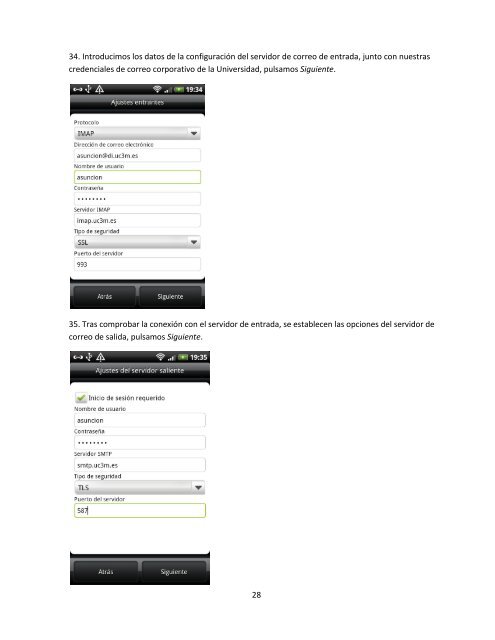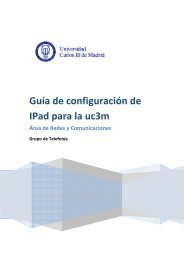Guía de configuración de HTC Desire HD para la uc3m - ASyC
Guía de configuración de HTC Desire HD para la uc3m - ASyC
Guía de configuración de HTC Desire HD para la uc3m - ASyC
You also want an ePaper? Increase the reach of your titles
YUMPU automatically turns print PDFs into web optimized ePapers that Google loves.
34. Introducimos los datos <strong>de</strong> <strong>la</strong> <strong>configuración</strong> <strong>de</strong>l servidor <strong>de</strong> correo <strong>de</strong> entrada, junto con nuestras<br />
cre<strong>de</strong>nciales <strong>de</strong> correo corporativo <strong>de</strong> <strong>la</strong> Universidad, pulsamos Siguiente.<br />
35. Tras comprobar <strong>la</strong> conexión con el servidor <strong>de</strong> entrada, se establecen <strong>la</strong>s opciones <strong>de</strong>l servidor <strong>de</strong><br />
correo <strong>de</strong> salida, pulsamos Siguiente.<br />
28