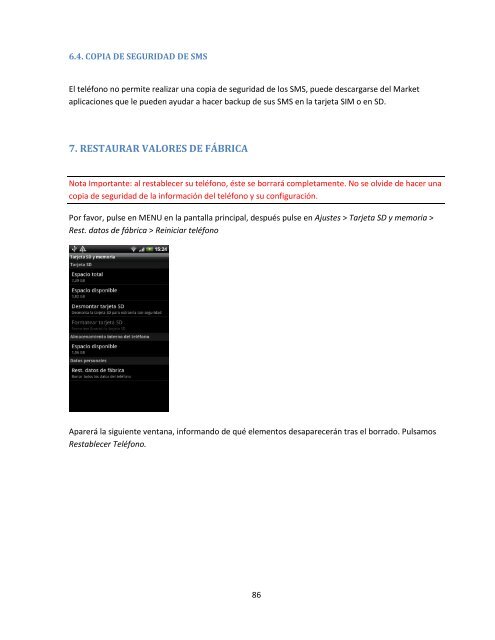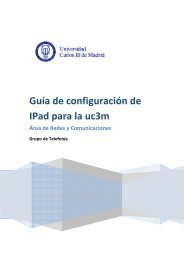Guía de configuración de HTC Desire HD para la uc3m - ASyC
Guía de configuración de HTC Desire HD para la uc3m - ASyC
Guía de configuración de HTC Desire HD para la uc3m - ASyC
Create successful ePaper yourself
Turn your PDF publications into a flip-book with our unique Google optimized e-Paper software.
6.4. COPIA DE SEGURIDAD DE SMS<br />
El teléfono no permite realizar una copia <strong>de</strong> seguridad <strong>de</strong> los SMS, pue<strong>de</strong> <strong>de</strong>scargarse <strong>de</strong>l Market<br />
aplicaciones que le pue<strong>de</strong>n ayudar a hacer backup <strong>de</strong> sus SMS en <strong>la</strong> tarjeta SIM o en SD.<br />
7. RESTAURAR VALORES DE FÁBRICA<br />
Nota Importante: al restablecer su teléfono, éste se borrará completamente. No se olvi<strong>de</strong> <strong>de</strong> hacer una<br />
copia <strong>de</strong> seguridad <strong>de</strong> <strong>la</strong> información <strong>de</strong>l teléfono y su <strong>configuración</strong>.<br />
Por favor, pulse en MENU en <strong>la</strong> pantal<strong>la</strong> principal, <strong>de</strong>spués pulse en Ajustes > Tarjeta SD y memoria ><br />
Rest. datos <strong>de</strong> fábrica > Reiniciar teléfono<br />
Aparerá <strong>la</strong> siguiente ventana, informando <strong>de</strong> qué elementos <strong>de</strong>saparecerán tras el borrado. Pulsamos<br />
Restablecer Teléfono.<br />
86