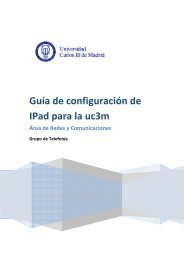Guía de configuración de HTC Desire HD para la uc3m - ASyC
Guía de configuración de HTC Desire HD para la uc3m - ASyC
Guía de configuración de HTC Desire HD para la uc3m - ASyC
Create successful ePaper yourself
Turn your PDF publications into a flip-book with our unique Google optimized e-Paper software.
Es entonces cuando se inicia el proceso <strong>de</strong> borrado y reinicio <strong>de</strong>l terminal.<br />
Se reinicia solo el terminal automáticamente (no requiere ninguna intervención), apareciendo <strong>la</strong><br />
ventana inicial solicitando PIN, e iniciando <strong>la</strong> <strong>configuración</strong> inicial <strong>de</strong>l teléfono.<br />
8. CÓMO PASAR TUS DATOS DEL UN TERMINAL ANTIGUO AL <strong>HTC</strong> DESIRE <strong>HD</strong><br />
Pulse en Todas <strong>la</strong>s aplicaciones en <strong>la</strong> pantal<strong>la</strong> principal > Transferencia <strong>de</strong> datos > Siguiente, seleccione<br />
su teléfono anterior y pulse en Siguiente <strong>para</strong> emparejar con el teléfono anterior. Introduzca <strong>la</strong> c<strong>la</strong>ve en<br />
su teléfono anterior y <strong>de</strong>spués, seleccione <strong>la</strong> casil<strong>la</strong> <strong>de</strong> verificación Contactos (y otros tipos <strong>de</strong> datos<br />
que <strong>de</strong>see importar) y <strong>de</strong>spués, pulse en Siguiente. El teléfono <strong>Desire</strong> <strong>HD</strong> comenzará a importar los<br />
datos <strong>de</strong> su teléfono anterior, pulse en Listo cuando haya terminado. Pue<strong>de</strong> ver el proceso<br />
gráficamente en el apartado 2.1. TRANSFERENCIA DE DATOS DEL TERMINAL ANTIGUO A <strong>HTC</strong> DESIRE<br />
<strong>HD</strong>)<br />
88