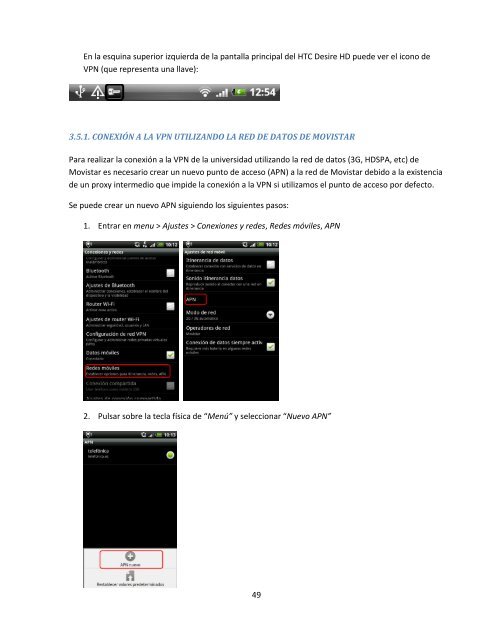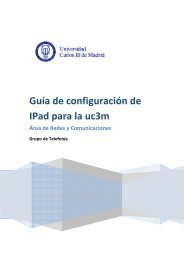Guía de configuración de HTC Desire HD para la uc3m - ASyC
Guía de configuración de HTC Desire HD para la uc3m - ASyC
Guía de configuración de HTC Desire HD para la uc3m - ASyC
You also want an ePaper? Increase the reach of your titles
YUMPU automatically turns print PDFs into web optimized ePapers that Google loves.
En <strong>la</strong> esquina superior izquierda <strong>de</strong> <strong>la</strong> pantal<strong>la</strong> principal <strong>de</strong>l <strong>HTC</strong> <strong>Desire</strong> <strong>HD</strong> pue<strong>de</strong> ver el icono <strong>de</strong><br />
VPN (que representa una l<strong>la</strong>ve):<br />
3.5.1. CONEXIÓN A LA VPN UTILIZANDO LA RED DE DATOS DE MOVISTAR<br />
Para realizar <strong>la</strong> conexión a <strong>la</strong> VPN <strong>de</strong> <strong>la</strong> universidad utilizando <strong>la</strong> red <strong>de</strong> datos (3G, <strong>HD</strong>SPA, etc) <strong>de</strong><br />
Movistar es necesario crear un nuevo punto <strong>de</strong> acceso (APN) a <strong>la</strong> red <strong>de</strong> Movistar <strong>de</strong>bido a <strong>la</strong> existencia<br />
<strong>de</strong> un proxy intermedio que impi<strong>de</strong> <strong>la</strong> conexión a <strong>la</strong> VPN si utilizamos el punto <strong>de</strong> acceso por <strong>de</strong>fecto.<br />
Se pue<strong>de</strong> crear un nuevo APN siguiendo los siguientes pasos:<br />
1. Entrar en menu > Ajustes > Conexiones y re<strong>de</strong>s, Re<strong>de</strong>s móviles, APN<br />
2. Pulsar sobre <strong>la</strong> tec<strong>la</strong> física <strong>de</strong> “Menú” y seleccionar “Nuevo APN”<br />
49