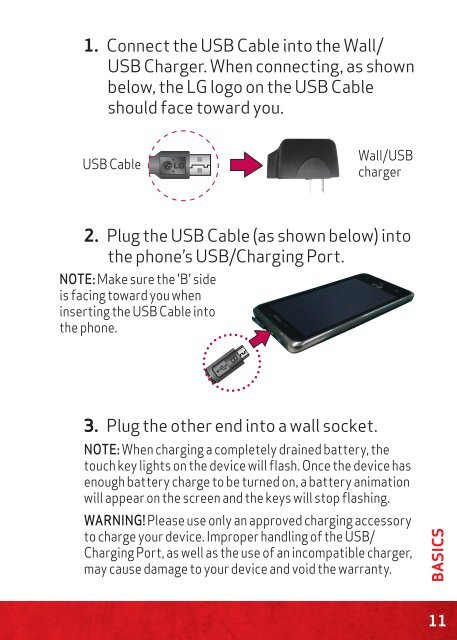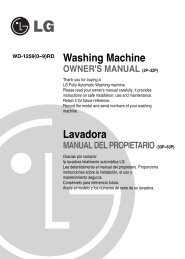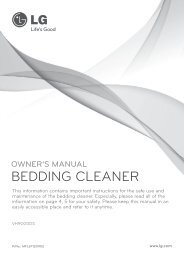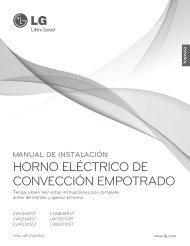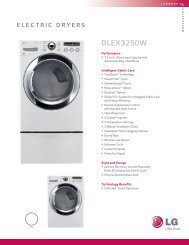MASTER YOUR DEVICE DOMINA TU APARATO
MASTER YOUR DEVICE DOMINA TU APARATO
MASTER YOUR DEVICE DOMINA TU APARATO
You also want an ePaper? Increase the reach of your titles
YUMPU automatically turns print PDFs into web optimized ePapers that Google loves.
1. Connect the USB Cable into the Wall/<br />
USB Charger. When connecting, as shown<br />
below, the LG logo on the USB Cable<br />
should face toward you.<br />
USB Cable<br />
2. Plug the USB Cable (as shown below) into<br />
the phone’s USB/Charging Port.<br />
NOTE: Make sure the 'B' side<br />
is facing toward you when<br />
inserting the USB Cable into<br />
the phone.<br />
3. Plug the other end into a wall socket.<br />
Wall/USB<br />
charger<br />
NOTE: When charging a completely drained battery, the<br />
touch key lights on the device will flash. Once the device has<br />
enough battery charge to be turned on, a battery animation<br />
will appear on the screen and the keys will stop flashing.<br />
WARNING! Please use only an approved charging accessory<br />
to charge your device. Improper handling of the USB/<br />
Charging Port, as well as the use of an incompatible charger,<br />
may cause damage to your device and void the warranty.<br />
BASICS<br />
11