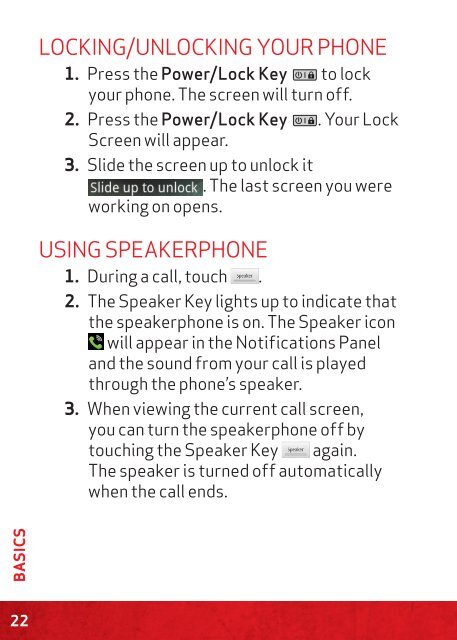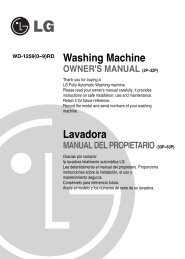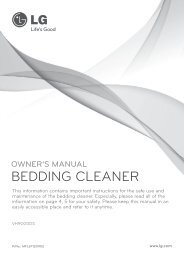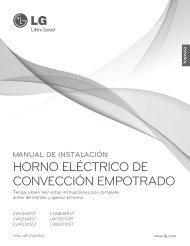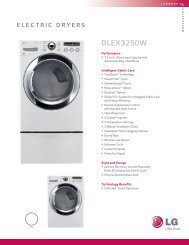MASTER YOUR DEVICE DOMINA TU APARATO
MASTER YOUR DEVICE DOMINA TU APARATO
MASTER YOUR DEVICE DOMINA TU APARATO
Create successful ePaper yourself
Turn your PDF publications into a flip-book with our unique Google optimized e-Paper software.
BASICS<br />
22<br />
LOCKING/UNLOCKING <strong>YOUR</strong> PHONE<br />
1. Press the Power/Lock Key to lock<br />
your phone. The screen will turn off.<br />
2. Press the Power/Lock Key . Your Lock<br />
Screen will appear.<br />
3. Slide the screen up to unlock it<br />
. The last screen you were<br />
working on opens.<br />
USING SPEAKERPHONE<br />
1. During a call, touch .<br />
2. The Speaker Key lights up to indicate that<br />
the speakerphone is on. The Speaker icon<br />
will appear in the Notifications Panel<br />
and the sound from your call is played<br />
through the phone’s speaker.<br />
3. When viewing the current call screen,<br />
you can turn the speakerphone off by<br />
touching the Speaker Key again.<br />
The speaker is turned off automatically<br />
when the call ends.