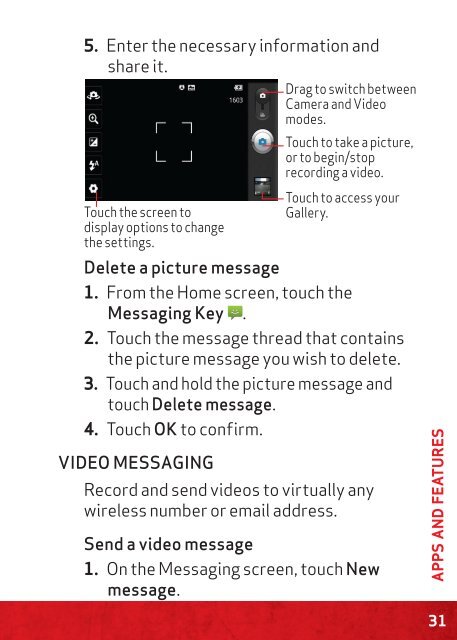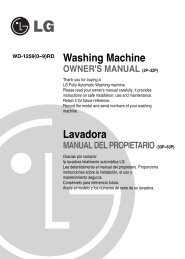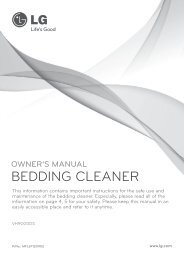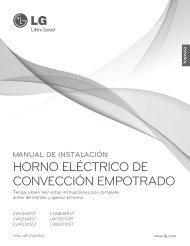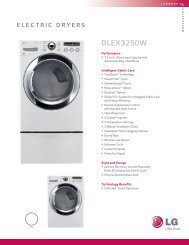MASTER YOUR DEVICE DOMINA TU APARATO
MASTER YOUR DEVICE DOMINA TU APARATO
MASTER YOUR DEVICE DOMINA TU APARATO
You also want an ePaper? Increase the reach of your titles
YUMPU automatically turns print PDFs into web optimized ePapers that Google loves.
5. Enter the necessary information and<br />
share it.<br />
Touch the screen to<br />
display options to change<br />
the settings.<br />
Drag to switch between<br />
Camera and Video<br />
modes.<br />
Touch to take a picture,<br />
or to begin/stop<br />
recording a video.<br />
Touch to access your<br />
Gallery.<br />
Delete a picture message<br />
1. From the Home screen, touch the<br />
Messaging Key .<br />
2. Touch the message thread that contains<br />
the picture message you wish to delete.<br />
3. Touch and hold the picture message and<br />
touch Delete message.<br />
4. Touch OK to confirm.<br />
VIDEO MESSAGING<br />
Record and send videos to virtually any<br />
wireless number or email address.<br />
Send a video message<br />
1. On the Messaging screen, touch New<br />
message.<br />
APPS AND FEA<strong>TU</strong>RES<br />
31