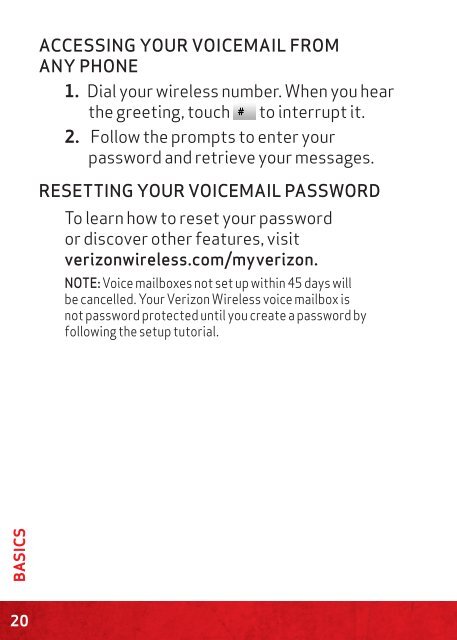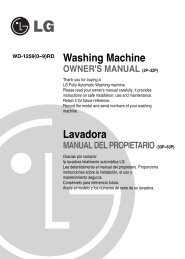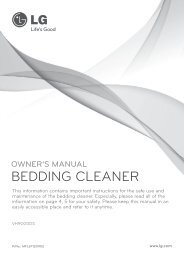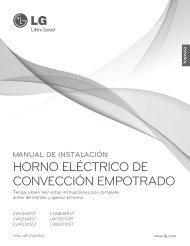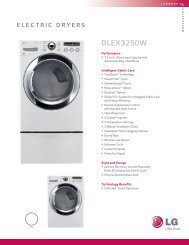MASTER YOUR DEVICE DOMINA TU APARATO
MASTER YOUR DEVICE DOMINA TU APARATO
MASTER YOUR DEVICE DOMINA TU APARATO
Create successful ePaper yourself
Turn your PDF publications into a flip-book with our unique Google optimized e-Paper software.
BASICS<br />
20<br />
ACCESSING <strong>YOUR</strong> VOICEMAIL FROM<br />
ANY PHONE<br />
1. Dial your wireless number. When you hear<br />
the greeting, touch to interrupt it.<br />
2. Follow the prompts to enter your<br />
password and retrieve your messages.<br />
RESETTING <strong>YOUR</strong> VOICEMAIL PASSWORD<br />
To learn how to reset your password<br />
or discover other features, visit<br />
verizonwireless.com/myverizon.<br />
NOTE: Voice mailboxes not set up within 45 days will<br />
be cancelled. Your Verizon Wireless voice mailbox is<br />
not password protected until you create a password by<br />
following the setup tutorial.