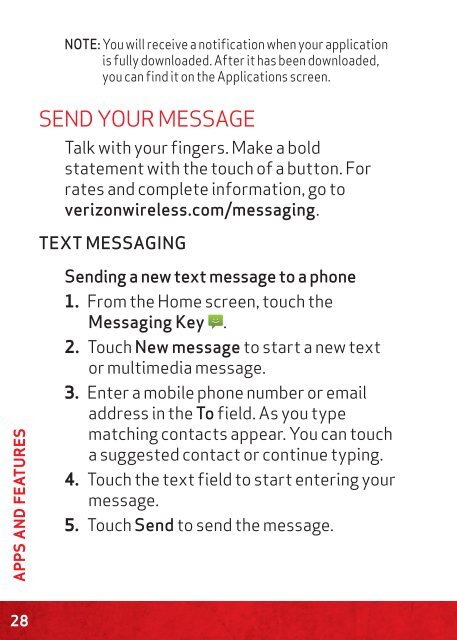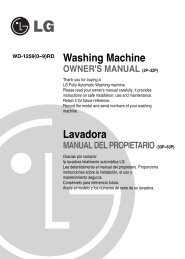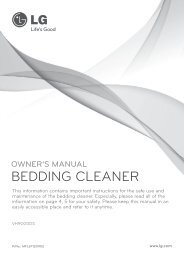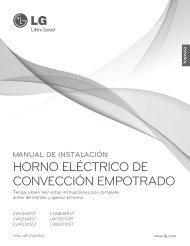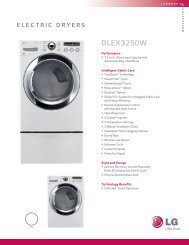MASTER YOUR DEVICE DOMINA TU APARATO
MASTER YOUR DEVICE DOMINA TU APARATO
MASTER YOUR DEVICE DOMINA TU APARATO
Create successful ePaper yourself
Turn your PDF publications into a flip-book with our unique Google optimized e-Paper software.
APPS AND FEA<strong>TU</strong>RES<br />
28<br />
NOTE: You will receive a notification when your application<br />
is fully downloaded. After it has been downloaded,<br />
you can find it on the Applications screen.<br />
SEND <strong>YOUR</strong> MESSAGE<br />
Talk with your fingers. Make a bold<br />
statement with the touch of a button. For<br />
rates and complete information, go to<br />
verizonwireless.com/messaging.<br />
TEXT MESSAGING<br />
Sending a new text message to a phone<br />
1. From the Home screen, touch the<br />
Messaging Key .<br />
2. Touch New message to start a new text<br />
or multimedia message.<br />
3. Enter a mobile phone number or email<br />
address in the To field. As you type<br />
matching contacts appear. You can touch<br />
a suggested contact or continue typing.<br />
4. Touch the text field to start entering your<br />
message.<br />
5. Touch Send to send the message.