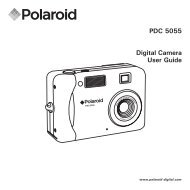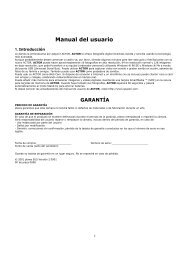OPTIMA 108 / OPTIMA 145 - plawa
OPTIMA 108 / OPTIMA 145 - plawa
OPTIMA 108 / OPTIMA 145 - plawa
You also want an ePaper? Increase the reach of your titles
YUMPU automatically turns print PDFs into web optimized ePapers that Google loves.
Cómo usar el botón El m nar<br />
En el modo de Reproducc ón, pulse el botón Abajo/El m nar<br />
para el m nar mágenes o vídeos.<br />
Para el m nar mágenes o vídeos:<br />
1. Pulse el botón para acceder al modo de<br />
Reproducc ón.<br />
2. Selecc one la magen o el cl p de vídeo que desee<br />
el m nar ut l zando el botón Izqu erda/Derecha.<br />
3. Pulse el botón Abajo/El m nar. A cont nuac ón, aparecerá<br />
la pantalla de el m nac ón.<br />
AgfaPhoto AgfaPhoto <strong>OPTIMA</strong> <strong>OPTIMA</strong> <strong>108</strong> <strong>108</strong> / / <strong>OPTIMA</strong> <strong>OPTIMA</strong> <strong>145</strong> <strong>145</strong><br />
4. Selecc one Sí o Volver ut l zando el botón Arr ba/Abajo<br />
y, a cont nuac ón, pulse el botón para confirmar la<br />
selecc ón.<br />
Las fotos y v deos el m nados no podrán recuperarse.<br />
Consulte la pág na 52 para más nformac ón acerca<br />
de las opc ones del menú de el m nac ón.<br />
41