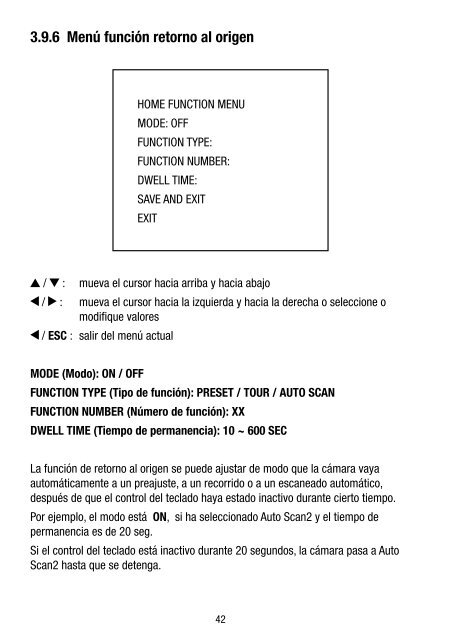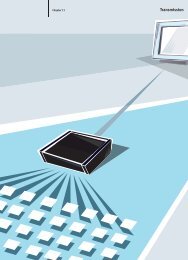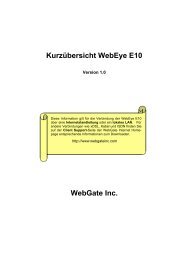Minicámara de domo de alta velocidad 1/4” D&N EDMC-2221 - Videor
Minicámara de domo de alta velocidad 1/4” D&N EDMC-2221 - Videor
Minicámara de domo de alta velocidad 1/4” D&N EDMC-2221 - Videor
You also want an ePaper? Increase the reach of your titles
YUMPU automatically turns print PDFs into web optimized ePapers that Google loves.
3.9.6 Menú función retorno al origen<br />
/ : mueva el cursor hacia arriba y hacia abajo<br />
/ : mueva el cursor hacia la izquierda y hacia la <strong>de</strong>recha o seleccione o<br />
modifique valores<br />
/ ESC : salir <strong>de</strong>l menú actual<br />
MODE (Modo): ON / OFF<br />
HOME FUNCTION MENU<br />
MODE: OFF<br />
FUNCTION TYPE:<br />
FUNCTION NUMBER:<br />
DWELL TIME:<br />
SAVE AND EXIT<br />
EXIT<br />
FUNCTION TYPE (Tipo <strong>de</strong> función): PRESET / TOUR / AUTO SCAN<br />
FUNCTION NUMBER (Número <strong>de</strong> función): XX<br />
DWELL TIME (Tiempo <strong>de</strong> permanencia): 10 ~ 600 SEC<br />
La función <strong>de</strong> retorno al origen se pue<strong>de</strong> ajustar <strong>de</strong> modo que la cámara vaya<br />
automáticamente a un preajuste, a un recorrido o a un escaneado automático,<br />
<strong>de</strong>spués <strong>de</strong> que el control <strong>de</strong>l teclado haya estado inactivo durante cierto tiempo.<br />
Por ejemplo, el modo está ON, si ha seleccionado Auto Scan y el tiempo <strong>de</strong><br />
permanencia es <strong>de</strong> 0 seg.<br />
Si el control <strong>de</strong>l teclado está inactivo durante 0 segundos, la cámara pasa a Auto<br />
Scan hasta que se <strong>de</strong>tenga.<br />
4