AppleCare Protection Plan
AppleCare Protection Plan
AppleCare Protection Plan
You also want an ePaper? Increase the reach of your titles
YUMPU automatically turns print PDFs into web optimized ePapers that Google loves.
• Macintosh users—to determine the version of Mac OS needed for the Options tab to appear<br />
in Displays preferences, refer to the documentation that came with your display or go to<br />
www.apple.com/mx/support/displays or ww.apple.com/br/support/displays.<br />
• Windows users—display control options vary by video card and computer manufacturer.<br />
Refer to the documentation that came with your computer or video card.<br />
6. Refer to Apple’s Support website<br />
Apple’s Knowledge Base, Discussions, and other technical resources are available 24 hours a day at<br />
www.apple.com/mx/support/displays or ww.apple.com/br/support/displays.<br />
7. Contact Apple for assistance<br />
If the steps in this guide do not resolve your issue, call Apple. An Apple representative will ask you<br />
for your <strong>AppleCare</strong> <strong>Protection</strong> <strong>Plan</strong> for Apple Display agreement number or the serial number of<br />
your Apple display.<br />
Mexico: Puerto Rico:<br />
(52) 55 5209-1280 (Mexico City) 1-800-783-6523<br />
01-800-2775322 (Outside Mexico City Monday - Friday<br />
Monday - Friday 9:00 am – 7:00 pm central time* *<br />
9:00 am – 7:00 pm central time*<br />
No Brasil: Para a cidade de São Paulo:<br />
0800-1-APPLE (0800-127753) (55) 03-0090*<br />
De segunda a sexta: das 8h00 às 20h00 De segunda a sexta: das 8h00 às 20h00<br />
Aos sábados: das 9h00 às 13h00* Aos sábados: das 9h00 às 13h00*<br />
* Telephone numbers and hours of operation may vary and are subject to change. You can find the most up-to-date local<br />
and international contact information at www.apple.com/contact/phone_contacts.html.<br />
English<br />
9