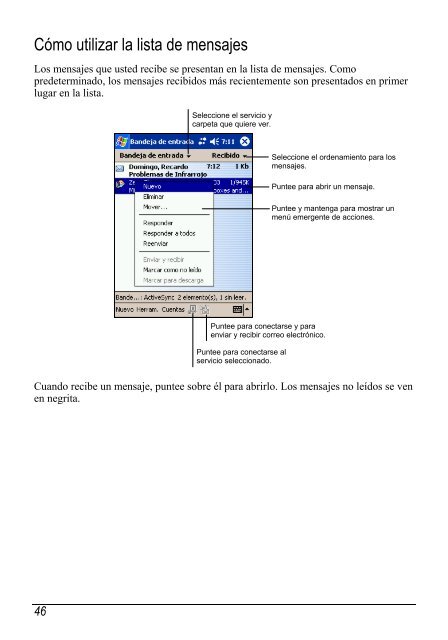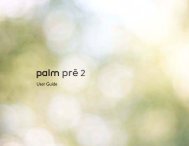You also want an ePaper? Increase the reach of your titles
YUMPU automatically turns print PDFs into web optimized ePapers that Google loves.
Cómo utilizar la lista <strong>de</strong> mensajes<br />
Los mensajes que usted recibe se presentan en la lista <strong>de</strong> mensajes. Como<br />
pre<strong>de</strong>terminado, los mensajes recibidos más recientemente son presentados en primer<br />
lugar en la lista.<br />
Cuando recibe un mensaje, puntee sobre él para abrirlo. Los mensajes no leídos se ven<br />
en negrita.<br />
46<br />
Seleccione el servicio y<br />
carpeta que quiere ver.<br />
Puntee para conectarse y para<br />
enviar y recibir correo electrónico.<br />
Puntee para conectarse al<br />
servicio seleccionado.<br />
Seleccione el or<strong>de</strong>namiento para los<br />
mensajes.<br />
Puntee para abrir un mensaje.<br />
Puntee y mantenga para mostrar un<br />
menú emergente <strong>de</strong> acciones.