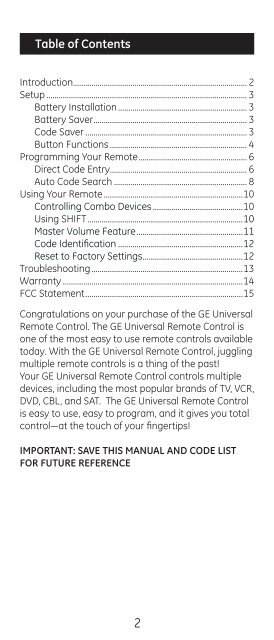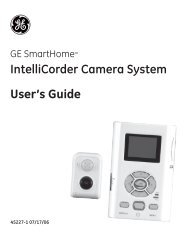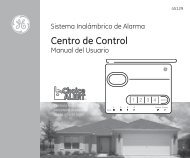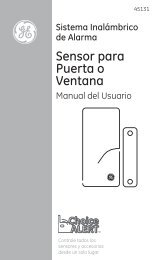Universal Remote Instruction Manual - Jasco Products
Universal Remote Instruction Manual - Jasco Products
Universal Remote Instruction Manual - Jasco Products
Create successful ePaper yourself
Turn your PDF publications into a flip-book with our unique Google optimized e-Paper software.
Table of Contents<br />
Introduction..................................................................................... 2<br />
Setup................................................................................................... 3<br />
Battery Installation................................................................ 3<br />
Battery Saver........................................................................... 3<br />
Code Saver................................................................................ 3<br />
Button Functions.................................................................... 4<br />
Programming Your <strong>Remote</strong>..................................................... 6<br />
Direct Code Entry................................................................... 6<br />
Auto Code Search.................................................................. 8<br />
Using Your <strong>Remote</strong>.....................................................................10<br />
Controlling Combo Devices.............................................10<br />
Using SHIFT............................................................................10<br />
Master Volume Feature....................................................11<br />
Code Identification..............................................................12<br />
Reset to Factory Settings.................................................12<br />
Troubleshooting..........................................................................13<br />
Warranty.........................................................................................14<br />
FCC Statement.............................................................................15<br />
Congratulations on your purchase of the GE <strong>Universal</strong><br />
<strong>Remote</strong> Control. The GE <strong>Universal</strong> <strong>Remote</strong> Control is<br />
one of the most easy to use remote controls available<br />
today. With the GE <strong>Universal</strong> <strong>Remote</strong> Control, juggling<br />
multiple remote controls is a thing of the past!<br />
Your GE <strong>Universal</strong> <strong>Remote</strong> Control controls multiple<br />
devices, including the most popular brands of TV, VCR,<br />
DVD, CBL, and SAT. The GE <strong>Universal</strong> <strong>Remote</strong> Control<br />
is easy to use, easy to program, and it gives you total<br />
control—at the touch of your fingertips!<br />
IMPORTANT: SAVE THIS MANUAL AND CODE LIST<br />
FOR FUTURE REFERENCE<br />
2