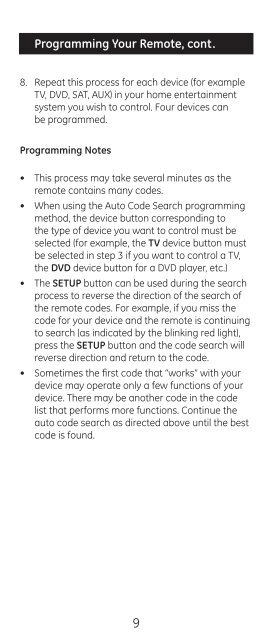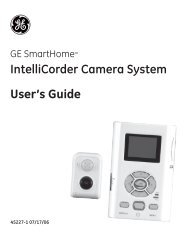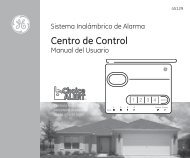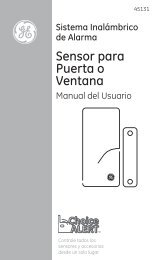Universal Remote Instruction Manual - Jasco Products
Universal Remote Instruction Manual - Jasco Products
Universal Remote Instruction Manual - Jasco Products
Create successful ePaper yourself
Turn your PDF publications into a flip-book with our unique Google optimized e-Paper software.
Programming Your <strong>Remote</strong>, cont.<br />
8. Repeat this process for each device (for example<br />
TV, DVD, SAT, AUX) in your home entertainment<br />
system you wish to control. Four devices can<br />
be programmed.<br />
Programming Notes<br />
• This process may take several minutes as the<br />
remote contains many codes.<br />
• When using the Auto Code Search programming<br />
method, the device button corresponding to<br />
the type of device you want to control must be<br />
selected (for example, the TV device button must<br />
be selected in step 3 if you want to control a TV,<br />
the DVD device button for a DVD player, etc.)<br />
• The SETUP button can be used during the search<br />
process to reverse the direction of the search of<br />
the remote codes. For example, if you miss the<br />
code for your device and the remote is continuing<br />
to search (as indicated by the blinking red light),<br />
press the SETUP button and the code search will<br />
reverse direction and return to the code.<br />
• Sometimes the first code that “works” with your<br />
device may operate only a few functions of your<br />
device. There may be another code in the code<br />
list that performs more functions. Continue the<br />
auto code search as directed above until the best<br />
code is found.<br />
9