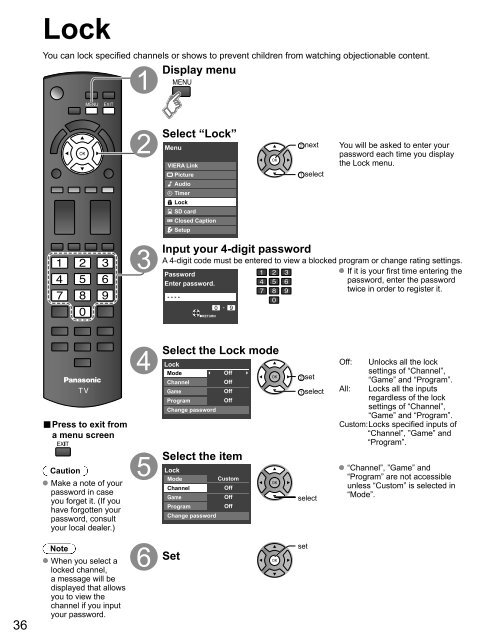MANUAL DE USUARIO TC-P42X1X(es) - Panasonic
MANUAL DE USUARIO TC-P42X1X(es) - Panasonic
MANUAL DE USUARIO TC-P42X1X(es) - Panasonic
Create successful ePaper yourself
Turn your PDF publications into a flip-book with our unique Google optimized e-Paper software.
Lock<br />
You can lock specified channels or shows to prevent children from watching objectionable content.<br />
Display menu<br />
Select “Lock”<br />
Menu<br />
VIERA Link<br />
Picture<br />
Audio<br />
Timer<br />
Lock<br />
SD card<br />
Closed Caption<br />
Setup<br />
next<br />
select<br />
You will be asked to enter your<br />
password each time you display<br />
the Lock menu.<br />
Input your 4-digit password<br />
A 4-digit code must be entered to view a blocked program or change rating settings.<br />
Password<br />
If it is your first time entering the<br />
Enter password.<br />
password, enter the password<br />
twice in order to register it.<br />
- - - -<br />
RETURN<br />
■ Pr<strong>es</strong>s to exit from<br />
a menu screen<br />
Caution<br />
Make a note of your<br />
password in case<br />
you forget it. (If you<br />
have forgotten your<br />
password, consult<br />
your local dealer.)<br />
Select the Lock mode<br />
Lock<br />
Mode<br />
Channel<br />
Game<br />
Program<br />
Change password<br />
Off<br />
Off<br />
Off<br />
Off<br />
Select the item<br />
Lock<br />
Mode<br />
Custom<br />
Channel<br />
Off<br />
Game<br />
Off<br />
Program<br />
Off<br />
Change password<br />
set<br />
select<br />
select<br />
Off:<br />
All:<br />
Unlocks all the lock<br />
settings of “Channel”,<br />
“Game” and “Program”.<br />
Locks all the inputs<br />
regardl<strong>es</strong>s of the lock<br />
settings of “Channel”,<br />
“Game” and “Program”.<br />
Custom: Locks specified inputs of<br />
“Channel”, ”Game” and<br />
“Program”.<br />
“Channel”, ”Game” and<br />
“Program” are not acc<strong>es</strong>sible<br />
unl<strong>es</strong>s “Custom” is selected in<br />
“Mode”.<br />
36<br />
Note<br />
When you select a<br />
locked channel,<br />
a m<strong>es</strong>sage will be<br />
displayed that allows<br />
you to view the<br />
channel if you input<br />
your password.<br />
Set<br />
set