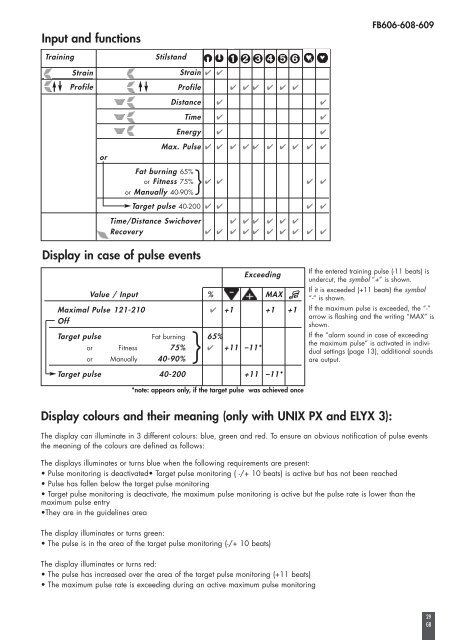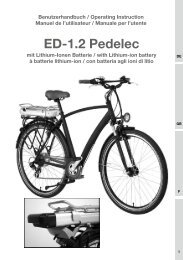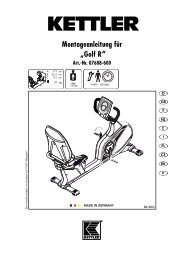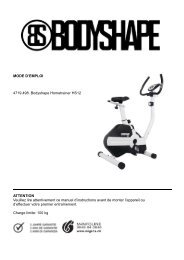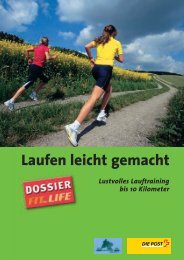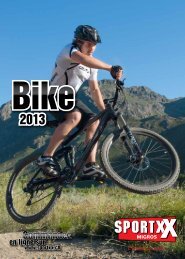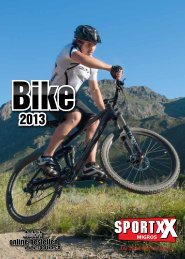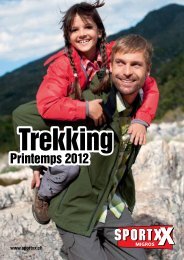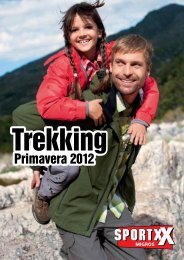Trainings- und Bedienungsanleitung Training and ... - SportXX
Trainings- und Bedienungsanleitung Training and ... - SportXX
Trainings- und Bedienungsanleitung Training and ... - SportXX
You also want an ePaper? Increase the reach of your titles
YUMPU automatically turns print PDFs into web optimized ePapers that Google loves.
Input <strong>and</strong> functions<br />
FB606-608-609<br />
<strong>Training</strong><br />
Strain<br />
Profile<br />
Stilst<strong>and</strong><br />
Strain ✔ ✔<br />
Profile ✔ ✔ ✔ ✔ ✔ ✔<br />
Distance ✔ ✔<br />
Time ✔ ✔<br />
Energy ✔ ✔<br />
or<br />
Max. Pulse ✔ ✔ ✔ ✔ ✔ ✔ ✔ ✔ ✔ ✔<br />
Fat burning 65%<br />
}<br />
or Fitness 75% ✔ ✔ ✔ ✔<br />
or Manually 40-90%<br />
Target pulse 40-200 ✔ ✔ ✔ ✔<br />
Time/Distance Swichover ✔ ✔ ✔ ✔ ✔ ✔<br />
Recovery ✔ ✔ ✔ ✔ ✔ ✔ ✔ ✔ ✔ ✔<br />
Display in case of pulse events<br />
Exceeding<br />
Value / Input % MAX<br />
Maximal Pulse 121-210 ✔ +1 +1 +1<br />
Off<br />
Target pulse Fat burning<br />
}<br />
65%<br />
or Fitness 75% ✔ +11<br />
or Manually 40-90%<br />
–11*<br />
If the entered training pulse (-11 beats) is<br />
<strong>und</strong>ercut, the symbol “+” is shown.<br />
If it is exceeded (+11 beats) the symbol<br />
“-“ is shown.<br />
If the maximum pulse is exceeded, the “-”<br />
arrow is flashing <strong>and</strong> the writing “MAX” is<br />
shown.<br />
If the “alarm so<strong>und</strong> in case of exceeding<br />
the maximum pulse” is activated in individual<br />
settings (page 13), additional so<strong>und</strong>s<br />
are output.<br />
Target pulse 40-200 +11 –11*<br />
*note: appears only, if the target pulse was achieved once<br />
Display colours <strong>and</strong> their meaning (only with UNIX PX <strong>and</strong> ELYX 3):<br />
The display can illuminate in 3 different colours: blue, green <strong>and</strong> red. To ensure an obvious notification of pulse events<br />
the meaning of the colours are defined as follows:<br />
The displays illuminates or turns blue when the following requirements are present:<br />
• Pulse monitoring is deactivated• Target pulse monitoring ( -/+ 10 beats) is active but has not been reached<br />
• Pulse has fallen below the target pulse monitoring<br />
• Target pulse monitoring is deactivate, the maximum pulse monitoring is active but the pulse rate is lower than the<br />
maximum pulse entry<br />
•They are in the guidelines area<br />
The display illuminates or turns green:<br />
• The pulse is in the area of the target pulse monitoring (-/+ 10 beats)<br />
The display illuminates or turns red:<br />
• The pulse has increased over the area of the target pulse monitoring (+11 beats)<br />
• The maximum pulse rate is exceeding during an active maximum pulse monitoring<br />
29<br />
GB