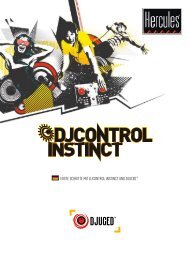TABLA DE CONTENIDO - Hercules
TABLA DE CONTENIDO - Hercules
TABLA DE CONTENIDO - Hercules
Create successful ePaper yourself
Turn your PDF publications into a flip-book with our unique Google optimized e-Paper software.
<strong>Hercules</strong> ePlug 200 V2<br />
<strong>Hercules</strong> ePlug 200 HD<br />
5. En la ventana Seleccione un método de<br />
conexión, selecciona la opción Otros.<br />
6. En la ventana siguiente, selecciona Este<br />
equipo se conecta a Internet directamente<br />
o a través de un concentrador, y después<br />
haz clic en Siguiente.<br />
7. Si aparece la ventana de la izquierda,<br />
selecciona la conexión de tu red de área local<br />
(tu tarjeta de red Ethernet), y después haz clic<br />
en Siguiente.<br />
8. Cuando aparezca esta pantalla de aviso,<br />
ignórala haciendo clic en Siguiente.<br />
Si estás usando un módem router <strong>Hercules</strong>, tus<br />
ordenadores ya están protegidos por el<br />
cortafuegos integrado.<br />
60/73 – Manual del usuario






![[English - PC] 290 Kb - Hercules](https://img.yumpu.com/26583395/1/184x260/english-pc-290-kb-hercules.jpg?quality=85)