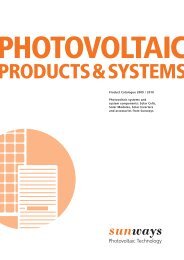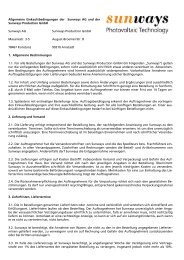Manual de usuario Sunways Solar Inverter NT 2500 ... - Sunways AG
Manual de usuario Sunways Solar Inverter NT 2500 ... - Sunways AG
Manual de usuario Sunways Solar Inverter NT 2500 ... - Sunways AG
Create successful ePaper yourself
Turn your PDF publications into a flip-book with our unique Google optimized e-Paper software.
6 Sistema <strong>de</strong> monitorización <strong>de</strong> la instalación<br />
6.6 Conexión a través <strong>de</strong> una red Ethernet<br />
existente<br />
Si ya existe una red en su casa o en la empresa,<br />
pue<strong>de</strong> integrar el <strong>Solar</strong> <strong>Inverter</strong> <strong>NT</strong> directamente<br />
como miembro <strong>de</strong> la red.<br />
Conecte su PC y el <strong>Solar</strong> <strong>Inverter</strong> con un cable Ethernet<br />
CAT5 con hembras RJ45 1:1.<br />
De forma estándar, se conecta a la red el Master.<br />
Slave<br />
Master<br />
INVERTER<br />
INVERTER<br />
Conexión Ethernet<br />
máx. 100 m<br />
Hub<br />
Switch<br />
Router<br />
Longitud total <strong>de</strong>l bus CAN<br />
máx. 500 m<br />
PC<br />
PC<br />
Con DHCP<br />
Si en su red existe un servidor DHCP, pue<strong>de</strong> activar<br />
DHCP en el <strong>Solar</strong> <strong>Inverter</strong>. En ese caso, el <strong>Solar</strong><br />
<strong>Inverter</strong> recibe automáticamente los ajustes <strong>de</strong> red.<br />
Pue<strong>de</strong> visualizar la dirección IP asignada a través<br />
<strong>de</strong> la pantalla LCD (menú «Ajustes – Interconexión<br />
– Ethernet»).<br />
Sin DHCP<br />
Si en su red no hay ningún servidor DHCP, <strong>de</strong>be configurar<br />
en el <strong>Solar</strong> <strong>Inverter</strong> <strong>NT</strong> una dirección IP que<br />
no se haya utilizado en la red (véase el capítulo 6.4<br />
Ajustes <strong>de</strong> red en el <strong>Solar</strong> <strong>Inverter</strong> en la página 60).<br />
Consulte al administrador <strong>de</strong> la red qué ajustes<br />
<strong>de</strong>ben realizarse para la dirección IP, la máscara <strong>de</strong><br />
red y el gateway.<br />
Una vez realizada la configuración <strong>de</strong> la red, introduzca<br />
la dirección IP <strong>de</strong>l <strong>Solar</strong> <strong>Inverter</strong> en la barra <strong>de</strong><br />
direcciones <strong>de</strong> su navegador para iniciar el <strong>Sunways</strong><br />
Browser.<br />
63