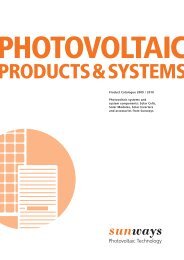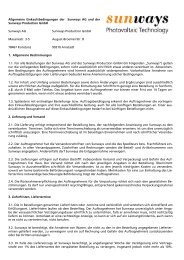Manual de usuario Sunways Solar Inverter NT 2500 ... - Sunways AG
Manual de usuario Sunways Solar Inverter NT 2500 ... - Sunways AG
Manual de usuario Sunways Solar Inverter NT 2500 ... - Sunways AG
You also want an ePaper? Increase the reach of your titles
YUMPU automatically turns print PDFs into web optimized ePapers that Google loves.
7 <strong>Sunways</strong> Browser<br />
PPP-IP<br />
A través <strong>de</strong> esta dirección IP pue<strong>de</strong> acce<strong>de</strong>r al <strong>Solar</strong><br />
<strong>Inverter</strong> en su navegador. La dirección pre<strong>de</strong>terminada<br />
es 192.168.20.50.<br />
MSN<br />
Si dispone <strong>de</strong> un mó<strong>de</strong>m RDSI, introduzca el MSN<br />
<strong>de</strong> la extensión en la que utiliza el mó<strong>de</strong>m. Normalmente<br />
es el número <strong>de</strong> teléfono <strong>de</strong> la extensión sin<br />
el prefijo.<br />
Pin <strong>de</strong> tarjeta SIM<br />
Si dispone <strong>de</strong> un mó<strong>de</strong>m GSM, introduzca el PIN <strong>de</strong><br />
la tarjeta SIM.<br />
··<br />
Antes <strong>de</strong> realizar la prueba <strong>de</strong> mó<strong>de</strong>m, <strong>de</strong>ben<br />
guardarse los ajustes en el <strong>Solar</strong> <strong>Inverter</strong><br />
mediante la función «Enviar».<br />
Ajustes <strong>de</strong> e-mail<br />
Para que el <strong>Solar</strong> <strong>Inverter</strong> pueda enviar e-mails,<br />
los ajustes <strong>de</strong> e-mail <strong>de</strong>ben guardarse mediante el<br />
<strong>Sunways</strong> Browser. Encontrará los ajustes en «Ajustes<br />
– Interconexión», apartado «Ajustes <strong>de</strong> e-mail».<br />
APN<br />
Access-Point-Number. Pue<strong>de</strong> solicitar el APN a su<br />
compañía <strong>de</strong> telefonía móvil.<br />
Siempre conectado<br />
Seleccione esta opción si está utilizando una<br />
conexión móvil GPRS para que el aparato permanezca<br />
siempre online.<br />
Requisitos:<br />
··<br />
En caso <strong>de</strong> conexión por mó<strong>de</strong>m, se <strong>de</strong>ben haber<br />
guardado los ajustes <strong>de</strong> acceso correctos (véase<br />
Conexión a Internet por mó<strong>de</strong>m).<br />
Atención: Si la tarificación se realiza por tiempo (p.<br />
ej. conexión vía mó<strong>de</strong>m GSM o analógico), esta función<br />
pue<strong>de</strong> acarrear un coste elevado <strong>de</strong> teléfono.<br />
Botones <strong>de</strong> función<br />
Pulse el botón «Enviar» para guardar los ajustes en<br />
el <strong>Solar</strong> <strong>Inverter</strong>.<br />
Pulse el botón «Leer» para visualizar los ajustes<br />
guardados actualmente en el <strong>Solar</strong> <strong>Inverter</strong>.<br />
Con el botón «Prueba <strong>de</strong> mó<strong>de</strong>m» pue<strong>de</strong> comprobar<br />
si la conexión <strong>de</strong>l mó<strong>de</strong>m con el proveedor <strong>de</strong> Internet<br />
configurado funciona correctamente. Recibirá<br />
un mensaje en el que se confirma si se ha establecido<br />
correctamente la conexión.<br />
Con «Info» obtiene información adicional sobre el<br />
mó<strong>de</strong>m.<br />
Con «Inicializar» pue<strong>de</strong> reiniciar el mó<strong>de</strong>m.<br />
Proveedor SMTP<br />
Servidor SMTP para enviar e-mails,<br />
p. ej., mail.gmx.net (máx. 30 caracteres).<br />
Opcionalmente, se pue<strong>de</strong> introducir una dirección IP.<br />
Usuario SMTP<br />
Nombre <strong>de</strong> <strong>usuario</strong> <strong>de</strong> su proveedor <strong>de</strong> e-mail<br />
(normalmente su dirección <strong>de</strong> e-mail), por ejemplo<br />
ntinverter@gmx.<strong>de</strong> (máx. 50 caracteres).<br />
Contraseña SMTP<br />
Contraseña especificada por su proveedor <strong>de</strong> e-mail.<br />
Botones <strong>de</strong> función<br />
Mediante «Prueba SMTP» pue<strong>de</strong> enviar un e-mail<br />
<strong>de</strong> prueba a la dirección <strong>de</strong> e-mail guardada para el<br />
sistema activo <strong>de</strong> mensajes <strong>de</strong> alarma.<br />
72