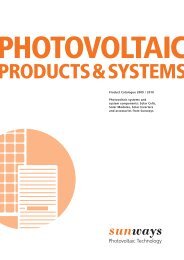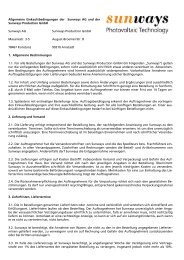Manual de usuario Sunways Solar Inverter NT 2500 ... - Sunways AG
Manual de usuario Sunways Solar Inverter NT 2500 ... - Sunways AG
Manual de usuario Sunways Solar Inverter NT 2500 ... - Sunways AG
You also want an ePaper? Increase the reach of your titles
YUMPU automatically turns print PDFs into web optimized ePapers that Google loves.
7 <strong>Sunways</strong> Browser<br />
7.8 Sistema activo <strong>de</strong> mensajes <strong>de</strong> alarma<br />
··<br />
Antes <strong>de</strong> realizar la prueba <strong>de</strong> SMTP, <strong>de</strong>ben guardarse<br />
los ajustes en el <strong>Solar</strong> <strong>Inverter</strong> mediante la<br />
función «Enviar».<br />
··<br />
Cuando se realiza la prueba SMTP, se envía<br />
un e-mail a la dirección <strong>de</strong> correo electrónico<br />
especificada en Monitorización <strong>de</strong> la instalación<br />
(sistema activo <strong>de</strong> mensajes <strong>de</strong> alarma). Antes <strong>de</strong><br />
realizar la prueba, compruebe que se ha especificado<br />
una dirección válida <strong>de</strong> correo electrónico<br />
en el sistema activo <strong>de</strong> mensajes <strong>de</strong> alarma.<br />
··<br />
Si el servidor SMTP configurado no utiliza datos<br />
<strong>de</strong> acceso, el campo <strong>de</strong> contraseña <strong>de</strong>be <strong>de</strong>jarse<br />
vacío. El campo <strong>de</strong> datos <strong>de</strong> acceso se incluye<br />
como dirección <strong>de</strong> remitente en el e-mail. Si no<br />
se indican los datos <strong>de</strong> acceso, el <strong>Solar</strong> <strong>Inverter</strong><br />
enviará el e-mail a nt-inverter@sunways.<strong>de</strong>.<br />
Pulse el botón «Enviar» para guardar los ajustes en<br />
el <strong>Solar</strong> <strong>Inverter</strong>.<br />
Pulse el botón «Leer» para visualizar los ajustes<br />
guardados actualmente en el <strong>Solar</strong> <strong>Inverter</strong>.<br />
Generalida<strong>de</strong>s<br />
Gracias al sistema activo <strong>de</strong> mensajes <strong>de</strong> alarma<br />
recibirá información por e-mail sobre los mensajes<br />
<strong>de</strong> estado (errores y advertencias) <strong>de</strong> su instalación<br />
solar. Si un mensaje <strong>de</strong> estado ha estado activo<br />
durante más <strong>de</strong> 15 minutos o ha aparecido 5 veces<br />
en un mismo día, a la hora siguiente recibirá un<br />
e-mail a la dirección guardada en el <strong>Solar</strong> <strong>Inverter</strong>.<br />
El Master envía los mensajes <strong>de</strong> estado <strong>de</strong> todos los<br />
<strong>Solar</strong> <strong>Inverter</strong> si están interconectados mediante<br />
CAN.<br />
Requisitos:<br />
··<br />
El Master <strong>de</strong>be estar conectado a Internet por<br />
red o por mó<strong>de</strong>m.<br />
··<br />
En caso <strong>de</strong> conexión por mó<strong>de</strong>m, se <strong>de</strong>ben haber<br />
guardado los ajustes <strong>de</strong> acceso correctos (véase<br />
Conexión a Internet por mó<strong>de</strong>m).<br />
· · Deben haberse guardado los ajustes <strong>de</strong> e-mail<br />
correctos en el <strong>Sunways</strong> Browser (véase «Ajustes<br />
<strong>de</strong> e-mail»).<br />
73