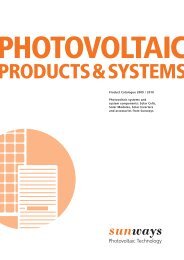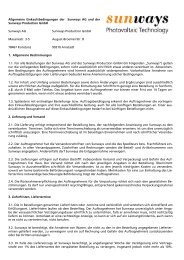Manual de usuario Sunways Solar Inverter NT 2500 ... - Sunways AG
Manual de usuario Sunways Solar Inverter NT 2500 ... - Sunways AG
Manual de usuario Sunways Solar Inverter NT 2500 ... - Sunways AG
Create successful ePaper yourself
Turn your PDF publications into a flip-book with our unique Google optimized e-Paper software.
6 Sistema <strong>de</strong> monitorización <strong>de</strong> la instalación<br />
6.7 Acceso remoto a través <strong>de</strong> un router ADSL<br />
Si dispone <strong>de</strong> una conexión ADSL o <strong>de</strong> una red con<br />
acceso a Internet, pue<strong>de</strong> acce<strong>de</strong>r al <strong>Solar</strong> <strong>Inverter</strong> a<br />
través <strong>de</strong> Internet.<br />
Requisito:<br />
El router ADSL para Internet <strong>de</strong>ben soportar servidores<br />
<strong>de</strong> direcciones IP estáticas como por ejemplo<br />
www.dyndns.org.<br />
Su router soporta mapeo <strong>de</strong> puertos.<br />
1. Conecte el <strong>Solar</strong> <strong>Inverter</strong> con el router ADSL.<br />
Utilice un cable Ethernet CAT5 con hembras RJ45<br />
1:1. Por <strong>de</strong>fecto, se conecta a la red el Master.<br />
2. Regístrese <strong>de</strong> forma gratuita, por ejemplo, en<br />
www.dyndns.org.<br />
3. Establezca un “alias” para el acceso a su <strong>Solar</strong><br />
<strong>Inverter</strong>, p. ej. nt-sunways.dyndns.org. Más<br />
a<strong>de</strong>lante, esta dirección le permitirá acce<strong>de</strong>r a su<br />
<strong>Solar</strong> <strong>Inverter</strong>.<br />
4. Configure su router ADSL <strong>de</strong> forma que la<br />
dirección IP se comunica periódicamente a<br />
www.dyndns.org (observe las instrucciones al<br />
respecto en el manual <strong>de</strong> su router ADSL o<br />
Internet).<br />
5. Configure su router ADSL para que acepte peticiones<br />
<strong>de</strong> Internet a través <strong>de</strong>l puerto 80, y los<br />
transmita al <strong>Solar</strong> <strong>Inverter</strong> (mapeo <strong>de</strong> puertos).<br />
6. También tenga en cuenta que en su firewall tendrá<br />
que habilitar el puerto configurado para que<br />
acepte accesos <strong>de</strong>s<strong>de</strong> Internet.<br />
6.8 Conexión a través <strong>de</strong>l <strong>Sunways</strong> Mo<strong>de</strong>m<br />
La conexión por mó<strong>de</strong>m permite monitorizar y configurar<br />
la instalación <strong>de</strong>s<strong>de</strong> largas distancias. Para<br />
ello, se conecta el <strong>Sunways</strong> Mo<strong>de</strong>m al <strong>Solar</strong> <strong>Inverter</strong>.<br />
El <strong>Sunways</strong> Mo<strong>de</strong>m está disponible como mó<strong>de</strong>m<br />
analógico, RDSI o GSM.<br />
INVERTER<br />
Mo<strong>de</strong>m<br />
max. 100 m<br />
Mo<strong>de</strong>m<br />
1. Conecte su <strong>Solar</strong> <strong>Inverter</strong> al mó<strong>de</strong>m remoto<br />
mediante un cable Ethernet CAT5 1:1 con hembras<br />
RJ45.<br />
Generalmente, sólo se conecta el Master al mó<strong>de</strong>m<br />
remoto.<br />
2. Conecte un mó<strong>de</strong>m externo a su PC o utilice<br />
el interno, si existe. Para la puesta en funcionamiento<br />
consulte el manual <strong>de</strong> <strong>usuario</strong> <strong>de</strong><br />
<strong>Sunways</strong> Mo<strong>de</strong>m.<br />
Se admiten las siguientes combinaciones <strong>de</strong> mó<strong>de</strong>m:<br />
RDSI - RDSI<br />
analógico - analógico<br />
analógico - GSM<br />
GSM - analógico<br />
GSM - GSM<br />
PC<br />
En la página web <strong>de</strong> <strong>Sunways</strong> <strong>AG</strong> encontrará las instrucciones<br />
<strong>de</strong> configuración para los routeres ADSL<br />
más comunes.<br />
64