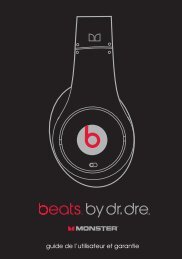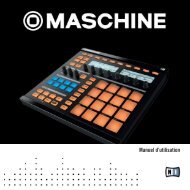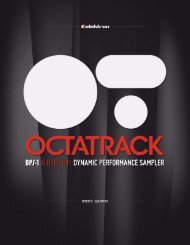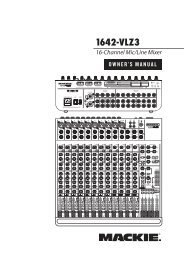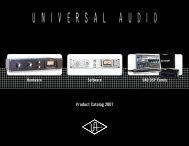Manuale SL-990 pro (Page 1 - 2) - zZounds.com
Manuale SL-990 pro (Page 1 - 2) - zZounds.com
Manuale SL-990 pro (Page 1 - 2) - zZounds.com
Create successful ePaper yourself
Turn your PDF publications into a flip-book with our unique Google optimized e-Paper software.
2<br />
4<br />
6<br />
8<br />
10<br />
ENGLISH<br />
INTRODUCTION - CHANGING THE SETTINGS<br />
ITALIANO<br />
GENERALITÀ - ELABORAZIONE DI SETTAGGIO<br />
DEUTSCH<br />
ALLGEMEINES - EINSTELLUNGSOPERATIONEN<br />
ESPAÑOL<br />
GENERALIDADES - ELABORACIONES PARA LA IMPLEMENTACIÓN DE LOS PARÁMETROS<br />
FRANÇAIS<br />
GÉNÉRALITÉS - ELABORATIONS DE RÉGLAGE<br />
<strong>SL</strong>-<strong>990</strong> PRO is a <strong>pro</strong>duct<br />
FATAR srl - Zona Ind.le Squartabue - 62019 RECANATI (MC) - ITALY - TEL +39 071 7506078 - FAX +39 071 7506142
INTRODUCTION<br />
The <strong>SL</strong>-<strong>990</strong> PRO is a Master Controller keyboard that will allow you to control Midi Sound Modules and<br />
any Midi Accessories.<br />
With the <strong>SL</strong>-<strong>990</strong> PRO ,beginners can take their first steps in music and <strong>pro</strong>fessionals can use it as a full-featured<br />
instrument for working on their own <strong>com</strong>positions.<br />
<strong>SL</strong>-<strong>990</strong> PRO <strong>pro</strong>vides an 88 key keyboard with weighted hammer action keys for true piano feel. The<br />
patented weighted hammer action <strong>pro</strong>vides the pianist with true piano feel and eight velocity settings<br />
allow a wide range of control over the velocity response of the keys.<br />
TECHNICAL SPECIFICATIONS<br />
- 88 key keyboard with weighted hammer action keys for true piano feel.<br />
- 1 button for Shape<br />
- 1 button for Bank Select<br />
- 1 button for Program Change<br />
- One parallel Midi Output<br />
- Sustain pedal Jack<br />
- 9VDC 500mA (Tip+) power adapter<br />
- 1 interruttore di ON/OFF con spia luminosa<br />
CONTAINS<br />
- <strong>SL</strong>-<strong>990</strong> PRO<br />
- 9VDC 500mA (Tip +) power adapter<br />
- Instruction manual<br />
CHANGING THE SETTINGS:<br />
Program Change Button -The <strong>pro</strong>gram change function is used to select which preset sound<br />
you want from your MIDI module.You can select the <strong>pro</strong>gram change number by pressing and holding the<br />
Program Change button and entering the number in the second octave/numeric entry field which corresponds<br />
to the preset sound you desire.When you release the Program Change button, the message will be<br />
sent.Values run from 1-128.<br />
The <strong>SL</strong>-<strong>990</strong> XP will transmit the <strong>pro</strong>gram change when you let go of the button.<br />
Example: If you want to play sound No. 56 on the MIDI device, hold down the Program Change button,<br />
enter the number 56 on the numeric entry field and let go of the Program Change button.<br />
The <strong>SL</strong>-<strong>990</strong> PRO will now play with sound No. 56.<br />
hold the Bank Select button, and enter the bank number desired in the second octave/numeric entry<br />
field. When you release the Bank Select button, the message will be sent.<br />
2) If your module requires values to be sent on control channel 32 and control channel 0, you will need<br />
to press and hold the Bank Select button, and first enter the value needed for cc; 32 in the second octave/numeric<br />
entry field. Then, while continuing to hold the Bank Select button, press the key labeled “-<br />
/H” (indicates that what follows is the “higher byte”) and then enter the value needed for cc;0 in the<br />
second octave/numeric entry field.When you release the Bank Select button, the messages will be sent.<br />
The <strong>SL</strong>-<strong>990</strong> XP will transmit the bank change when you let go of the button.<br />
Shape Key – Now let’s consider the <strong>pro</strong>gramming of the shapes, of the curves of the dynamics,<br />
that is.<br />
If you want to adapt your own masterkeyboard to the response to the dynamics of the expander or<br />
the MIDI device, or if you want to adapt the keyboard response to your own touch on the keyboard,<br />
the <strong>SL</strong>-<strong>990</strong> PRO in the Shape mode offers 4 different kinds of curves:<br />
- Shape N°1 has a linear response and corresponds fairly closely to most of the MIDI devices on sale.<br />
- Shape N°2 has a less sensitive response and you must therefore play with a little more pressure; in<br />
some cases this can be described as more expressive; it can also be useful to use this if the Midi receiving<br />
device is too sensitive.<br />
- Shape N°3 has an even less sensitive response than the previous one.<br />
- Shape N°4 has a less sensitive response than shape N°3.<br />
NOTE: Together with the Bank Select <strong>com</strong>mand, the <strong>SL</strong>-<strong>990</strong> PRO also sends the last Program Change<br />
number entered. This is because not all MIDI devices will switch the bank unless they subsequently<br />
receive a Program Change.<br />
MEMORY FUNCTIONS<br />
The <strong>SL</strong>-<strong>990</strong> PRO can store MIDI settings in 100 memory locations for quick recall.<br />
To store a setting, hold down both the 1) Bank Select and 2) MEMORY buttons and enter the memory<br />
location number that you wish to store the settings to on the second octave/numeric entry field.<br />
The <strong>SL</strong>-<strong>990</strong> PRO will store your settings in the memory location when you let go of the buttons.<br />
To recall a setting stored previously, hold down the MEMORY button and enter your chosen memory<br />
location number.<br />
The <strong>SL</strong>-<strong>990</strong> PRO will quickly recall the stored setting when you let go of the button.<br />
NOTE: If you be<strong>com</strong>e confused during <strong>pro</strong>gramming and cannot remember what you have done,<br />
press the Bank Select button and enter the number 1 on the second octave/numeric entry field immediately<br />
after turning on the <strong>SL</strong>-<strong>990</strong> PRO .When you let go of the button, the <strong>SL</strong>-<strong>990</strong> PRO will send a Program<br />
Change <strong>com</strong>mand with number 1 and a Bank Select <strong>com</strong>mand with number 1 so that you can be sure<br />
of finding the MIDI device in a known and controllable setting.<br />
Bank Select Button - The bank select function allows you to change the patch bank of your<br />
MIDI module or keyboard. Due to different manufacturer ap<strong>pro</strong>aches to this function, the format for<br />
entering this parameter depends on the model and manufacturer of your MIDI module or keyboard.<br />
Please refer to the MIDI Implementation Chart found in the manual of your MIDI module or keyboard<br />
for information on the format that your unit requires.<br />
1) If your module requires a value sent only on control channel 32, you will simply need to press and<br />
2<br />
english<br />
english 3
GENERALITÀ<br />
<strong>SL</strong>-<strong>990</strong> PRO è una tastiera Master che permette la gestione di strumenti musicali ed accessori MIDI.<br />
Con la <strong>SL</strong>-<strong>990</strong> PRO il principiante può fare i primi passi verso la musica e il <strong>pro</strong>fessionista può utilizzarla<br />
<strong>com</strong>e strumento di lavoro per le <strong>pro</strong>prie <strong>com</strong>posizioni nell’home studio.<br />
<strong>SL</strong>-<strong>990</strong> PRO utilizza una tastiera con 88 tasti pesati con azione di martelletto.<br />
SPECIFICHE TECNICHE<br />
- Tastiera a 88 tasti con azione di martelletto<br />
- Tastino per il controllo delle Shape<br />
- Tastino per il controllo del Bank Select<br />
- Tastino per il controllo del Program Change<br />
- 1 uscita Midi Out su canale Midi 1<br />
- 1 ingresso Jack per Sustain<br />
- 1 ingresso DC per alimentazione esterna (9VDC 500mA con + al centro)<br />
- 1 interruttore di ON/OFF con spia luminosa<br />
CONTENUTO<br />
- <strong>SL</strong>-<strong>990</strong> PRO<br />
- Alimentatore 9VDC 500mA con + al centro)<br />
- <strong>Manuale</strong> d’Istruzioni<br />
ELABORAZIONI DI SETTAGGIO<br />
Tastino Program Change - Tenere premuto il pulsante Program Change, digitare sulla tastierina<br />
numerica il n° di suono che si vuole ottenere (1- 128).<br />
Al rilascio del pulsante <strong>SL</strong>-<strong>990</strong> PRO trasmetterà la variazione.<br />
Esempio: Se si vuole ottenere il suono n° 56 del dispositivo MIDI, tenere premuto il pulsante<br />
Program Change, digitare sulla tastierina numerica il numero 56, rilasciare il pulsante Program Change,<br />
ora la tastiera <strong>SL</strong>-<strong>990</strong> PRO suonerà con il suono n°56.<br />
Control 32, tenere premuto il pulsante Bank Select, digitare sulla tastierina numerica il numero 4, rilasciare<br />
il pulsante Bank Select, ora la tastiera <strong>SL</strong>-<strong>990</strong> PRO suonerà con un suono del banco n°4.<br />
Se si vuole ottenere un suono del banco 1 per il Control 32 e del banco 6 per il Control 0 del dispositivo<br />
MIDI, tenere premuto il pulsante Bank Select, digitare sulla tastierina numerica il numero 1, premere il<br />
segno H sulla tastierina numerica e successivamente il numero 6, rilasciare il pulsante Bank Select, ora la<br />
tastiera <strong>SL</strong>-<strong>990</strong> PRO suonerà con un suono del banco n°1 per Control 32 e del banco 6 per Control 0.<br />
Tastino Shape - Passiamo ora alla <strong>pro</strong>grammazione delle shape, cioè le curve di dinamica.<br />
Se si vuole adattare la <strong>pro</strong>pria masterkeyboard alla risposta di dinamica dell’expander o dispositivo<br />
MIDI, o se si vuole adattare la risposta della tastiera al <strong>pro</strong>prio tocco, la <strong>SL</strong>-<strong>990</strong> PRO nel parametro Shape<br />
offre 4 tipi di curve diverse:<br />
- La shape N°1 ha una risposta lineare ed abbastanza rispondente alla maggioranza dei dispositivi<br />
MIDI in <strong>com</strong>mercio.<br />
- La shape N°2 ha una risposta meno sensibile quindi si dovrà suonare con poco più di forza; in alcuni<br />
casi si può definire più espressiva; può essere utile usarla se il dispositivo Midi in ricezione e troppo sensibile.<br />
- La shape N°3 ha una risposta ancora meno sensibile della precedente.<br />
- La shape N°4 ha una risposta meno sensibile della shape N°3.<br />
FUNZIONI DI MEMORIZZAZIONE.<br />
Alla fine del lavoro di elaborazioni MIDI si ha la possibilità di memorizzare i settaggi effettuati<br />
in 100 locazioni di memoria velocemente richiamabili:<br />
Per memorizzare un settaggio di vostro gradimento tenere premuti contemporaneamente i<br />
pulsanti Bank Select & MEMO, digitare il n° di locazione dove desiderate memorizzare.<br />
Al rilascio dei pulsanti <strong>SL</strong>-<strong>990</strong> PRO memorizzerà il vostro lavoro.<br />
Per richiamare un settaggio precedentemente eseguito tenere premuto il pulsante MEMO e<br />
digitare il n° di locazione di memoria che interessa.<br />
Al rilascio del pulsante <strong>SL</strong>-<strong>990</strong> PRO richiamerà velocemente il settaggio memorizzato.<br />
N.B. Nel caso che ci si trovi in condizioni di confusione nella <strong>pro</strong>grammazione e di non sapere<br />
che cosa si sia fatto, <strong>SL</strong>-<strong>990</strong> PRO appena dopo l’accensione premendo il pulsante Bank Select<br />
e digitando il n° 1 della tastierina numerica, al rilascio del pulsante, invierà <strong>com</strong>andi di<br />
Program Change con n° 1 e di Bank Select con n° 1 in modo da poter avere la certezza di settare il dispositivo<br />
MIDI in situazione conosciuta e controllabile.<br />
Tastino Bank Select - Tenere premuto il pulsante Bank Select, ora se il vostro dispositivo MIDI<br />
per cambiare banco di suoni ha bisogno solamente del Control 32 digitare sulla tastierina numerica il<br />
n° di banco voluto; se invece il vostro dispositivo MIDI necessita del <strong>com</strong>ando <strong>com</strong>pleto di cambio<br />
banco Control 32 + Control 0 digitare il numero per il Control 32 poi premere il tasto contrassegnato<br />
con H e digitare il numero per il Control 0.<br />
Al rilascio del pulsante <strong>SL</strong>-<strong>990</strong> PRO trasmetterà la variazione.<br />
N.B. <strong>SL</strong>-<strong>990</strong> PRO associato al <strong>com</strong>ando di Bank Select invia anche l’ultimo n° di Program Change<br />
precedentemente variato; questo perché non tutti i dispositivi MIDI <strong>com</strong>mutano il banco senza ricevere<br />
successivamente il Program Change.<br />
Esempio: Se si vuole ottenere un suono del banco 4 di un dispositivo MIDI che necessita del solo<br />
4<br />
italiano<br />
italiano 5
ALLGEMEINES<br />
<strong>SL</strong>-<strong>990</strong> PRO ist eine Master - Tastatur, die eine Organisation von Instrumenten und MIDI - Zubehör erlaubt.<br />
Mit der <strong>SL</strong>-<strong>990</strong> PRO kann der Anfänger erste Schritte in der Musik machen und der Berufsmusiker kann sie als<br />
Arbeitsinstrument für die eigenen Kompositionen im Heimstudio nutzen.<br />
<strong>SL</strong>-<strong>990</strong> PRO verfügt über eine Tastatur mit 88 gewichteten Tasten mit Hammeranschlag.<br />
TECHNISCHE BESONDERHEITEN<br />
- 88 gewichtete Tasten mit Hammeranschlag<br />
- 1 Taste für Shape<br />
- 1 Taste für Program change<br />
- 1 Taste für Bank Select<br />
- Eine parallele Midi-Outputs<br />
- Sustain-Jack-Buchse<br />
- Netzstromversorgung 9VDC 500mA<br />
- Ein ON/OFF - Schalter mit Kontrolllämpchen<br />
INHALT<br />
- <strong>SL</strong>-<strong>990</strong> PRO<br />
- Netzstromversorgungsleitung 220 V 9VDC 500 mA<br />
- Gebrauchsanweisung<br />
EINSTELLUNGSOPERATIONEN:<br />
Program Change - Taste - Die Program Change - Taste wird gedrückt und auf der<br />
Nummerntastatur wird die Zahl des gewünschten Sounds eingegeben (1 - 128)<br />
Beispiel: Wenn der Sound Nummer 56 des MIDI - Elements gewählt werden soll, muss die Taste<br />
Program Change gedrückt gehalten und auf der Nummerntastatur die Zahl 56 eingegeben werden;<br />
daraufhin wird die Taste Program Change losgelassen und das <strong>SL</strong>-<strong>990</strong> PRO - Tastatur spielt mit dem<br />
Sound Nr. 56.<br />
Nummerntastatur die Nummer 4 eingegeben, dann wird die Taste Bank Select losgelassen und nun<br />
wird die Tastatur das <strong>SL</strong>-<strong>990</strong> PRO mit dem Sound der Klanggruppe 4 spielen.<br />
Wenn ein Sound der Klanggruppe 1 für Control 32 und ein Sound der Klanggruppe 6 für Control 0 des<br />
Midi - Elements erzeugt werden soll, dann wird die Taste Bank Select gedrückt gehalten, auf der<br />
Nummerntastatur die Zahl 1 eingegeben, der Buchstabe H der Nummerntastatur eingegeben und<br />
daraufhin die Zahl 6. Wenn nun die Taste Bank Select freigegeben wird, dann spielt die Tastatur das<br />
<strong>SL</strong>-<strong>990</strong> PRO mit einem Sound der Klanggruppe 1 auf Control 32 und einem Sound der Klanggruppe 6<br />
auf Control 0.<br />
Shape-Taste – Kommen wir nun zur Programmierung der Shapes, d. h. der Dynamik-Kurven.<br />
Will man das eigene Master-Keyboard dem dynamischen Ansprechen des Expanders oder der MIDI-<br />
Vorrichtung oder das Ansprechvermögen der Tastatur dem eigenen Anschlag anpassen, bietet das<br />
<strong>SL</strong>-<strong>990</strong> PRO im Shape-Parameter 4 verschiedene Kurventypen:<br />
- Shape Nr. 1 besitzt ein lineares Ansprechen und entspricht im wesentlichen der Mehrheit der im<br />
Handel erhältlichen MIDI-Vorrichtungen.<br />
- Shape Nr. 2 hat ein weniger sensibles Ansprechen, daher muss man etwas kräftiger anschlagen;<br />
man könnte es in einigen Fällen als ausdrucksstärker bezeichnen; seine Verwendung kann nützlich<br />
sein, falls die MIDI-Vorrichtung im Empfang zu sensibel ist.<br />
- Shape Nr. 3 spricht noch weniger sensibel an, als der vorhergehende.<br />
- Shape Nr. 4 spricht weniger sensibel an als Shape Nr. 3.<br />
SPEICHERFUNKTIONEN<br />
Zum Abschluss der MIDI - Einstellungsoperationen hat man die Möglichkeit, die durchgeführten<br />
Einstellungen hundert, schnell abrufbaren Speicherlokalisierungen zuzweisen:<br />
Um eine gewünschte Einstellung zu speichern, werden die MEMO - und die Bank Select - Taste gleichzeitig<br />
gedrückt, sodann wird die Zahl der gewünschten Speicherlokalisation eingegeben.<br />
Beim Loslassen der Tasten wird die <strong>SL</strong>-<strong>990</strong> PRO die Einstellung speichern.<br />
Um eine zuvor gespeicherte Einstellung zurückzurufen, wird die MEMO - Taste gedrückt gehalten und<br />
die Zahl der gewünschten Speicherlokalisation eingegeben.<br />
Beim Loslassen der Taste wird die <strong>SL</strong>-<strong>990</strong> PRO rasch die gespeicherte Einstellung zurückrufen.<br />
ANMERKUNG: Falls man bei der Programmierung in Verwirrung geraten ist und sich nicht mehr<br />
darüber im Klaren ist, welche Einstellungen durchgeführt worden sind, wird das <strong>SL</strong>-<strong>990</strong> PRO , sofort nach<br />
dem Anstellen, wenn die Bank Select - Taste gedrückt wird und auf der Nummerntastatur die Zahl 1<br />
eingegeben wird, bei der Tastenfreigabe Program Change - Befehle mit der Nummer 1 und Bank Select<br />
- Befehle mit der Nummer 1 übertragen, so dass man die Sicherheit hat, das MIDI - Element in einer<br />
bekannten und kontrollierbaren Situation einzustellen.<br />
Bank Select - Taste - Die Bank Select - Taste wird gedrückt gehalten; falls nun Ihr Midi -<br />
Element, um die Klangkanalgruppe zu wechseln, nur Control 32 benötigt, dann wird auf der<br />
Nummerntastatur die Zahl der gewünschten Kanalgruppe angegeben, wenn statt dessen Ihr MIDI -<br />
Element den vollständigen Befehl für den Kanalgruppenwechsel Control 32 + Control 0 benötigt, dann<br />
wird die Zahl für Control 32 eingegeben, daraufhin wird die mit H gekennzeichnete Taste gedrückt und<br />
die Zahl für Control 0 eingegeben.<br />
Beim Loslassen der Taste wird das <strong>SL</strong>-<strong>990</strong> XP die Änderung weitergeben.<br />
ANMERKUNG: Wenn das <strong>SL</strong>-<strong>990</strong> PRO an den Befehl von Bank Select gebunden ist, leitet es ebenfalls<br />
die letzte Nummer des zuvor geänderten Program Changes weiter; dies geschieht, weil nicht alle<br />
MIDI - Elemente die Kanalgruppe umschalten, ohne im Folgenden den Program Change zu erhalten.<br />
Beispiel: Wenn ein Sound aus der Klanggruppe 4 eines MIDI - Elements erzeugt werden soll, welches<br />
ausschließlich Control 32 benötigt, wird die Taste Bank Select gedrückt gehalten und auf der<br />
6<br />
d e u t s c h<br />
d e u t s c h 7
GENERALIDADES<br />
<strong>SL</strong>-<strong>990</strong> PRO es un teclado maestro que permite la gestión de grupos de instrumentos y accesorios MIDI.<br />
Con <strong>SL</strong>-<strong>990</strong> PRO el principiante puede dar los primeros pasos hacia la música y el <strong>pro</strong>fesional puede utilizarlo<br />
<strong>com</strong>o instrumento de trabajo para las <strong>pro</strong>pias <strong>com</strong>posiciones.<br />
<strong>SL</strong>-<strong>990</strong> PRO utiliza un teclado con 88 teclas contrapesadas con acción de martillo y función aftertouch.<br />
CARACTERÍSTICAS TÉCNICAS<br />
- 88 teclas con dimensiones estándar tipo piano (7 octavas Do-Do)<br />
- 1 pulsador para Program Change<br />
- 1 pulsador para Bank Select<br />
- 1 pulsador para Shape<br />
- 1 salida Midi parallelas<br />
- Entrada Jack para pedal de Sustain<br />
- Alimentación externa 9VDC 500mA<br />
- 1 interruptor On/Off con luz piloto<br />
CONTENIDO<br />
- <strong>SL</strong>-<strong>990</strong> PRO<br />
-Cable Midi de 1,8 metros (1xD-sub 15 macho / 2xDIN 5 macho)<br />
-Manual de instrucciones<br />
ELABORACIONES PARA LA IMPLEMENTACIÓN<br />
DE LOS PARÁMETROS:<br />
Pulsador Progam Change: Mantener presionado el pulsador Progam Change, digitar en el<br />
teclado numérico el número del sonido que se desea obtener (1-128).<br />
Al soltar el pulsador, <strong>SL</strong>-<strong>990</strong> PRO transmitirá la variación.<br />
Ejemplo: Si se desea obtener el sonido Nº56 del dispositivo MIDI, es necesario mantener presionado<br />
el pulsador Program Change, digitar en el teclado numérico el número 56, soltar el pulsador<br />
Program Change; desde este momento el teclado <strong>SL</strong>-<strong>990</strong> PRO tocará con el sonido Nº56.<br />
te el Control 32, mantener presionado el pulsador Bank Select, digitar en el teclado numérico el número<br />
4, soltar el pulsador Back Select, ahora el teclado <strong>SL</strong>-<strong>990</strong> PRO tocará con un sonido del banco Nº4.<br />
Si se desea obtener un sonido del banco Nº1 para el Control 32 y del banco 6 para el Control 0 del dispositivo<br />
MIDI, mantener presionado el pulsador Bank Select, digitar en el teclado numérico el número<br />
1, presionar el signo H en el teclado numérico y luego el número 6, y soltar el pulsador Bank Select;<br />
ahora el teclado <strong>SL</strong>-<strong>990</strong> PRO tocará con un sonido del banco Nº1 para Control 32 y del banco 6 para<br />
Control 0.<br />
Pulsador Shape – Pasemos ahora a la <strong>pro</strong>gramación de las “shape” (formas), es decir de las curvas<br />
de dinámica.<br />
Si se desea adaptar el <strong>pro</strong>pio teclado a la respuesta de dinámica del expansor o dispositivo MIDI, o si se<br />
desea adaptar la respuesta del teclado al toque de cada uno, la <strong>SL</strong>-<strong>990</strong> PRO ofrece, en el parámetro Shape,<br />
4 tipos diferentes de curvas:<br />
- La shape N°1 tiene una respuesta lineal y bastante correspondiente con la mayoría de los dispositivos<br />
MIDI en <strong>com</strong>ercio.<br />
- La shape N°2 tiene una respuesta menos sensible, por lo que habrá que tocar un poco más fuerte; en<br />
algunos casos se puede definir más expresiva; puede ser útil utilizarla si el dispositivo Midi en recepción<br />
es demasiado sensible.<br />
- La shape N°3 tiene una respuesta aún menos sensible que la anterior.<br />
- La shape N°4 tiene una respuesta menos sensible que la shape N°3.<br />
FUNCIONES DE MEMORIZACIÓN<br />
Al finalizar el trabajo de elaboraciones MIDI, se tiene la posibilidad de memorizar la fijación de los parámetros<br />
que se habían efectuado en 100 posiciones de memoria que pueden ser rápidamente recuperadas:<br />
Para memorizar los parámetros que más les agradan, mantener presionados simultáneamente<br />
los pulsadores Bank Select & MEMO, digitar el número de posición donde se desea memorizar.<br />
Al soltar los pulsadores, <strong>SL</strong>-<strong>990</strong> PRO transmitirá la variación.<br />
Para recuperar los parámetros que se habían fijado anteriormente, mantener presionado el pulsador<br />
MEMO y digitar el número de localización de la memoria que interesa.<br />
Al soltar el pulsador, <strong>SL</strong>-<strong>990</strong> PRO transmitirá la variación.<br />
Nota: En el caso que se encuentre en estado de confusión con la <strong>pro</strong>gramación y no recuerde lo que<br />
ha hecho, inmediatamente después del encendido, presionando el pulsador Bank Select y digitando el<br />
Nº1 del teclado numérico; al soltar el pulsador, <strong>SL</strong>-<strong>990</strong> PRO enviará mandos de Program Change con el<br />
Nº1 y de Bank Select con el Nº1 de modo que se pueda tener la certeza que se están fijando los parámetros<br />
del dispositivo MIDI en condiciones conocidas y controlables.<br />
8<br />
Pulsador Bank Select: Mantener presionado el pulsador Bank Select, ahora, si vuestro dispositivo<br />
MIDI necesita solamente el Control 32 para cambiar banco de sonidos, digitar en el teclado<br />
numérico el número de banco que se desea; si en cambio vuestro dispositivo MIDI necesita el mando<br />
<strong>com</strong>pleto de cambio de banco Control 32+ Control 0, pulsar la tecla marcada con H y digitar el número<br />
para el control 0.<br />
Al soltar el pulsador, <strong>SL</strong>-<strong>990</strong> PRO transmitirá la variación.<br />
Nota: El <strong>SL</strong>-<strong>990</strong> PRO , asociado al mando Bank Select, envía además el último Nº de Program Change<br />
que había sido variado con anterioridad: esto se debe a que no todos los dispositivos MIDI conmutan<br />
el banco sin recibir sucesivamente el Program Change.<br />
Ejemplo: Si se desea obtener un sonido del banco 4 de un dispositivo MIDI que requiere solamenespañol<br />
español 9
GÉNÉRALITÉS<br />
Le <strong>SL</strong>-<strong>990</strong> PRO est un clavier-maître de contrôle Midi qui vous permet de contrôler des modules de sons Midi<br />
et tous accessoires Midi.<br />
Avec le <strong>SL</strong>-<strong>990</strong> PRO ,le débutant peut faire ses premiers pas dans le monde de la musique; le <strong>pro</strong>fessionnel peut<br />
l’utiliser <strong>com</strong>me instrument de travail pour ses <strong>pro</strong>pres <strong>com</strong>positions.<br />
Le <strong>SL</strong>-<strong>990</strong> PRO se <strong>com</strong>pose d'un clavier de 88 notes toucher lourd avec mécanique marteau de type<br />
Piano.<br />
CARACTÉRISTIQUES TECHNIQUES<br />
- 88 notes toucher lourd avec mécanique marteau<br />
- 1 bouton pour Shape<br />
- 1 bouton pour Bank Select<br />
- 1 bouton pour Program Change<br />
- Un sortie Midi parallèles<br />
- Entrée Jack pour pédale Sustain<br />
- Alimentation externe 9VDC 500mA<br />
- 1 interrupteur ON/OFF avec témoin lumineux<br />
CONTENU<br />
- <strong>SL</strong>-<strong>990</strong> PRO<br />
- Alimentation secteur 220V 9VDC 500mA<br />
- Manuel d’utilisation du clavier<br />
RÉGLAGES:<br />
Bouton Program Change: maintenir enfoncé le bouton Program Change, entrer sur le clavier<br />
numérique le n° du son que l’on souhaite obtenir (1-128). En libérant le bouton, le <strong>SL</strong>-<strong>990</strong> PRO transmet<br />
la variation.<br />
Exemple: si l’on désire obtenir le son n° 56 du dispositif MIDI, maintenir enfoncé le bouton Program<br />
Change, entrer sur le clavier numérique le numéro 56, libérer le bouton Program Change; le clavier <strong>SL</strong>-<br />
<strong>990</strong> XP joue le son n° 56.<br />
Bouton Bank Select: maintenir enfoncé le bouton Bank Select ; si votre appareil MIDI n’a<br />
besoin que du Control 32 pour changer de banque de son, entrer sur le clavier numérique le n° de banque<br />
souhaité ; au contraire, si votre appareil MIDI a besoin de la <strong>com</strong>mande <strong>com</strong>plète de changement<br />
de banque, Control 32 + Control 0, entrez le numéro pour Control 32 puis entrez la touche indiquée par<br />
H et entrez enfin le numéro pour le Control 0. En libérant le bouton, <strong>SL</strong>-<strong>990</strong> XP transmet la variation.<br />
N.B. Le <strong>SL</strong>-<strong>990</strong> XP associé à la <strong>com</strong>mande de Bank Select envoie aussi le dernier n° de Program Change<br />
précédemment effectué, tous les dispositifs MIDI ne changeant pas de banque sans recevoir de<br />
Program Change.<br />
Exemple : si l’on désire obtenir un son de la banque 4 d’un appareil MIDI qui n’a besoin que du<br />
Control 32, maintenir enfoncé le bouton Bank Select, entrer sur le clavier numérique le numéro 4, libérer<br />
le bouton Bank Select ; le clavier <strong>SL</strong>-<strong>990</strong> XP joue un son de la banque n° 4.<br />
Si l’on désire obtenir un son de la banque 1 pour le Control 32 et de la banque 6 pour le Control 0 du<br />
dispositif MIDI, maintenir enfoncé le bouton Bank Select, entrer sur le clavier numérique le numéro 1,<br />
entrer le signe H sur le clavier numérique et ensuite le numéro 6, libérer le bouton Bank Select ; le clavier<br />
<strong>SL</strong>-<strong>990</strong> XP joue alors un son de la banque n°1 pour Control 32 et de la banque 6 pour Control 0.<br />
Bouton Transpose : maintenir enfoncé le bouton Transpose, entrer le n° de demi-tons souhaités pour la<br />
transposition (+/- 24 demi-tons - 1/-2 octaves)<br />
En libérant le bouton, le <strong>SL</strong>-<strong>990</strong> XP transmet la variation.<br />
Bouton Shape – Passons maintenant à la <strong>pro</strong>grammation des shapes, autrement dit des courbes<br />
de dynamique. Si vous voulez adapter votre master keyboard à la réponse de dynamique de l’expandeur<br />
ou du dispositif MIDI, ou si vous voulez adapter le clavier à votre toucher, la <strong>SL</strong>-<strong>990</strong>PRO dans le<br />
paramètre Shape offre 4 types de courbes différentes:<br />
- La shape N°1 a une réponse linéaire, assez conforme à la plupart des dispositifs MIDI présents dans<br />
le <strong>com</strong>merce.<br />
- La shape N°2 a une réponse moins sensible, par conséquent il faut jouer un peu plus fort, dans certains<br />
cas elle peut être définie <strong>com</strong>me plus expressive, elle peut être utile si le dispositif MIDI en réception<br />
est trop sensible.<br />
- La shape N°3 a une réponse encore moins sensible que la précédente.<br />
- La shape N°4 a une réponse moins sensible que la shape N°3.<br />
Si l’on souhaite annuler la transposition et la ramener à la valeur 0, il suffit d’enfoncer une fois le bouton<br />
Transpose sans frapper aucun numéro.<br />
Exemple : si l’on désire obtenir une transposition de 7 demi-tons au-dessus (une 5ème), maintenir<br />
enfoncé le bouton Transpose, entrer sur le clavier numérique le numéro 7, libérer le bouton Transpose; le<br />
clavier <strong>SL</strong>-<strong>990</strong> XP joue alors avec une transposition de 7 demi-tons (au lieu d’un DO nous aurons un Sol).<br />
FONCTIONS DE STOCKAGE<br />
A la fin du travail de réglages MIDI, il est possible de stocker les réglages effectués dans 100 emplacements<br />
de mémoire rapidement rappelables.<br />
Pour stocker un réglage, appuyez en même temps sur les boutons Bank Select & MEMO, entrez le n°<br />
d’emplacement où vous désirez mettre en mémoire.<br />
En libérant les boutons, le <strong>SL</strong>-<strong>990</strong> XP met en mémoire votre travail.<br />
Pour rappeler un réglage effectué auparavant, maintenir enfoncé le bouton MEMO et frapper le n°<br />
d’emplacement de mémoire choisi.<br />
En libérant le bouton, <strong>SL</strong>-<strong>990</strong> XP rappelle immédiatement le réglage stocké.<br />
N.B. En cas de doute sur la <strong>pro</strong>grammation et si vous ne vous souvenz pas de ce que vous avez <strong>pro</strong>grammé,<br />
appuyez sur le bouton Bank Select et entrez le n° 1 sur le clavier numérique, dès l’allumage<br />
du clavier. Après avoir libéré le bouton, le <strong>SL</strong>-<strong>990</strong> XP enverra des <strong>com</strong>mandes de Program Change avec<br />
le n° 1 et une <strong>com</strong>mande de Bank Select avec n° 1 de tlle sorte que vous aurez la certitude de trouver<br />
l’appareil MIDI dans une configuration connue et vérifiable.<br />
10<br />
français<br />
français 11