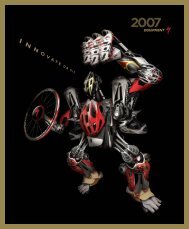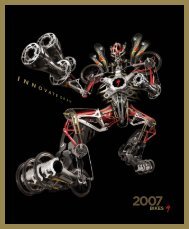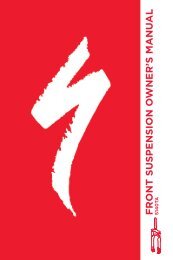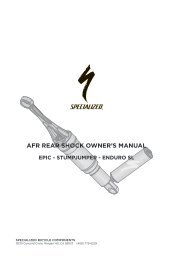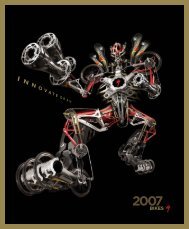- Page 1 and 2: OWNERS MANUAL MODE D’EMPLOI MANUA
- Page 3 and 4: Table of contents 3. Components of
- Page 5 and 6: Components of the Cyclocomputer Loo
- Page 7 and 8: Installing the handlebar bracket 1.
- Page 9 and 10: Replacing the battery Rotate batter
- Page 11 and 12: Easy set-up & resetting Press and h
- Page 13 and 14: ...continued clock and wheel/tire s
- Page 15 and 16: Using your Speedzone Elite (keyflow
- Page 17 and 18: Re-setting the clock 1. In “CLOCK
- Page 19 and 20: Manually setting the wheel/tire siz
- Page 21 and 22: Manually setting the wheel/tire siz
- Page 23 and 24: Setting the altimeter function 1. I
- Page 25 and 26: ...continued use of timer Timer fun
- Page 27 and 28: ...continued use of Interval timer
- Page 29: All-clear reset (clearing all data)
- Page 33 and 34: Specifications and ranges Time of d
- Page 35 and 36: Table des matières 4. Éléments d
- Page 37 and 38: Éléments du Speedzone Elite 1 2 4
- Page 39 and 40: Installation du collier de montage
- Page 41 and 42: Installation du détecteur de vites
- Page 43 and 44: Interface utilisateur du Speedzone
- Page 45 and 46: Sélection de la langue et réglage
- Page 47 and 48: Réglage manuel de la dimension de
- Page 49 and 50: Ajustage de l’odomètre (Saisisse
- Page 51 and 52: Réinitialisation de l’heure 1. D
- Page 53 and 54: Réinitialisation de la dimension d
- Page 55 and 56: Utilisation du minuteur Fonction Ti
- Page 57 and 58: Utilisation du minuteur d’interva
- Page 59 and 60: Sélection de Bicyclette no 1 ou no
- Page 61 and 62: Modes Sleep et Standby (veille et a
- Page 63 and 64: Informations relatives à la garant
- Page 65 and 66: Manuales para imprimir disponibles
- Page 67 and 68: 21. Ajuste del altímetro 22. Uso d
- Page 69 and 70: Componentes del ciclómetro Examine
- Page 71 and 72: Instalación de la abrazadera del m
- Page 73 and 74: Reemplazo de la pila 1. Gire la tap
- Page 75 and 76: Configuración fácil y “reinicia
- Page 77 and 78: ...continuación reloj y tamaño de
- Page 79 and 80: Cálculo de la circunferencia de la
- Page 81 and 82:
Uso del Speedzone Elite (diagrama)
- Page 83 and 84:
Restablecimiento de la función “
- Page 85 and 86:
Ajuste de la función de altímetro
- Page 87 and 88:
...continúa de uso del temporizado
- Page 89 and 90:
...continúa de uso del temporizado
- Page 91 and 92:
Reinicialización completa (borrado
- Page 93 and 94:
Resolución de problemas • La pan
- Page 95 and 96:
Especificaciones e intervalos Hora
- Page 97 and 98:
Inhaltsverzeichnis 4. Komponenten d
- Page 99 and 100:
Komponenten des Speedzone Elite 1 2
- Page 101 and 102:
Installation der Gabelschafthalteru
- Page 103 and 104:
Installation des Tachosensors 23-A-
- Page 105 and 106:
Speedzone Elite-Benutzerführung di
- Page 107 and 108:
Sprachenwahl und Uhreinstellung In
- Page 109 and 110:
Manuelle Einstellung der Rad-/Reife
- Page 111 and 112:
Tachoeinstellung (Bei Bedarf könne
- Page 113 and 114:
Neueinstellung der Uhr 1. Halten Si
- Page 115 and 116:
Neueinstellung der Rad-/Reifengrö
- Page 117 and 118:
Timer-Nutzung Timer-Funktion (Stopp
- Page 119 and 120:
Intervall-Timer-Nutzung 1. Halten S
- Page 121 and 122:
Auswahl von Fahrrad Nr. 1 bzw. Nr.
- Page 123 and 124:
Modi „Sleep“ (Ruhe) und „Stan
- Page 125 and 126:
Garantieangaben Specialized Bicycle
- Page 127 and 128:
Afdrukbare handleidingen zijn verkr
- Page 129 and 130:
21. De hoogtemeterfunctie instellen
- Page 131 and 132:
Onderdelen van de cyclocomputer Bek
- Page 133 and 134:
De beugel voor de stuurstang instal
- Page 135 and 136:
De batterij vervangen 1. Draai het
- Page 137 and 138:
Gemakkelijke configuratie en alles
- Page 139 and 140:
Klok en wiel-/bandmaat (vervolg) *f
- Page 141 and 142:
De wielomtrek berekenen 1. Maak op
- Page 143 and 144:
Uw Speedzone Elite gebruiken (toets
- Page 145 and 146:
De ‘TRIP’-functie terugstellen
- Page 147 and 148:
De hoogtemeterfunctie instellen 1.
- Page 149 and 150:
De timer gebruiken (vervolg) Timerf
- Page 151 and 152:
De intervaltimer gebruiken (vervolg
- Page 153 and 154:
Alle gegevens terugstellen (alle ge
- Page 155 and 156:
Oplossen van problemen • Display
- Page 157 and 158:
Specificaties en bereiken Tijdstip
- Page 159 and 160:
Indice 4. Componenti di Speedzone E
- Page 161 and 162:
Componenti di Speedzone Elite 1 2 4
- Page 163 and 164:
Installazione della staffa alla ser
- Page 165 and 166:
Installazione del sensore velocità
- Page 167 and 168:
Interfaccia utente Speedzone Elite
- Page 169 and 170:
Selezione della lingua e regolazion
- Page 171 and 172:
Impostazione manuale della misura d
- Page 173 and 174:
Regolazione del contachilometri (Se
- Page 175 and 176:
Riselezione dell’orologio 1. In m
- Page 177 and 178:
Riselezione manuale della misura de
- Page 179 and 180:
Utilizzo del timer Funzioni del tim
- Page 181 and 182:
Utilizzo del timer di intervallo 1.
- Page 183 and 184:
Selezione bicicletta #1 - 2# 1. In
- Page 185 and 186:
Modalità silenzioso e standby 1. N
- Page 187 and 188:
Informazioni di garanzia La Special
- Page 189 and 190:
Manuais para impressão disponívei
- Page 191 and 192:
21. Definir o Altímetro 22. Utiliz
- Page 193 and 194:
Componente do Ciclómetro Confira o
- Page 195 and 196:
Instalar o suporte para guiador 1.
- Page 197 and 198:
Substituir a pilha 1. Rode a tampa
- Page 199 and 200:
Configuração fácil e “Reiníci
- Page 201 and 202:
...continuação do relógio e tama
- Page 203 and 204:
Calcular o perímetro da roda 1. Nu
- Page 205 and 206:
Utilizar o seu Speedzone Elite (seq
- Page 207 and 208:
Redefinir a função “TRIP” 1.
- Page 209 and 210:
Definir a função altímetro 1. No
- Page 211 and 212:
… continuação da utilização d
- Page 213 and 214:
… continuação da utilização d
- Page 215 and 216:
Reinício total (limpar todos os da
- Page 217 and 218:
Resolução de problemas • O viso
- Page 219 and 220:
Especificações Hora • 24 horas
- Page 221 and 222:
Obsah 4. Součásti Speedzone Elite
- Page 223 and 224:
Součásti Speedzone Elite 1 2 4 5
- Page 225 and 226:
Instalace držáku na představec 1
- Page 227 and 228:
Instalace snímače rychlosti Bater
- Page 229 and 230:
Speedzone Elite user interface Komp
- Page 231 and 232:
Výběr jazyka a nastavení času P
- Page 233 and 234:
Ruční nastavení rozměru kola/pn
- Page 235 and 236:
Nastavení počítadla km (Dle pot
- Page 237 and 238:
Nové nastavení hodin 1. V režimu
- Page 239 and 240:
Nové nastavení rozměru kola/pneu
- Page 241 and 242:
Použití časovače Funkce časova
- Page 243 and 244:
Použití intervalového časovače
- Page 245 and 246:
Výběr kola č. 1 - č. 2 1. V re
- Page 247 and 248:
Režim Spánku a Připravenosti 1.
- Page 249 and 250:
Informace o záruce Specialized Bic
- Page 251 and 252:
www.specialized.com 01
- Page 253 and 254:
21. 22. 24. 26. No.1No.2 27. 28
- Page 255 and 256:
1. 2. 3. 4. 5. 6. 7. 8. 05
- Page 257 and 258:
1. 2. 3. 07
- Page 259 and 260:
41 23A CR2032 09
- Page 261 and 262:
2 2 11
- Page 263 and 264:
*No.1 *No.2 13
- Page 265 and 266:
1. 2. 3. 15
- Page 267 and 268:
17
- Page 269 and 270:
1. 2. 2 AVGSPD 19
- Page 271 and 272:
1. ALTI2 2. x4 2 21
- Page 273 and 274:
2 23
- Page 275 and 276:
3. 0 25
- Page 277 and 278:
1. 2 2. AC LCD 27
- Page 279 and 280:
• 26 • 8 • 20 • • 26
- Page 281:
• 124 • 1224 • 12:00.00 PM 11