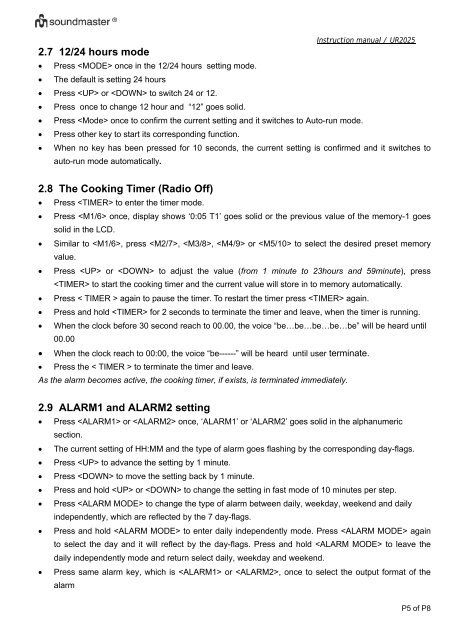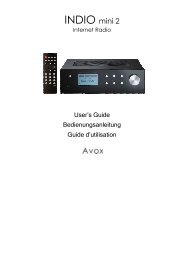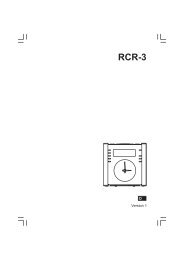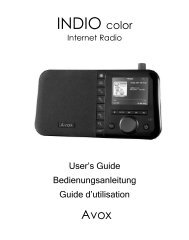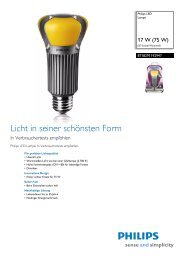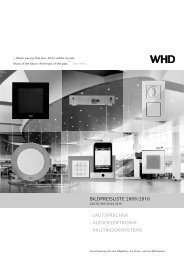Die Bedienungsanleitung für das Soundmaster UR 2025 finden Sie
Die Bedienungsanleitung für das Soundmaster UR 2025 finden Sie
Die Bedienungsanleitung für das Soundmaster UR 2025 finden Sie
You also want an ePaper? Increase the reach of your titles
YUMPU automatically turns print PDFs into web optimized ePapers that Google loves.
2.7 12/24 hours mode<br />
Instruction manual / <strong>UR</strong><strong>2025</strong><br />
• Press once in the 12/24 hours setting mode.<br />
• The default is setting 24 hours<br />
• Press or to switch 24 or 12.<br />
• Press once to change 12 hour and “12” goes solid.<br />
• Press once to confirm the current setting and it switches to Auto-run mode.<br />
• Press other key to start its corresponding function.<br />
• When no key has been pressed for 10 seconds, the current setting is confirmed and it switches to<br />
auto-run mode automatically.<br />
2.8 The Cooking Timer (Radio Off)<br />
• Press to enter the timer mode.<br />
• Press once, display shows ‘0:05 T1’ goes solid or the previous value of the memory-1 goes<br />
solid in the LCD.<br />
• Similar to , press , , or to select the desired preset memory<br />
value.<br />
• Press or to adjust the value (from 1 minute to 23hours and 59minute), press<br />
to start the cooking timer and the current value will store in to memory automatically.<br />
• Press < TIMER > again to pause the timer. To restart the timer press again.<br />
• Press and hold for 2 seconds to terminate the timer and leave, when the timer is running.<br />
• When the clock before 30 second reach to 00.00, the voice “be…be…be…be…be” will be heard until<br />
00.00<br />
• When the clock reach to 00:00, the voice “be------” will be heard until user terminate.<br />
• Press the < TIMER > to terminate the timer and leave.<br />
As the alarm becomes active, the cooking timer, if exists, is terminated immediately.<br />
2.9 ALARM1 and ALARM2 setting<br />
• Press or once, ‘ALARM1’ or ‘ALARM2’ goes solid in the alphanumeric<br />
section.<br />
• The current setting of HH:MM and the type of alarm goes flashing by the corresponding day-flags.<br />
• Press to advance the setting by 1 minute.<br />
• Press to move the setting back by 1 minute.<br />
• Press and hold or to change the setting in fast mode of 10 minutes per step.<br />
• Press to change the type of alarm between daily, weekday, weekend and daily<br />
independently, which are reflected by the 7 day-flags.<br />
• Press and hold to enter daily independently mode. Press again<br />
to select the day and it will reflect by the day-flags. Press and hold to leave the<br />
daily independently mode and return select daily, weekday and weekend.<br />
• Press same alarm key, which is or , once to select the output format of the<br />
alarm<br />
P5 of P8