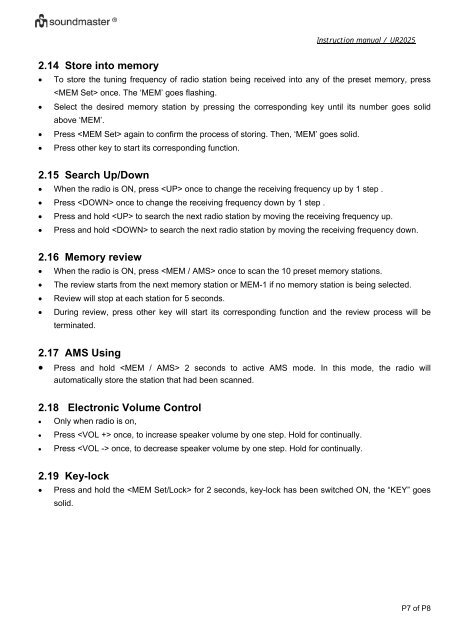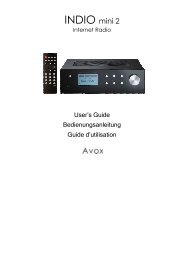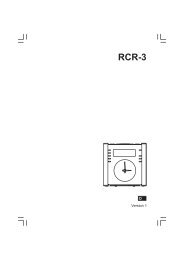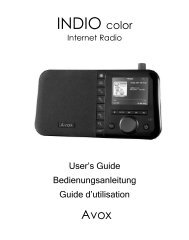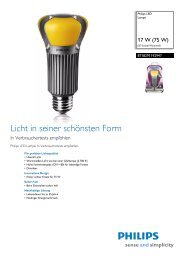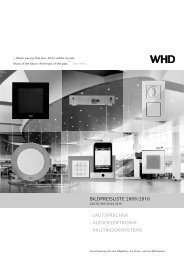Die Bedienungsanleitung für das Soundmaster UR 2025 finden Sie
Die Bedienungsanleitung für das Soundmaster UR 2025 finden Sie
Die Bedienungsanleitung für das Soundmaster UR 2025 finden Sie
You also want an ePaper? Increase the reach of your titles
YUMPU automatically turns print PDFs into web optimized ePapers that Google loves.
Instruction manual / <strong>UR</strong><strong>2025</strong><br />
2.14 Store into memory<br />
• To store the tuning frequency of radio station being received into any of the preset memory, press<br />
once. The ‘MEM’ goes flashing.<br />
• Select the desired memory station by pressing the corresponding key until its number goes solid<br />
above ‘MEM’.<br />
• Press again to confirm the process of storing. Then, ‘MEM’ goes solid.<br />
• Press other key to start its corresponding function.<br />
2.15 Search Up/Down<br />
• When the radio is ON, press once to change the receiving frequency up by 1 step .<br />
• Press once to change the receiving frequency down by 1 step .<br />
• Press and hold to search the next radio station by moving the receiving frequency up.<br />
• Press and hold to search the next radio station by moving the receiving frequency down.<br />
2.16 Memory review<br />
• When the radio is ON, press once to scan the 10 preset memory stations.<br />
• The review starts from the next memory station or MEM-1 if no memory station is being selected.<br />
• Review will stop at each station for 5 seconds.<br />
• During review, press other key will start its corresponding function and the review process will be<br />
terminated.<br />
2.17 AMS Using<br />
• Press and hold 2 seconds to active AMS mode. In this mode, the radio will<br />
automatically store the station that had been scanned.<br />
2.18 Electronic Volume Control<br />
• Only when radio is on,<br />
• Press once, to increase speaker volume by one step. Hold for continually.<br />
• Press once, to decrease speaker volume by one step. Hold for continually.<br />
2.19 Key-lock<br />
• Press and hold the for 2 seconds, key-lock has been switched ON, the “KEY” goes<br />
solid.<br />
P7 of P8