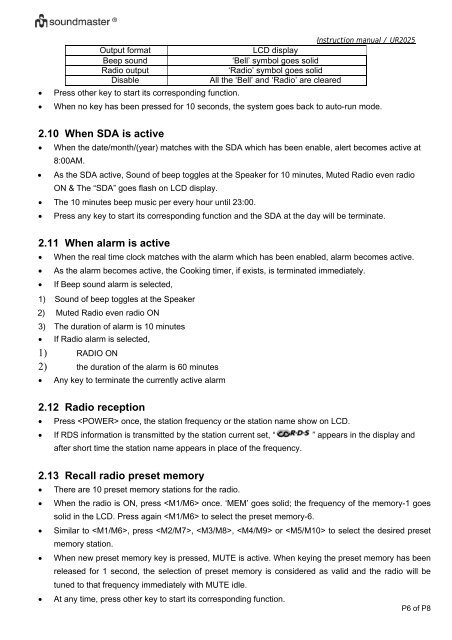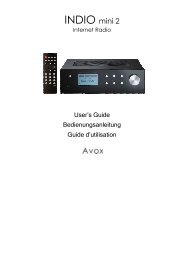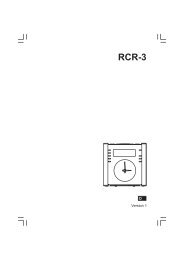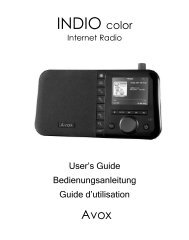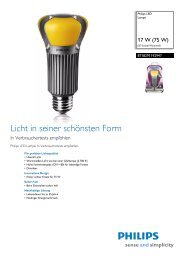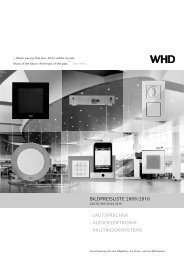Die Bedienungsanleitung für das Soundmaster UR 2025 finden Sie
Die Bedienungsanleitung für das Soundmaster UR 2025 finden Sie
Die Bedienungsanleitung für das Soundmaster UR 2025 finden Sie
Create successful ePaper yourself
Turn your PDF publications into a flip-book with our unique Google optimized e-Paper software.
Instruction manual / <strong>UR</strong><strong>2025</strong><br />
Output format<br />
LCD display<br />
Beep sound<br />
‘Bell’ symbol goes solid<br />
Radio output<br />
‘Radio’ symbol goes solid<br />
Disable<br />
All the ‘Bell’ and ‘Radio’ are cleared<br />
• Press other key to start its corresponding function.<br />
• When no key has been pressed for 10 seconds, the system goes back to auto-run mode.<br />
2.10 When SDA is active<br />
• When the date/month/(year) matches with the SDA which has been enable, alert becomes active at<br />
8:00AM.<br />
• As the SDA active, Sound of beep toggles at the Speaker for 10 minutes, Muted Radio even radio<br />
ON & The “SDA” goes flash on LCD display.<br />
• The 10 minutes beep music per every hour until 23:00.<br />
• Press any key to start its corresponding function and the SDA at the day will be terminate.<br />
2.11 When alarm is active<br />
• When the real time clock matches with the alarm which has been enabled, alarm becomes active.<br />
• As the alarm becomes active, the Cooking timer, if exists, is terminated immediately.<br />
• If Beep sound alarm is selected,<br />
1) Sound of beep toggles at the Speaker<br />
2) Muted Radio even radio ON<br />
3) The duration of alarm is 10 minutes<br />
• If Radio alarm is selected,<br />
1) RADIO ON<br />
2) the duration of the alarm is 60 minutes<br />
• Any key to terminate the currently active alarm<br />
2.12 Radio reception<br />
• Press once, the station frequency or the station name show on LCD.<br />
• If RDS information is transmitted by the station current set, “ ” appears in the display and<br />
after short time the station name appears in place of the frequency.<br />
2.13 Recall radio preset memory<br />
• There are 10 preset memory stations for the radio.<br />
• When the radio is ON, press once. ‘MEM’ goes solid; the frequency of the memory-1 goes<br />
solid in the LCD. Press again to select the preset memory-6.<br />
• Similar to , press , , or to select the desired preset<br />
memory station.<br />
• When new preset memory key is pressed, MUTE is active. When keying the preset memory has been<br />
released for 1 second, the selection of preset memory is considered as valid and the radio will be<br />
tuned to that frequency immediately with MUTE idle.<br />
• At any time, press other key to start its corresponding function.<br />
P6 of P8