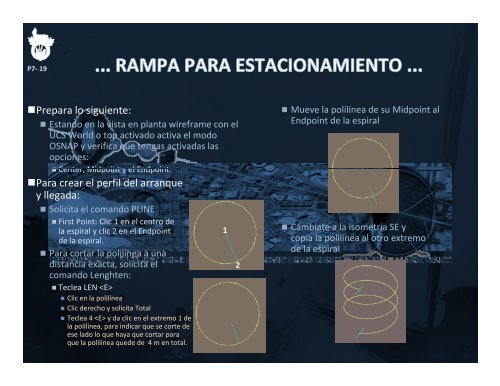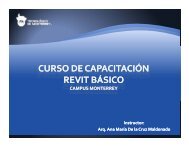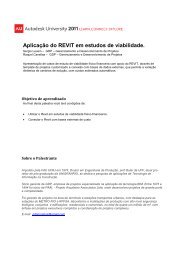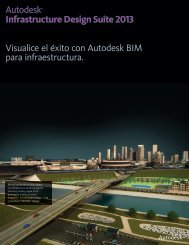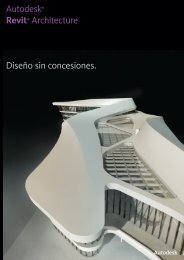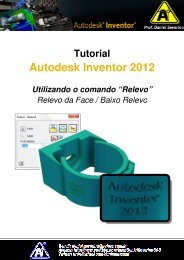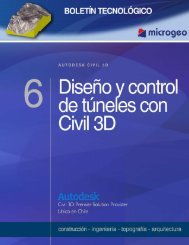Arq. Adalberto Tamez Alanís Arq. Ana María De la Cruz Maldonado ...
Arq. Adalberto Tamez Alanís Arq. Ana María De la Cruz Maldonado ...
Arq. Adalberto Tamez Alanís Arq. Ana María De la Cruz Maldonado ...
You also want an ePaper? Increase the reach of your titles
YUMPU automatically turns print PDFs into web optimized ePapers that Google loves.
P7‐ 19<br />
•Prepara lo siguiente:<br />
• Estando en <strong>la</strong> vista en p<strong>la</strong>nta wireframe con el<br />
UCS World o top activado activa el modo<br />
OSNAP y verifica que tengas activadas <strong>la</strong>s<br />
opciones:<br />
• Center, Midpoint y el Endpoint<br />
•Para crear el perfil del arranque<br />
y llegada:<br />
• Solicita el comando PLINE<br />
• First Point: Clic 1 en el centro de<br />
<strong>la</strong> espiral y clic 2 en el Endpoint<br />
de <strong>la</strong> espiral.<br />
• Para cortar <strong>la</strong> polilínea a una<br />
distancia exacta, solicita el<br />
comando Lenghten:<br />
• Teclea LEN <br />
• Clic en <strong>la</strong> polilínea<br />
• Clic derecho y solicita Total<br />
• Teclea 4 y da clic en el extremo 1 de<br />
<strong>la</strong> polilínea, para indicar que se corte de<br />
ese <strong>la</strong>do lo que haya que cortar para<br />
que <strong>la</strong> polilínea quede de 4 m en total.<br />
1<br />
2<br />
• Mueve <strong>la</strong> polilínea de su Midpoint al<br />
Endpoint de <strong>la</strong> espiral<br />
• Cámbiate a <strong>la</strong> isometría SE y<br />
copia <strong>la</strong> polilínea al otro extremo<br />
de <strong>la</strong> espiral