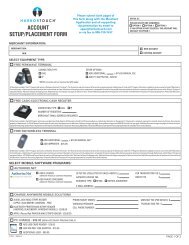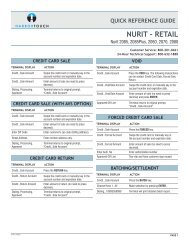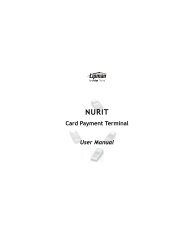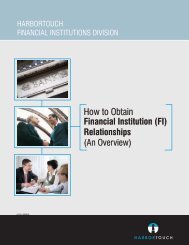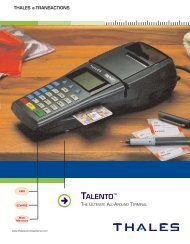HYPERCOM - Venta Al Por Menor - United Bank Card
HYPERCOM - Venta Al Por Menor - United Bank Card
HYPERCOM - Venta Al Por Menor - United Bank Card
Create successful ePaper yourself
Turn your PDF publications into a flip-book with our unique Google optimized e-Paper software.
<strong>HYPERCOM</strong> - <strong>Venta</strong> <strong>Al</strong> <strong>Por</strong> <strong>Menor</strong><br />
SALE | VENTA<br />
Guía de Referencia<br />
Servicio al Cliente: 800-201-0461<br />
Tecnico las 24 horas: 800-632-1888<br />
Provisiones, Papel, Cinta: 800-632-1888<br />
Pantalla De La Terminal<br />
Swipe Customer <strong>Card</strong><br />
[<strong>Card</strong> Type] Sale<br />
Amount $$$$<br />
Dialing Now Processing Now<br />
Approval ######<br />
Accion <strong>Por</strong> Tomar<br />
Pase la tarjeta por la maquina.<br />
Entre la cantidad de venta; presione ENTER.<br />
Espere mientras la maquina procesa su transaccion.<br />
Escriba el numero de autorizacion y presione ENTER.<br />
REFUND | DEVOLUCION<br />
Pantalla De La Terminal<br />
Swipe Customer <strong>Card</strong><br />
Refund<br />
Swipe Customer <strong>Card</strong><br />
[<strong>Card</strong> Type] Refund<br />
Amount $$$$<br />
Dialing Now Processing Now<br />
Accion <strong>Por</strong> Tomar<br />
Presione el boton de REFUND.<br />
Pase la tarjeta por la maquina.<br />
Presione la cantidad de devolucion y presione ENTER.<br />
Espere mientras la maquina procesa su transaccion.<br />
OFFLINE SALE (VOICE AUTH) | VENTA CON AUTORIZACIN TELEFONICA<br />
Pantalla De La Terminal<br />
Swipe Customer <strong>Card</strong><br />
**Offline Mode**<br />
Enter Account Number<br />
[<strong>Card</strong> Type] Offl<br />
Amount $$$$<br />
Enter Approval Code<br />
Transaction Accepted<br />
Accion <strong>Por</strong> Tomar<br />
Presine el boton de OFFLINE.<br />
Pase la tarjeta por la maquina.<br />
Presione la cantidad de venta y presione ENTER.<br />
Presione el codigo de aprovacion y presione ENTER.<br />
La transaccion sera guardada.<br />
VOID | ANULACION<br />
Pantalla De La Terminal<br />
Swipe Customer <strong>Card</strong><br />
Adjust<br />
Enter Invoice Number<br />
[Invoice #] $$$$<br />
Correct Yes or No<br />
Transaction Accepted<br />
Accion <strong>Por</strong> Tomar<br />
Presione el boton de VOID.<br />
Presione el numero del invoice de la transaccion original y presione ENTER.<br />
El numero de su Invoice y la cantidad apareceran en la pantalla.<br />
Si la informacion es correcta presione ENTER, si la informacion es incorrecta presione<br />
CLEAR, para volver a la pantalla principal.<br />
HT1007_12062011<br />
Página 1
<strong>HYPERCOM</strong> - <strong>Venta</strong> <strong>Al</strong> <strong>Por</strong> <strong>Menor</strong><br />
MANUAL SALE (KEYED IN) | VENTA CON ENTRADA MANUAL<br />
Guía de Referencia<br />
Pantalla De La Terminal<br />
A) ###############<br />
B) Expiration Date MMYY<br />
[<strong>Card</strong> Type] [Sale]<br />
Take Imprint of <strong>Card</strong><br />
Amount $$$$<br />
Dialing Now Processing Now<br />
Approval #####<br />
Accion <strong>Por</strong> Tomar<br />
A) Presione el numero de su tarjeta manualmente y presione ENTER.<br />
B) Presione el numero de expiracion de su tarjeta y presione ENTER.<br />
Imprima el frente de la tarjeta.<br />
Presione la cantidad de la venta y presione ENTER.<br />
Espere mientras la terminal procesa su transaccion.<br />
Escriba el numero de autorizacion y presione ENTER.<br />
BATCH SETTLEMENT | INFORME DE CIERRE/PROCESAMIENTOS DE LOTES<br />
Pantalla De La Terminal<br />
Swipe Customer <strong>Card</strong><br />
Settle<br />
Enter Password<br />
Host Number (ID#)<br />
Scanning Batch<br />
Please Wait<br />
Sales Total $$$$<br />
Correct Yes or No<br />
Batch Number: ######<br />
Reconcile Complete<br />
Accion <strong>Por</strong> Tomar<br />
Presione el boton de SETTLEMENT.<br />
Presione su codigo (0000), presione ENTER.<br />
Para cualquier clase de tarjeta, presione ENTER. Presione su numero de Host, presione<br />
ENTER. (su numero de Host puede ser visto al presionar el boton FUNCTION, seguido por<br />
el numero 8).<br />
Espere mientras la terminal procesa su transaccion.<br />
Presione ENTER, para aceptar la cantidad del Batch.<br />
La terminal se conectara a UBC para transmitir la informacion.<br />
BATCH REVIEW | ANULACION<br />
Pantalla De La Terminal<br />
SWIPE CUSTOMER CARD<br />
INV: [INVOICE #]<br />
[TRANS TYPE] $$$$<br />
APPROVAL ######<br />
CARD NUMBER<br />
SEQUENCE NO: ####<br />
4. DATE TIME<br />
Accion <strong>Por</strong> Tomar<br />
Presione el boton BATCH REVIEW.<br />
Presione ENTER para ver transacciones por numero de invoices en orden descensivo.<br />
Presione CLEAR para ver transacciones por numero de invoices en orden ascensivo.<br />
Presione BACKSPACE (
<strong>HYPERCOM</strong> - <strong>Venta</strong> <strong>Al</strong> <strong>Por</strong> <strong>Menor</strong><br />
DISPLAY TOTALS | ENSEÑAR LOS TOTALES<br />
Guía de Referencia<br />
Pantalla De La Terminal<br />
A) ###############<br />
B) Expiration Date MMYY<br />
[<strong>Card</strong> Type] [Sale]<br />
Take Imprint of <strong>Card</strong><br />
Amount $$$$<br />
Dialing Now Processing Now<br />
Approval #####<br />
Accion <strong>Por</strong> Tomar<br />
A) Presione el numero de su tarjeta manualmente y presione ENTER.<br />
B) Presione el numero de expiracion de su tarjeta y presione ENTER.<br />
Imprima el frente de la tarjeta.<br />
Presione la cantidad de la venta y presione ENTER.<br />
Espere mientras la terminal procesa su transaccion.<br />
Escriba el numero de autorizacion y presione ENTER.<br />
GUIA DE MENSAJES DE ERROR | SI SU TERMINAL MUESTRA LO SIGUIENTE:<br />
PLEASE CALL:<br />
Una llamada al centro de autorizacion es requerido para completar la transaccion. El vendedor debe hacer una entrada<br />
offline/forced para establecer la transaccion, despues de recivir una aprovacion.<br />
PLEASE CALL – CC / LC:<br />
Si la tarjeta ha sido reportada perdida o robada. Llame al centro de autorizacion. Obtenga otra clase de pago.<br />
CALL HELP – NT / TR / SQ:<br />
Error de la terminal o el network. Llame al escritorio de ayuda tecnica por asistencia.<br />
CALL HELP - RE:<br />
Error leyendo la tarjeta. Trate de re-pasar la tarjeta.<br />
DECLINED / EXPIRED CARD:<br />
Si la transaccion ha sido negada por le banco o el network bancario, o si la tarjeta ha expirado. Tarjetas negadas son causadas<br />
por lo general por balance insuficiente de la tarjeta. Obtenga otra forma de pago.<br />
INVALID TRANSACTION:<br />
La transaccion a sido negada por la terminal.<br />
PLEASE WAIT:<br />
La terminal esta esperando por mas instrucciones del host.<br />
IMPORTANTE AVISO de "VoIP"<br />
SÓLO TERMINALES DE TARJETA DE CREDITO IP son capaces de soportar "Voz sobre IP" (VoIP).<br />
TERMINALES DIAL-UP NO FUNCIONAN con VoIP, ya que requieren una línea fija.<br />
Los cambios realizados en su sistema telefónico, como la conversión al servicio de telefonía digital o Voz sobre Protocolo de Internet (VoIP), puede afectar negativamente a la<br />
capacidad de su terminal de tarjeta de crédito para funcionar correctamente. Terminales Dial-up no funcionan a travez de VoIP. Se debe utilizar una línea fija de acceso telefónico<br />
para que las terminals Dial-UP funcionen correctamente. Si una terminal de comunicación doble está presente, un router se debe utilizar en combinación con un módem DSL /<br />
Cable para obtener una conexión de alta velocidad.<br />
Si planea hacer cualquier cambio en el sistema telefónico en el lugar donde se utiliza la terminal o si tiene alguna duda en cuanto a las capacidades de su terminal actual, por favor,<br />
póngase en contacto con el departamento the apoyo técnico al 800-632-1888.<br />
Página 3