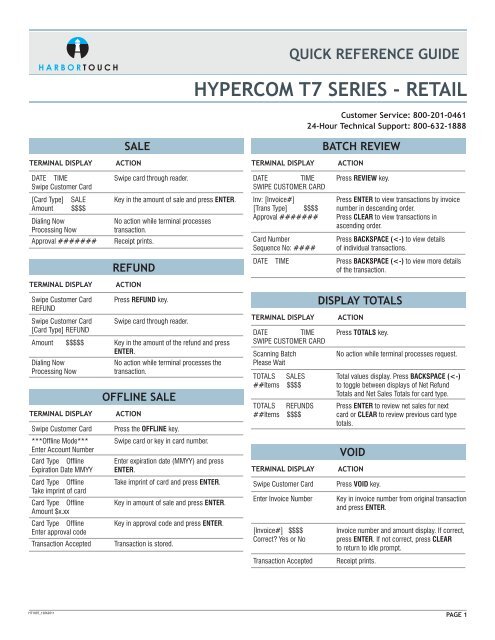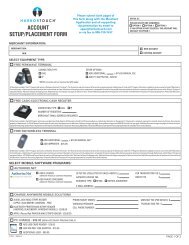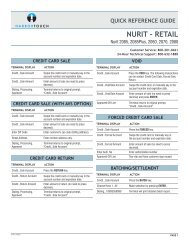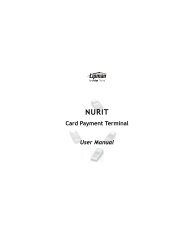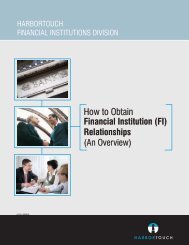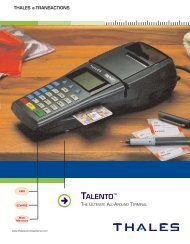Hypercom T7 Retail - Harbortouch
Hypercom T7 Retail - Harbortouch
Hypercom T7 Retail - Harbortouch
You also want an ePaper? Increase the reach of your titles
YUMPU automatically turns print PDFs into web optimized ePapers that Google loves.
H A R B O R T O U C HQUICK REFERENCE GUIDEHYPERCOM <strong>T7</strong> SERIES - RETAILCustomer Service: 800-201-046124-Hour Technical Support: 800-632-1888SALEBATCH REVIEWTERMINAL DISPLAYACTIONTERMINAL DISPLAYACTIONDATE TIMESwipe Customer Card[Card Type] SALEAmount $$$$Dialing NowProcessing NowApproval #######TERMINAL DISPLAYSwipe Customer CardREFUNDSwipe Customer Card[Card Type] REFUNDREFUNDACTIONPress REFUND key.Swipe card through reader.Amount $$$$$ Key in the amount of the refund and pressENTER.Dialing NowProcessing NowTERMINAL DISPLAYSwipe Customer Card***Offline Mode***Enter Account NumberCard Type OfflineExpiration Date MMYYCard Type OfflineTake imprint of cardCard Type OfflineAmount $x.xxCard Type OfflineEnter approval codeTransaction AcceptedSwipe card through reader.Key in the amount of sale and press ENTER.No action while terminal processestransaction.Receipt prints.No action while terminal processes thetransaction.OFFLINE SALEACTIONPress the OFFLINE key.Swipe card or key in card number.Enter expiration date (MMYY) and pressENTER.Take imprint of card and press ENTER.Key in amount of sale and press ENTER.Key in approval code and press ENTER.Transaction is stored.DATE TIMESWIPE CUSTOMER CARDInv: [Invoice#][Trans Type] $$$$Approval #######Card NumberSequence No: ####DATE TIMETERMINAL DISPLAYDATE TIMESWIPE CUSTOMER CARDScanning BatchPlease WaitTOTALS SALES##Items $$$$TOTALS REFUNDS##Items $$$$TERMINAL DISPLAYSwipe Customer CardEnter Invoice Number[Invoice#] $$$$Correct? Yes or NoTransaction AcceptedPress REVIEW key.Press ENTER to view transactions by invoicenumber in descending order.Press CLEAR to view transactions inascending order.Press BACKSPACE (
H A R B O R T O U C HQUICK REFERENCE GUIDEHYPERCOM <strong>T7</strong> SERIES - RETAILMANUAL SALE (KEYED IN)REPRINT RECEIPTTERMINAL DISPLAYACTIONTERMINAL DISPLAY ACTIONDate TimeSwipe Customer Card.[Card Type] [Sale]Expiration Date MMYY[Card Type] [Sale]Take imprint of cardCard Present?Enter card number manually and pressENTER.Enter the expiration date and pressENTER.Amount $$$$ Key in amount of sale and press ENTER.Verification code0=Not provided1=PresentCard Type SaleEnter AddressCard Type SaleEnter AddressDialing NowProcessing NowApproval ######TERMINAL DISPLAYSwipe Customer CardSettleEnter PasswordHost Number (ID#)Scanning BatchPlease WaitSales Total $$$$Correct? Yes or NoRefunds Total $$$$Correct? Yes or NoBatch Number: ######Reconcile CompleteACTIONTake imprint of customer’s card.Press ENTER.Confirm whether card is present.Press ENTER for Yes or CLEAR for No.Enter appropriate number. If (1) isselected, enter CVV2 code.If card is not present, you will beprompted to enter cardholder’s address.Enter only the street number.Enter cardholder’s zip code.No action while terminal processestransaction.Receipt prints.BATCH SETTLEMENTSwipe card through reader.Press SETTLEMENT key.Key in your password (0000) and pressENTER.To settle all card types, press ENTER.Key in host number and press ENTER(host number can be viewed by pressingFUNCTION 8).No action while terminal processes request.Press ENTER to confirm sale amount.Press ENTER to confirm refund amount.Terminal connects to UBC to transmit.Swipe Customer CardEnter Invoice Number1. Merchant Copy2. Customer CopyTERMINAL DISPLAYSwipe Customer Card3. Audit4. SummaryHost NumberTERMINAL DISPLAYPlease Call:Please Call - CC/LC:Call Help - RE:Declined/Expired Card:Invalid Transaction:Please Wait:IMPORTANT “VoIP” NOTICEPress REPRINT key.Key in invoice number of transaction.Select desired receipt copy.REPORTSERROR MESSAGE GUIDEACTIONACTIONPress REPORTS key.Select appropriate number andpress ENTER.Type number or press ENTER toselect all.Amount $$$$ Key in amount of sale and press ENTER.A call to the authorization center is required tocomplete the transaction. Merchant mustperform an offline/forced entry to create atransaction for settlement, after receiving anapproval.Card has been reported lost or stolen. Callauthorization center. Obtain another form ofpayment.Card read error. Try re-swiping card.Transaction has been declined by bank orbank network, or the card is expired. Declinesare often caused by insufficient card balance.Obtain another form of payment.Transaction is not allowed at the terminal.Terminal is waiting for further instructionsfrom host.ONLY IP CREDIT CARD TERMINALS ARE ABLE TO SUPPORT “VOICE OVER IP” (VoIP).DIAL-UP TERMINALS WILL NOT WORK WITH VoIP SINCE THEY REQUIRE A LANDLINE.Changes made to your telephone system, such as converting to digital telephone service or Voice OverInternet Protocol (VoIP), can adversely affect the ability of your credit card terminal to function properly.Dial-up terminals do not work though VoIP. You must use a landline for dial-up terminals to functionproperly. If a dual communication terminal is present, a router must be used in conjunction with aDSL/cable modem to obtain a high speed connection.If you plan on making any changes to the telephone system at the location where your terminal is usedor if you have any questions in regards to your current terminal's capabilities, please contact technicalsupport at 800-632-1888.PAGE 2