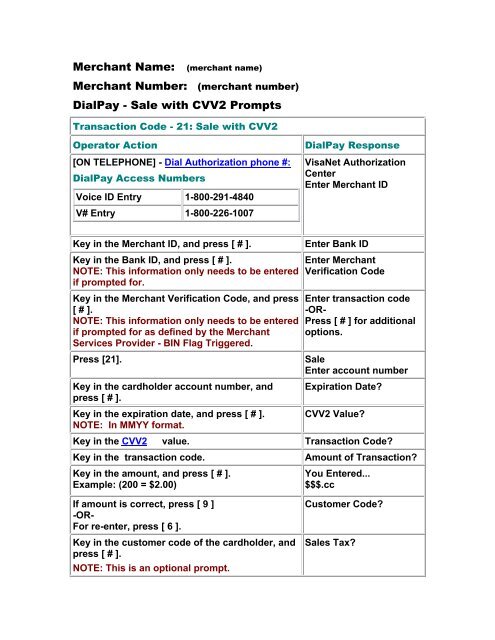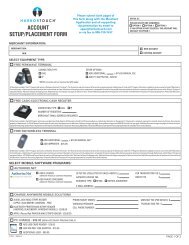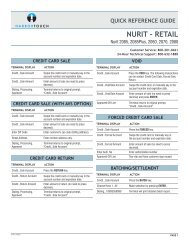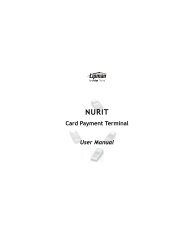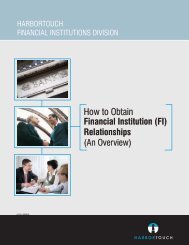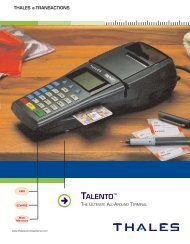voice authorization ouick reference-guide - United Bank Card
voice authorization ouick reference-guide - United Bank Card
voice authorization ouick reference-guide - United Bank Card
You also want an ePaper? Increase the reach of your titles
YUMPU automatically turns print PDFs into web optimized ePapers that Google loves.
Merchant Name: (merchant name)<br />
Merchant Number: (merchant number)<br />
DialPay - Sale with CVV2 Prompts<br />
Transaction Code - 21: Sale with CVV2<br />
Operator Action<br />
[ON TELEPHONE] - Dial Authorization phone #:<br />
DialPay Access Numbers<br />
Voice ID Entry 1-800-291-4840<br />
V# Entry 1-800-226-1007<br />
DialPay Response<br />
VisaNet Authorization<br />
Center<br />
Enter Merchant ID<br />
Key in the Merchant ID, and press [ # ].<br />
Key in the <strong>Bank</strong> ID, and press [ # ].<br />
NOTE: This information only needs to be entered<br />
if prompted for.<br />
Key in the Merchant Verification Code, and press<br />
[ # ].<br />
NOTE: This information only needs to be entered<br />
if prompted for as defined by the Merchant<br />
Services Provider - BIN Flag Triggered.<br />
Press [21].<br />
Key in the cardholder account number, and<br />
press [ # ].<br />
Key in the expiration date, and press [ # ].<br />
NOTE: In MMYY format.<br />
Enter <strong>Bank</strong> ID<br />
Enter Merchant<br />
Verification Code<br />
Enter transaction code<br />
-OR-<br />
Press [ # ] for additional<br />
options.<br />
Sale<br />
Enter account number<br />
Expiration Date<br />
CVV2 Value<br />
Key in the CVV2 value. Transaction Code<br />
Key in the transaction code.<br />
Key in the amount, and press [ # ].<br />
Example: (200 = $2.00)<br />
Amount of Transaction<br />
You Entered...<br />
$$$.cc<br />
If amount is correct, press [ 9 ]<br />
-OR-<br />
For re-enter, press [ 6 ].<br />
Key in the customer code of the cardholder, and<br />
press [ # ].<br />
NOTE: This is an optional prompt.<br />
Customer Code<br />
Sales Tax
Key in the sales tax, and press [ # ].<br />
NOTE: This is an optional prompt.<br />
Wait/Document the response.<br />
For another transaction, press [ * ] and begin the<br />
process again.<br />
Example: Approved<br />
123456, CVV2 Match<br />
DialPay - Sale<br />
Transaction Code = 1: Sale<br />
Operator Action<br />
[ON TELEPHONE] - Dial Authorization phone #:<br />
Voice ID Entry 1-800-291-4840<br />
V# Entry 1-800-226-1007<br />
FNBO Only 1-800-635-5311<br />
DialPay Response<br />
VisaNet Authorization<br />
Center<br />
Enter Merchant ID<br />
Key in the Merchant ID, and press [ # ].<br />
Key in the <strong>Bank</strong> ID, and press [ # ].<br />
NOTE: This information only needs to be entered<br />
if prompted for.<br />
Key in the Merchant Verification Code, and press<br />
[ # ].<br />
NOTE: This information only needs to be entered<br />
if prompted for as defined by the Merchant<br />
Services Provider - BIN Flag Triggered.<br />
Press [ 1 ].<br />
Key in the cardholder account number, and<br />
press [ # ].<br />
Key in the expiration date, and press [ # ].<br />
NOTE: In MMYY format.<br />
Key in the amount, and press [ # ].<br />
Example: (200 = $2.00)<br />
If amount is correct, press [ 9 ]<br />
-OR-<br />
To re-enter, press [ 6 ].<br />
Enter <strong>Bank</strong> ID<br />
Enter Merchant<br />
Verification Code<br />
Enter Transaction Code<br />
-OR-<br />
Press [ # ] for Additional<br />
Options.<br />
NOTE: Always last four<br />
digits of Voice ID.<br />
Sale<br />
Enter Account Number<br />
Expiration Date<br />
Amount of Transaction<br />
You Entered...<br />
$$$.cc<br />
Customer Code<br />
Key in the customer code of the cardholder, and Sales Tax
press [ # ].<br />
NOTE: This is an optional prompt.<br />
Key in the sales tax, and press [ # ].<br />
NOTE: This is an optional prompt.<br />
Wait/Document the response.<br />
For another transaction, press [ * ] and begin the<br />
process again.<br />
Example: Approved<br />
123456<br />
DialPay - Mail Order with AVS Responses<br />
Click here for AVS Responses.<br />
Transaction Code = 2: Mail Order (with Address Verification)<br />
Operator Action<br />
[ON TELEPHONE] - Dial Authorization phone #:<br />
Voice ID Entry 1-800-291-4840<br />
V# Entry 1-800-226-1007<br />
FNBO Only 1-800-635-5311<br />
DialPay Response<br />
VisaNet Authorization<br />
Center<br />
Enter Merchant ID<br />
Key in the Merchant ID, and press [ # ].<br />
Key in the <strong>Bank</strong> ID, and press [ # ].<br />
NOTE: This information only needs to be entered<br />
if prompted for.<br />
Key in the Merchant Verification Code, and press<br />
[ # ].<br />
NOTE: This information only needs to be entered<br />
if prompted for as defined by the Merchant<br />
Services Provider - BIN Flag Triggered.<br />
Press [ 2 ].<br />
Key in the cardholder account number, and<br />
press [ # ].<br />
Key in the expiration date, and press [ # ].<br />
NOTE: In MMYY format.<br />
Key in the amount, and press [ # ].<br />
Example: (200 = $2.00)<br />
If amount is correct, press [ 9 ]<br />
-OR-<br />
To re-enter, press [ 6 ].<br />
Enter <strong>Bank</strong> ID<br />
Enter Merchant<br />
Verification Code<br />
Enter Transaction Code<br />
-OR-<br />
Press [ # ] for additional<br />
options.<br />
Mail Order<br />
Enter Account Number<br />
Expiration Date<br />
Amount of Transaction<br />
You Entered...<br />
$$$.cc<br />
Enter Street Address
Key in the Street number or P.O. Box number<br />
(Numeric Only), and press [ # ].<br />
Key in the five or nine digit Zip Code, and press [<br />
# ].<br />
Key in the In<strong>voice</strong> number, and press [ # ].<br />
NOTE: This is an optional prompt.<br />
Key in the customer code of the cardholder, and<br />
press [ # ].<br />
NOTE: This is an optional prompt.<br />
Key in the sales tax, and press [ # ].<br />
NOTE: This is an optional prompt.<br />
Wait/Document the Response.<br />
For another transaction, press [ * ] and begin the<br />
process again.<br />
Enter the 5 or 9 Digit Zip<br />
Code<br />
In<strong>voice</strong> #<br />
Customer Code<br />
Sales Tax<br />
Example: Approved<br />
123456, Exact Match