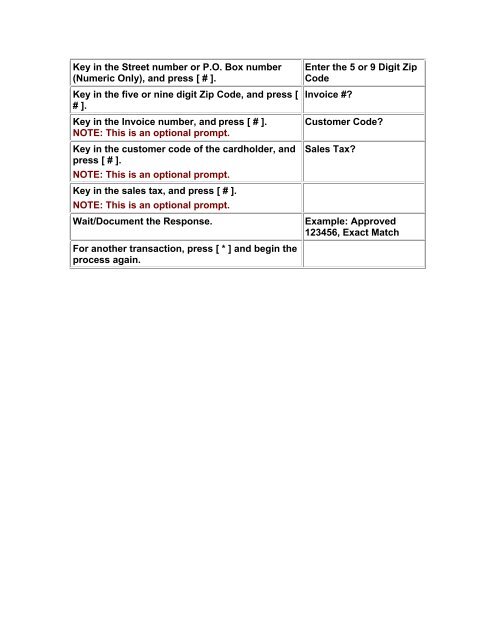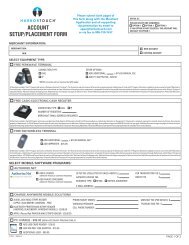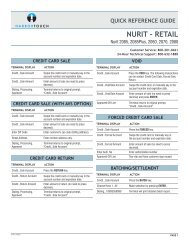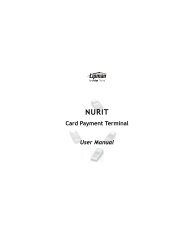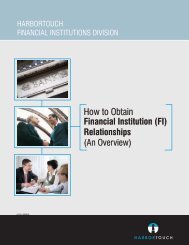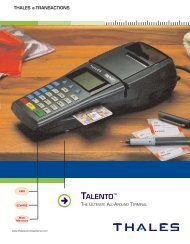voice authorization ouick reference-guide - United Bank Card
voice authorization ouick reference-guide - United Bank Card
voice authorization ouick reference-guide - United Bank Card
Create successful ePaper yourself
Turn your PDF publications into a flip-book with our unique Google optimized e-Paper software.
Key in the Street number or P.O. Box number<br />
(Numeric Only), and press [ # ].<br />
Key in the five or nine digit Zip Code, and press [<br />
# ].<br />
Key in the In<strong>voice</strong> number, and press [ # ].<br />
NOTE: This is an optional prompt.<br />
Key in the customer code of the cardholder, and<br />
press [ # ].<br />
NOTE: This is an optional prompt.<br />
Key in the sales tax, and press [ # ].<br />
NOTE: This is an optional prompt.<br />
Wait/Document the Response.<br />
For another transaction, press [ * ] and begin the<br />
process again.<br />
Enter the 5 or 9 Digit Zip<br />
Code<br />
In<strong>voice</strong> #<br />
Customer Code<br />
Sales Tax<br />
Example: Approved<br />
123456, Exact Match