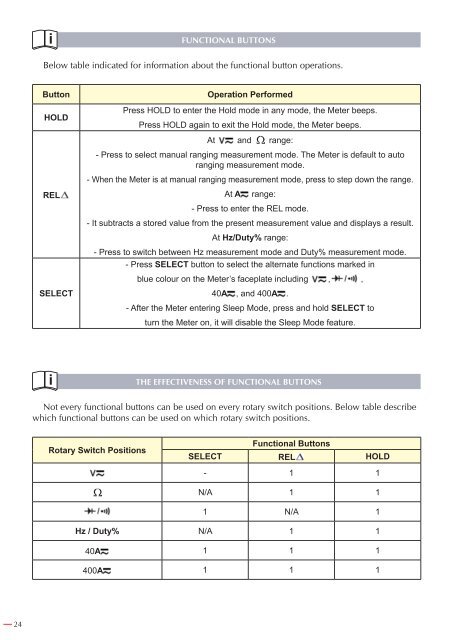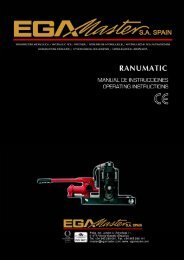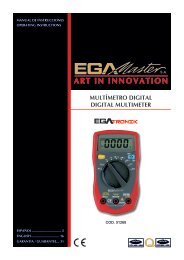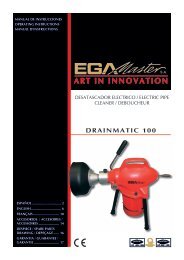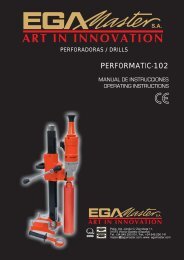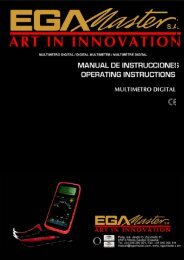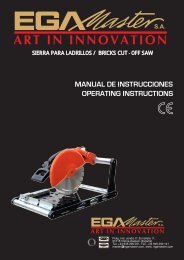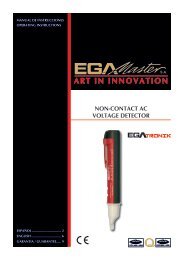PINZA AMPERIMÃTRICA / CLAMP METER / - Ega Master
PINZA AMPERIMÃTRICA / CLAMP METER / - Ega Master
PINZA AMPERIMÃTRICA / CLAMP METER / - Ega Master
You also want an ePaper? Increase the reach of your titles
YUMPU automatically turns print PDFs into web optimized ePapers that Google loves.
FUNCTIONAL BUTTONSBelow table indicated for information about the functional button operations.ButtonHOLDOperation PerformedPress HOLD to enter the Hold mode in any mode, the Meter beeps.Press HOLD again to exit the Hold mode, the Meter beeps.At and range:- Press to select manual ranging measurement mode. The Meter is default to autoranging measurement mode.- When the Meter is at manual ranging measurement mode, press to step down the range.RELAt A range:- Press to enter the REL mode.- It subtracts a stored value from the present measurement value and displays a result.At Hz/Duty% range:- Press to switch between Hz measurement mode and Duty% measurement mode.- Press SELECT button to select the alternate functions marked inblue colour on the Meter’s faceplate including , ,SELECT40A , and 400A .- After the Meter entering Sleep Mode, press and hold SELECT toturn the Meter on, it will disable the Sleep Mode feature.THE EFFECTIVENESS OF FUNCTIONAL BUTTONSNot every functional buttons can be used on every rotary switch positions. Below table describewhich functional buttons can be used on which rotary switch positions.Rotary Switch PositionsFunctional ButtonsSELECT REL HOLD- 1 1N/A 1 11 N/A 1Hz / Duty% N/A 1 140A 1 1 1400A 1 1 124