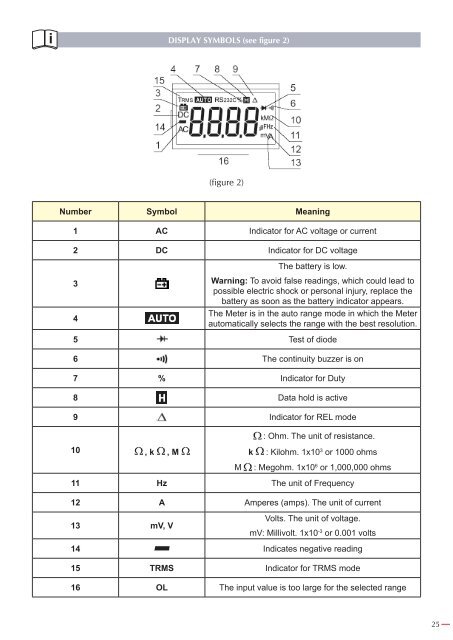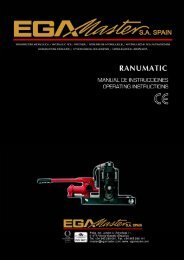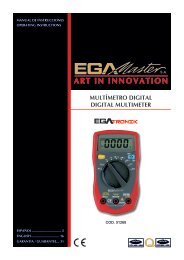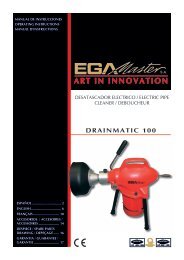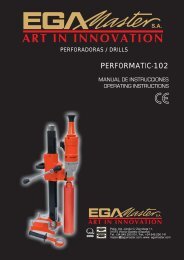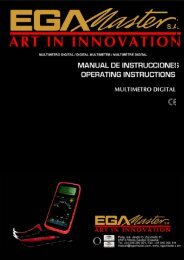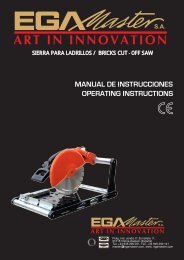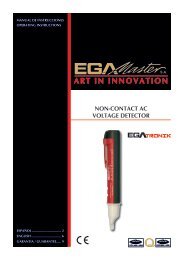PINZA AMPERIMÃTRICA / CLAMP METER / - Ega Master
PINZA AMPERIMÃTRICA / CLAMP METER / - Ega Master
PINZA AMPERIMÃTRICA / CLAMP METER / - Ega Master
Create successful ePaper yourself
Turn your PDF publications into a flip-book with our unique Google optimized e-Paper software.
DISPLAY SYMBOLS (see figure 2)(figure 2)Number Symbol Meaning1 AC Indicator for AC voltage or current2 DC Indicator for DC voltageThe battery is low.34Warning: To avoid false readings, which could lead topossible electric shock or personal injury, replace thebattery as soon as the battery indicator appears.The Meter is in the auto range mode in which the Meterautomatically selects the range with the best resolution.5 Test of diode6 The continuity buzzer is on7 % Indicator for Duty8 Data hold is active9 Indicator for REL mode: Ohm. The unit of resistance.10 , k , Mk: Kilohm. 1x10 3 or 1000 ohmsM: Megohm. 1x10 6 or 1,000,000 ohms11 Hz The unit of Frequency12 A Amperes (amps). The unit of current13 mV, VVolts. The unit of voltage.mV: Millivolt. 1x10 -3 or 0.001 volts14 Indicates negative reading15 TRMS Indicator for TRMS mode16 OL The input value is too large for the selected range25