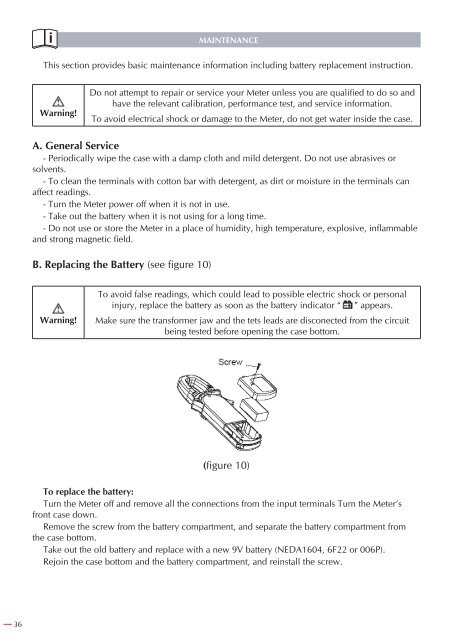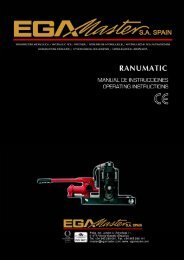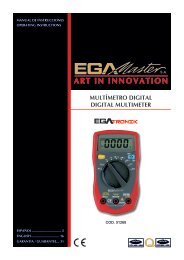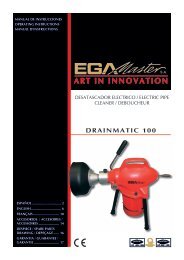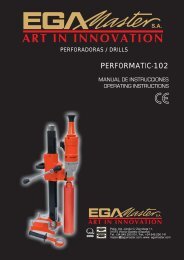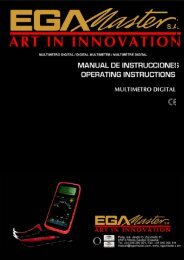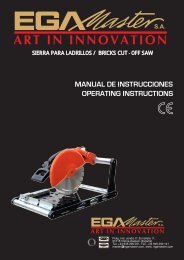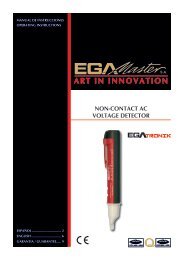PINZA AMPERIMÃTRICA / CLAMP METER / - Ega Master
PINZA AMPERIMÃTRICA / CLAMP METER / - Ega Master
PINZA AMPERIMÃTRICA / CLAMP METER / - Ega Master
Create successful ePaper yourself
Turn your PDF publications into a flip-book with our unique Google optimized e-Paper software.
MAINTENANCEThis section provides basic maintenance information including battery replacement instruction.Warning!Do not attempt to repair or service your Meter unless you are qualified to do so andhave the relevant calibration, performance test, and service information.To avoid electrical shock or damage to the Meter, do not get water inside the case.A. General Service- Periodically wipe the case with a damp cloth and mild detergent. Do not use abrasives orsolvents.- To clean the terminals with cotton bar with detergent, as dirt or moisture in the terminals canaffect readings.- Turn the Meter power off when it is not in use.- Take out the battery when it is not using for a long time.- Do not use or store the Meter in a place of humidity, high temperature, explosive, inflammableand strong magnetic field.B. Replacing the Battery (see figure 10)Warning!To avoid false readings, which could lead to possible electric shock or personalinjury, replace the battery as soon as the battery indicator “ ” appears.Make sure the transformer jaw and the tets leads are disconected from the circuitbeing tested before opening the case bottom.(figure 10)To replace the battery:Turn the Meter off and remove all the connections from the input terminals Turn the Meter’sfront case down.Remove the screw from the battery compartment, and separate the battery compartment fromthe case bottom.Take out the old battery and replace with a new 9V battery (NEDA1604, 6F22 or 006P).Rejoin the case bottom and the battery compartment, and reinstall the screw.3.6