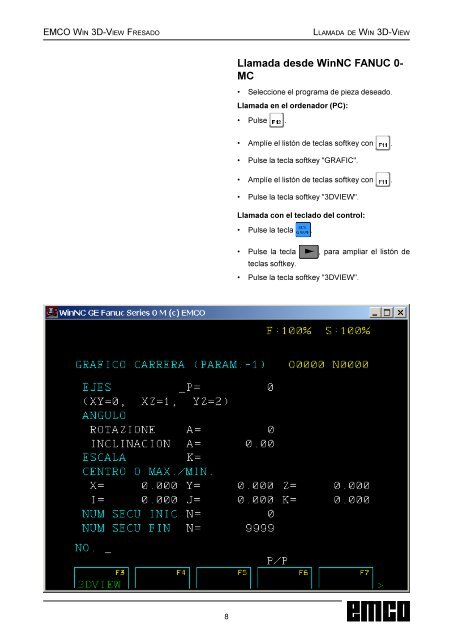EMCO Win 3D-View Fresado Descripción del software Simulación ...
EMCO Win 3D-View Fresado Descripción del software Simulación ...
EMCO Win 3D-View Fresado Descripción del software Simulación ...
You also want an ePaper? Increase the reach of your titles
YUMPU automatically turns print PDFs into web optimized ePapers that Google loves.
<strong>EMCO</strong> WIN <strong>3D</strong>-VIEW FRESADOLLAMADA DE WIN <strong>3D</strong>-VIEWLlamada desde <strong>Win</strong>NC FANUC 0-MC• Seleccione el programa de pieza deseado.Llamada en el ordenador (PC):• Pulse ).• Amplíe el listón de teclas softkey con ).• Pulse la tecla softkey "GRAFIC".• Amplíe el listón de teclas softkey con ).• Pulse la tecla softkey "<strong>3D</strong>VIEW".Llamada con el teclado <strong>del</strong> control:• Pulse la tecla $8;*5$3+.• Pulse la tecla , para ampliar el listón deteclas softkey.• Pulse la tecla softkey "<strong>3D</strong>VIEW".8