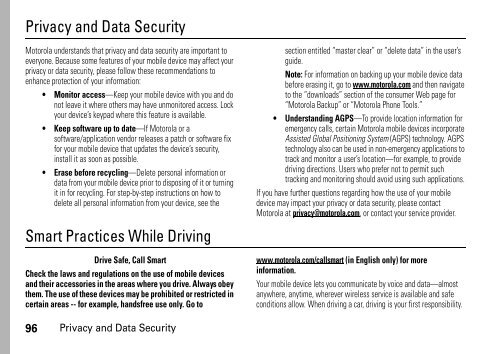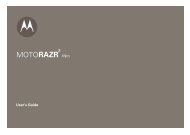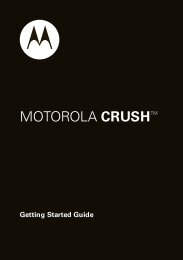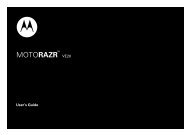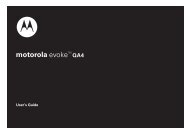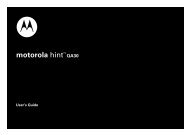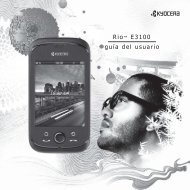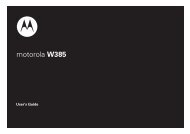English/LA Spanish MOTO VE240 User's Guide - Centennial de ...
English/LA Spanish MOTO VE240 User's Guide - Centennial de ...
English/LA Spanish MOTO VE240 User's Guide - Centennial de ...
- No tags were found...
Create successful ePaper yourself
Turn your PDF publications into a flip-book with our unique Google optimized e-Paper software.
Privacy and Data SecurityPrivacy and Data SecurityMotorola un<strong>de</strong>rstands that privacy and data security are important toeveryone. Because some features of your mobile <strong>de</strong>vice may affect yourprivacy or data security, please follow these recommendations toenhance protection of your information:• Monitor access—Keep your mobile <strong>de</strong>vice with you and donot leave it where others may have unmonitored access. Lockyour <strong>de</strong>vice’s keypad where this feature is available.• Keep software up to date—If Motorola or asoftware/application vendor releases a patch or software fixfor your mobile <strong>de</strong>vice that updates the <strong>de</strong>vice’s security,install it as soon as possible.• Erase before recycling—Delete personal information ordata from your mobile <strong>de</strong>vice prior to disposing of it or turningit in for recycling. For step-by-step instructions on how to<strong>de</strong>lete all personal information from your <strong>de</strong>vice, see thesection entitled “master clear” or “<strong>de</strong>lete data” in the user’sgui<strong>de</strong>.Note: For information on backing up your mobile <strong>de</strong>vice databefore erasing it, go to www.motorola.com and then navigateto the “downloads” section of the consumer Web page for“Motorola Backup” or “Motorola Phone Tools.”• Un<strong>de</strong>rstanding AGPS—To provi<strong>de</strong> location information foremergency calls, certain Motorola mobile <strong>de</strong>vices incorporateAssisted Global Positioning System (AGPS) technology. AGPStechnology also can be used in non-emergency applications totrack and monitor a user’s location—for example, to provi<strong>de</strong>driving directions. Users who prefer not to permit suchtracking and monitoring should avoid using such applications.If you have further questions regarding how the use of your mobile<strong>de</strong>vice may impact your privacy or data security, please contactMotorola at privacy@motorola.com, or contact your service provi<strong>de</strong>r.Smart Practices While DrivingDriving SafetyDrive Safe, Call SmartCheck the laws and regulations on the use of mobile <strong>de</strong>vicesand their accessories in the areas where you drive. Always obeythem. The use of these <strong>de</strong>vices may be prohibited or restricted incertain areas -- for example, handsfree use only. Go towww.motorola.com/callsmart (in <strong>English</strong> only) for moreinformation.Your mobile <strong>de</strong>vice lets you communicate by voice and data—almostanywhere, anytime, wherever wireless service is available and safeconditions allow. When driving a car, driving is your first responsibility.96 Privacy and Data Security