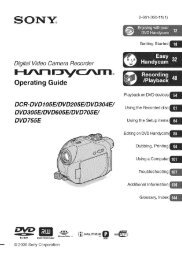Create successful ePaper yourself
Turn your PDF publications into a flip-book with our unique Google optimized e-Paper software.
SEARS<br />
Vacuum Cleaner<br />
CAUTION:<br />
Read and follow all<br />
safety and operating<br />
instructions before first<br />
use of this product.<br />
Owner's Manual<br />
Sears, Roebuck and Co., Hoffman Estates, IL 60179 U.S.A.<br />
PART NO. CI31ZARD10UOO°4370537 Printed in U,S.A.
Before Using Your New Vacuum ....... 2<br />
Kenmore Vacuum Cleaner Warranty ... 2<br />
Important Safety Instructions ......... 3<br />
Parts and Features ................. 4-5<br />
Assembly ........................ 6-7<br />
Use ................................ 8<br />
How to Start ........................ 8<br />
Vacuuming Tips ..................... 9<br />
SuggestedPile Height Settings ......... 9<br />
Attaohments ....................... 10<br />
Attachment Use Chart ............... 10<br />
PerformanceFeatures ............... 11<br />
How Your Vacuum Works ............ 12<br />
Canister Care ...................... 12<br />
Bag Changing ..................... 12<br />
Motor Safety FilterCleaning ........... 13<br />
Cleaning Exteriorand Attachments ..... 13<br />
Power-Mate TM Care .................. 14<br />
LightBulb Changing ................. 14<br />
Belt Changing and BrushCleaning ... 14-15<br />
Brush Servicing .................... 16<br />
BrushAssembly .................... 16<br />
Troubleshooting .................... 17<br />
Requesting Assistance Or Service . .. 18<br />
Please read this guide. It will help you assemble and operate your new Kenmore vacuum in<br />
the safest and most effective way.<br />
For more information about the care and operation, call your nearest Sears store. You will<br />
need the <strong>com</strong>plete model and seria_ numbers when requesting information. Your vacuum's<br />
model and serial numbers are located on the Model and Serial Number Plate.<br />
Use the space below to record the model number and serial number of your new Kenmore<br />
vacuum.<br />
Model No.<br />
Serial No.<br />
Date of Purchase<br />
Keep this book and your sales check (receipt) in a safe place for future reference.<br />
FULL ONE-YEAR WARRANTY<br />
When used for private household purposes, if within one year from the date of purchase, this<br />
vacuum cleaner fails due to a defect in material or workmanship, RETURN IT TO THE NEAR-<br />
EST SEARS SERVICE CENTER/DEPARTMENT IN THE UNITED STATES, and Sears will<br />
repair it free of charge.<br />
This warranty gives you specific legal rights, and you may also have other rights which vary<br />
from state to state.<br />
SEARS, ROEBUCK AND CO., D/817 WA, Hoffman Estates, IL 60179<br />
2
i<br />
Yoursafety is important to us.To reduce the risk of fire, electrical shock, injury to<br />
persons or damage when using your vacuum cleaner, follow basic safety precautions<br />
including the following:<br />
Read this manual before assemblingor<br />
using yourvacuumcleaner.<br />
Use your cleaner only as described in this<br />
manual. Use only with Sears re<strong>com</strong>mended<br />
attachments.<br />
To reduce the risk of electrical shock - Do<br />
not use outdoors or on wet surfaces.<br />
Disconnect electrical supply before servicing<br />
or cleaning out brush area. Faiture to do<br />
so could result in electrical shock or brush<br />
suddenly starting.<br />
Always turn cleaner off before connecting or<br />
disconnecting the hose or POWER-MATE TM.<br />
Always turn cleaner off before unplugging.<br />
Do not unplug by pulling on cord. To unplug,<br />
grasp the plug, not the cord.<br />
Hold plug when rewinding onto cordreel,<br />
Do not allow plugto whipwhen rewinding.<br />
Do not use with damaged cord or plug. If<br />
cleaner is not working as it should, has been<br />
dropped, damaged, Left outdoors, or dropped<br />
into water, return it to a Sears Service<br />
Center/Department.<br />
Do not pull or carry by cord, use cord as a<br />
handle, close door on cord, or pull cord<br />
around sharp edges or corners. Do not run<br />
cleaner over cord. Keep cord away from<br />
heated surfaces.<br />
Do not leave cleaner when plugged in.<br />
Unplug from outlet when not in use and<br />
before servicing.<br />
Do not allow to be used as a toy. Close<br />
attention is necessary when used by or near<br />
children.<br />
Do not handle plug or cleaner with wet<br />
hands.<br />
Do not operate the cleaner with a punctured<br />
hose. The hose contains electrical wires.<br />
Replace if cut or worn. Avoid picking up<br />
sharp objects.<br />
Do not put any objects into openings.<br />
Do not use with any opening blocked; keep<br />
free of dust, lint, hair and anything that may<br />
reduce air flow.<br />
Keep hair, loose clothing, fingers, and all<br />
parts of body away from openings and moving<br />
parts.<br />
Do not use cleaner without dust bag and/or<br />
filters in place.<br />
Always change the dust bag after vacuuming<br />
carpet cleaners or freshener, powders<br />
and fine dust. These products clog the bag,<br />
reduce airflow and can cause the bag to<br />
burst. Failure to change bag could cause<br />
permanent damage to the cleaner.<br />
Do not use the cleaner to pick up sharp hard<br />
objects, small toys, pins, paper, etc. They<br />
may damage the cleaner or dust bag.<br />
Do not pick up anything that is burning or<br />
smoking, such as cigarettes, matches, or hot<br />
ashes.<br />
Do not use cleaner to pick up flammable or<br />
<strong>com</strong>bustible liquids (gasoline, cleaning fluids,<br />
perfumes, etc.), or use in areas where they<br />
may be present. The fumes from these substances<br />
can create a fire hazard or explosion.<br />
Use extra care when cleaning on stairs.Do<br />
not put on chairs,tables, etc. Keep on floor.<br />
You are responsible for making sure that<br />
your vacuum cleaner is not used by anyone<br />
unable to operate it properly.<br />
SAVE THESE INSTRUCTIONS<br />
Proper assembly and safe use of your vacuum cleaner are your responsibilities.Your cleaner<br />
is intended only for household use. Read this Owner's Manual carefully for important use and<br />
safety information. This guide contains safety statements under warning and caution symbols.<br />
Please pay special attention to these boxes and follow any instructions given. WARNING<br />
statements alert you to such dangers as fire, electrical shock, burns and personal injury.CAU-<br />
TION statements alert you to such dangers as personal injury and/or property damage.
it is important to know your vacuum cleaner's parts and features to assure its proper and safe<br />
use. Review these before using your cleaner.<br />
Belt<br />
Wand Quick<br />
Release Pedal<br />
Upper<br />
WandSwlvel<br />
(Some Models)<br />
Cord Holder<br />
M U.S. #20-5285<br />
In Canada #40110<br />
POWER.MATE TM<br />
Model/Seriel Numbers<br />
(On Bottom)<br />
Handle<br />
Release<br />
Pedal<br />
Pile HeightPedal<br />
(Some Models)<br />
PowerCord<br />
PileHeightIndicator<br />
(SomaModels)<br />
4<br />
Cordand<br />
CordHolder<br />
_--Cordand<br />
Plug Holder<br />
--HanMe Quick<br />
RePose<br />
(Some Models)<br />
--Upper<br />
Wand<br />
POWER-MATE TM<br />
Headlight end Lens<br />
Bulb<br />
(Some Models)<br />
In U.S. #20-5240<br />
In Canada #596181<br />
Light Cover<br />
(Some Models)<br />
Edge Cleaner<br />
(Not Shown)<br />
Overload Protector<br />
(Reset Button)
HOSE<br />
Speed<br />
Control<br />
(Some<br />
Models)<br />
3-Way On/Off Switch<br />
Off/Bare Floor/Carpet<br />
(Some Models)<br />
CANISTER<br />
Can_ter<br />
Hood<br />
Performance<br />
Indicator<br />
(Some Models)<br />
Bag Holder<br />
Attachment<br />
Storage<br />
Handle<br />
Cover<br />
ATTACHMENTS<br />
Crevice<br />
Tool -_ _ ....)/<br />
Dusting<br />
Brush -_----_._<br />
Fabric<br />
Brush -_--___<br />
Floor<br />
Canister Performance<br />
Indicator Light<br />
(Soma Models)<br />
Brush ------.---_<br />
NOTE: All models have one set of<br />
attachments in the canister, Some<br />
models have an additional set,<br />
which can be kept in the accessory<br />
bag for garage use.<br />
Cord<br />
RewindBar<br />
-- CanisterModeY<br />
Serial Numbers<br />
(On Bottom)<br />
(Not Shown)<br />
Motor Safety Biter<br />
(Behind Dust Bag)<br />
Dust Bag<br />
M U,S. #20-50550<br />
In Canada #20-50555
Before assembling your vacuum cleaner, be<br />
sure you have all parts shown in PARTS<br />
AND FEATURES.<br />
WARNING<br />
Electrical Shock Hazard<br />
DO NOT plug into electrical supply<br />
until assembly is <strong>com</strong>plete. Failure<br />
to do so could result in electrical<br />
shock or injury.<br />
w,.os<br />
Slide wands<br />
together until Bu<br />
wand button<br />
snaps into place,<br />
Turn wand button<br />
to the slotted<br />
area of the wand<br />
swivel.<br />
The swivel allows<br />
you to turn the<br />
handle to the left<br />
side to reach farther<br />
under low<br />
furniture.<br />
Swivel --<br />
Wand Cord<br />
Holder<br />
POWER.MATE TM<br />
1. Insert wands into POWER-MATE TM until<br />
the wand buttons snaps into place.<br />
2. Connect<br />
POWER-MATE TM<br />
plug and cord as<br />
shown. DO NOT<br />
force. Raised area<br />
of plug must be<br />
toward hand.<br />
3. Secure cord into<br />
cord holder on<br />
wand swivel.<br />
To remove: Disconnect cord and step on<br />
wand release pedal, then pull up on wands.<br />
6<br />
Handle -_J_'_<br />
POWER-<br />
MATE TM<br />
Wand<br />
Swivel<br />
Wand<br />
Wand<br />
Bu_on<br />
__ Release Pedal
CANISTER<br />
1. Open the canister hood.<br />
2. Check to see that the dust bag is properly<br />
installed. See BAG CHANGING for<br />
instructions.<br />
3. Check to see that the motor safety filter is<br />
properly installed. See MOTOR SAFETY<br />
FILTER CLEANING for instructions.<br />
HOOD<br />
It is normal for the canister hood to <strong>com</strong>e off<br />
when opened further than needed. Line up<br />
the hinges, insert them, and close the hood<br />
to replace it.<br />
HOSE<br />
J<br />
Performance<br />
Indicator<br />
(Some Models)<br />
1. Line up the<br />
hose latch tab<br />
and notch in<br />
canister hood<br />
and insert hose<br />
into canister until<br />
it snaps in place.<br />
To remove: lift<br />
hose latch tab<br />
upward and pull<br />
up on hose.<br />
Hoodand_'_,,_<br />
Attachment<br />
Cover<br />
7<br />
Handle<br />
Handle<br />
Qu_k<br />
Re_ase<br />
_ome<br />
2. Insert<br />
handle into<br />
wand until<br />
lock button<br />
snaps in<br />
place. Be<br />
sure hose<br />
is not<br />
twisted.<br />
To remove:<br />
press handle<br />
release<br />
button and<br />
pull up on<br />
handle.<br />
To store: Disconnect hose from wands and<br />
canister to prevent stress on hose during<br />
storage, Store hose in a loosely coiled<br />
position so the hose covering is not<br />
stressed.<br />
Canister<br />
Performance<br />
IndlcetorLIght<br />
(Some Models)<br />
- DustBag
HOW TO START<br />
HP:rso;al Injury and Product Damage<br />
• DO NOT plug in if switch is in ON<br />
position. Personal injury or<br />
damage could result.<br />
• The cord moves rapidly when<br />
rewinding. Keep children away<br />
and provide a clear path when<br />
rewinding the cord to prevent<br />
personal injury.<br />
• DO NOT use outlets above<br />
Cord<br />
Rewind<br />
Bar<br />
counters. Damage to items in<br />
surrounding area could occur.<br />
1. Pull cord out of<br />
canister to desired<br />
length, The cord<br />
will not rewind until<br />
the cord rewind<br />
bar is pushed.<br />
NOTE: To reduce the risk of electric shock,<br />
this vacuum cleaner has a polarized plug,<br />
one blade is wider than the other. This plug<br />
will fit in a polarized outlet only one way. If<br />
the plug does not fit fully in the outlet,<br />
reverse the plug. If it still does not fit, contact<br />
a qualified electrician to install the proper<br />
outlet. Do not change the plug in any<br />
way.<br />
2. Plug the polarized <strong>power</strong> cord into a 120<br />
Volt outlet located near the floor.<br />
To rewind: Unplug the cleaner. Hold the<br />
plug while rewinding to prevent damage or<br />
injury from the moving cord, Push cord<br />
rewind bar.<br />
8<br />
Pedal<br />
PIle eight<br />
etor<br />
_ Height<br />
Pedal<br />
3. Lower Wand fi'om upright position by<br />
pressing on the handle release pedal.<br />
4. Select a pile height setting by pressing<br />
the small pedal on the rear of the POWER-<br />
MATE TM. The pile height setting shows on<br />
the indicator, See SUGGESTED PILE<br />
HEIGHT SETTINGS.<br />
OFF<br />
Select a switch<br />
position on the<br />
handle.<br />
FLOOR - turns on the canistermotor only.<br />
CARPET - turns on both the canister and<br />
the POWER-MATE TM motors.
Suggestedsweepingpattern.<br />
For best cleaning action, the POWER-<br />
MATE TM should be pushed straight away<br />
from you and pulled straight back. At the<br />
end of each pull stroke, the direction of the<br />
POWER-MATE TM should be changed to<br />
point into the next section to be cleaned.<br />
This pattern should be continued across the<br />
rug with slow, gliding motions.<br />
The hose swivel<br />
allows the hose to<br />
turn without moving<br />
the canister. This is<br />
helpful for cleaning<br />
in small areas.<br />
Check hose for<br />
twisting before<br />
pulling canister.<br />
NOTE: Fast,<br />
jerky strokes do<br />
not provide<br />
<strong>com</strong>plete cleaning.<br />
For best deep down cleaning, use the XLO<br />
setting. However, you may need to raise the<br />
height to make some jobs easier, such as<br />
scatter rugs and some deep pile carpets,<br />
and to prevent the vacuum cleaner from<br />
shutting off. Suggested settings are:<br />
9<br />
Suction<br />
Conb'ol<br />
Carpeted stairs need to be vacuumed regularly.<br />
For best cleaning results, fully close<br />
the suction control.<br />
WARNING<br />
Personal Injury Hazard<br />
Use care if canister is placed on<br />
stairs. If it falls, personal injury or<br />
property damage could result.<br />
For best cleaning results, keep the airflow<br />
passage open, Check each assembly area<br />
in HOW YOUR VACUUM WORKS occasion-<br />
ally for clogs. Unplug from outlet before<br />
checking.<br />
HI - Shag, deep pile, or scatter rugs.<br />
MED - Medium to deep pile.<br />
LO - Low to medium pile.<br />
XLO - Most carpets and bare floors.
CAUTION<br />
ATTACHMENTS ON HANDLE<br />
Handle<br />
Button --_ =<br />
NOTE: If the<br />
POWER-<br />
MATETM is<br />
attached, turn<br />
cleaner off<br />
before removing<br />
handle from<br />
wands.<br />
1. Press lock<br />
button, then pull<br />
to remove handle<br />
from wand.<br />
If your model has the optional feature of a<br />
handle release, press it in similarly.<br />
2. Slide attach-<br />
ments firmly on<br />
handle as needed.<br />
See chart<br />
below.<br />
ATTACHMENTS ON WANDS<br />
1. To remove<br />
wands from<br />
POWER-<br />
MATE TM, lock<br />
wands in<br />
straight-up<br />
position.<br />
Wand Quick<br />
Release Pedal i!<br />
3. Put attachments<br />
on<br />
wands as<br />
needed. See<br />
chart below.<br />
CLEANING AREA<br />
fll_l 1111 " ":;'<br />
i /I<br />
,, Ii<br />
r at<br />
• I/<br />
I!<br />
2. Press wand<br />
release pedal<br />
with foot and<br />
pull the wands<br />
straight up out of<br />
POWER-MATE TM .<br />
The POWER-<br />
MATE TM plug and<br />
cord do not have to<br />
be removed to use<br />
attachments on the<br />
wands.<br />
Between<br />
Sars Carpeted<br />
ATTACHMENT Furniture* Cushions* Drapes* Stairs Floors :loors/Rugs Walls<br />
DUSTING BRUSH _j_<br />
CREVICE TOOL<br />
FABRIC BRUSH<br />
FLOOR BRUSH<br />
POWER'MATET"<br />
X X X<br />
X X<br />
X X<br />
X X X<br />
*Always clean attachmentsbefore usingon fabrics. ** 3-way On/Off switch shouldbe in FLOOR<br />
X**<br />
X<br />
_osition.<br />
NOTE: When separatingwends, depress lock button <strong>com</strong>pletelybebre pulling wands apart. If wand lockbutton is difficult<br />
to depress, push the two wands more tightly togetherto line up the lock button with the hole, Depress lock button<br />
and then puffwands apart.<br />
10
EDGE CLEANER<br />
Active brush edge<br />
cleaners are on both<br />
sides of the POWER-<br />
MATE TM. Guide either<br />
side of the POWER-<br />
MATE TM along baseboards<br />
or next to<br />
furniture to help<br />
remove dirt trapped at<br />
carpet edges.<br />
OVERLOAD PROTECTOR<br />
The POWER-MATE TM has tl<br />
built-in protection against II<br />
motor and belt damage<br />
should the brush jam. If<br />
the brush slows down or<br />
stops, the overload<br />
protector button pops up<br />
and shuts off the POWER-<br />
MATE TM . The canister<br />
motor will continue to run.<br />
To correct problem: See<br />
TROUBLESHOOTING.<br />
To reset: Push in the overload protector<br />
button.<br />
SUCTION CONTROL<br />
The suction<br />
control allows<br />
you to change<br />
the vacuum<br />
Suction i suctI°n suction for<br />
different fabric<br />
and carpet weights. Opening the control<br />
decreases suction for draperies and<br />
lightweight rugs, while closing the control<br />
increases suction for upholsteries and<br />
carpets.<br />
Personal Injury Hazard<br />
Always unplug the vacuum cleaner<br />
before cleaning the brush area as<br />
brush may suddenly restart. Failure<br />
to do so can result in personal<br />
injury.<br />
11<br />
CANISTER PERFORMANCE<br />
INDICATOR<br />
SOME MODELS<br />
Canister<br />
Performance<br />
Indicator Light<br />
The light <strong>com</strong>es on<br />
whenever the airflow<br />
be<strong>com</strong>es<br />
blocked, dust bag<br />
needs changing or<br />
canister safety filter<br />
needs cleaning.<br />
NOTE: The light may also <strong>com</strong>e on when<br />
using certain attachments, due to reduced<br />
airflow through attachment.<br />
PERFORMANCE INDICATOR<br />
SOME MODELS<br />
Whentheunitisrunning (_ 0 0 0 O)<br />
the lines in the indicator<br />
windows will be clear if<br />
there are no clogs. When the lines turn<br />
<strong>com</strong>pletely red there is a need to check the<br />
dust bag for being full of the other areas<br />
that may be clogged. See HOW YOUR VAC-<br />
UUM WORKS.<br />
NOTE: Red lines may appear when using<br />
attachments or when cleaning new carpet,<br />
due to reduced airflow by the attachments<br />
themselves or new carpet fuzz filling the<br />
bag quickly.<br />
POWER-MATE TM STORAGE<br />
SOME MODELS<br />
The lower wand has a "U" shaped flange in<br />
the area where the <strong>power</strong> cord attaches.<br />
The base has a "U"<br />
shaped slot near the<br />
6 front caster.<br />
The flange allows the<br />
wands and POWER-<br />
MATE TM to be stored with<br />
the canister to conserve<br />
storage space. The canister<br />
must be stored on<br />
end for this feature to be<br />
used.<br />
The wand will slip out of the slot as it is lifted<br />
up for use and will slide into the slot as it<br />
is lowered for storage.
The vacuum cleaner creates suction that<br />
picks up dirt. Rapidly moving air carries the<br />
dirt to the dust bag through the air-<br />
flow passages. The dust bag<br />
lets the air pass through, while /y_<br />
it traps the dirt. J_,_<br />
For best cleaning results,<br />
keep the airflow passage //'JJ<br />
open. Check the starred .Z_._" /<br />
areas occasionally for .,_@_/ /t<br />
c,o0s Unp,ug fromAY I(I<br />
outlet before _ _,_!<br />
checJ<br />
I jI I_"<br />
BAG CHANGING<br />
For best cleaning results, the dust bag<br />
should be changed often. The performance<br />
indicator will <strong>com</strong>e on when the bag needs<br />
to be changed or the airflow is blocked.<br />
NOTE: See PARTS AND FEATURES for<br />
Bag #.<br />
3. Disengage<br />
cardboard tab from red<br />
bag mount by pressing<br />
away and lifting up.<br />
4. Pull bag out of the<br />
red bag mount.<br />
1. Unplug cord from<br />
wall outlet.<br />
2. Pull hood release<br />
out and up, then lift<br />
canister hood.<br />
5. Check and clean motor safety filter. The<br />
red bag mount will flip forward after<br />
removing bag. This will prevent the lid from<br />
closing until a new bag is installed.<br />
12<br />
HOSE SWIVEL<br />
The hose swivel<br />
allows the hose to<br />
turn without moving<br />
the canister. This is<br />
helpful for cleaning in<br />
small areas. Check<br />
%<br />
hose for twisting before pulling canister.<br />
Red ag<br />
nt<br />
7. Install bag into slots<br />
per illustrations<br />
pushing down until the<br />
cardboard tab locks<br />
into position and the<br />
holes align. Tuck the<br />
back end of the bag<br />
down.<br />
8. Close and latch canister hood.<br />
9. Plug cord into wall outlet.<br />
CAUTION<br />
6. Raise red bag<br />
mount.<br />
NEVER REUSE A DUST BAG. Very<br />
fine materials, such as carpet freshener,<br />
face powder, fine dust, plaster,<br />
soot, new carpet lint, etc. can clog<br />
the bag and cause it to burst before<br />
it is full. Change bag more often<br />
when vacuuming these materials.
There are two motor safety filters: 1. a dark foam filter incorporated in the red frame and<br />
2. a white electrostatic filter that is laid on the back side of the dark foam filter,<br />
These filters should be checked with each bag change. The dark foam filter can be washed,<br />
per the instructions below and the white filter must be replaced when dirty.<br />
WARNING<br />
Electrical Shock Hazard<br />
Do not operate the cleaner without<br />
the motor safety filter. Be sure the<br />
filter is dry and properly installed to<br />
prevent motor failure and/or<br />
electrical shock.<br />
DARK FOAM FILTER<br />
1. Unplug cord<br />
from wall outlet<br />
and remove bag.<br />
2. Pull out safety<br />
filters as shown.<br />
This filter and the frame can be washed in<br />
warm soapy water, rinsed and air dried. DO<br />
NOT clean in a dishwasher or clothes<br />
washer or install while damp.<br />
WHITE ELECTROSTATIC FILTER<br />
This filter must be replaced when dirty. It<br />
should be replaced regularly depending on<br />
use conditions. The filter CANNOT be<br />
washed as it will lose its dust trapping<br />
ability.<br />
Unplug cord from wall outlet. Do not drip<br />
water on cleaner.<br />
Clean exterior using a clean, soft cloth that<br />
has been dipped in a solution of mild liquid<br />
detergent and water, then wrung dry. Wipe<br />
dry after cleaning.<br />
To reduce static electricity and dust buildup,<br />
wipe outer surface of cleaner and<br />
attachments.<br />
Wash attachments in warm soapy water,<br />
rinse and air dry. Do not clean in dishwasher.<br />
13<br />
3. Peel the white<br />
filter off the dark<br />
foam filter as<br />
shown. Lay a new White Etectroste#c<br />
white filter on the<br />
dark filter by align-<br />
Filter<br />
ing the notches in DmrkFoam<br />
the filter with the Filter --<br />
legs of the frame.<br />
The new filter can be purchased under<br />
part number 4369971 at your local Sears<br />
Service Unit, 20-86885 at most Sears<br />
Retail stores, or ordered by calling the<br />
Toll Free Number t-800-366-7278 for<br />
English speaking operator or 1-800-659-<br />
7084 for Spanish speaking operator.<br />
4. Snap filter<br />
back into canister.<br />
5. Insert bag.<br />
DO NOT USE ATTACHMENTS IFTHEY ARE<br />
WET.<br />
CAUTION<br />
Attachments used in dirty areas,<br />
such as under a refrigerator, should<br />
not be used on other surfaces until<br />
they are washed. They could leave<br />
marks.
Always follow all safety precautions when<br />
cleaning and servicing the POWER-MATE TM.<br />
1. Remove light<br />
cover by pressing<br />
in and lifting both<br />
sides as shown.<br />
Disconnect cleaner from electrical outlet.<br />
Check and remove hair, string and lint buildup<br />
frequently in the POWER-MATE TM brush<br />
and brush support areas. If build-up<br />
be<strong>com</strong>es excessive, disconnect POWER-<br />
MATE TM from wand and follow the steps<br />
below. Instructions can also be found under<br />
the light cover.<br />
TO REMOVE BELT:<br />
1. Remove light<br />
cover and light<br />
bulb as shown<br />
under LIGHT<br />
BULB<br />
CHANGING.<br />
2. Unscrew the<br />
POWER-<br />
MATE TM cover<br />
screws.<br />
14<br />
Electrical Shock Or Personal Injury<br />
Hazard<br />
Disconnect electrical supply before<br />
servicing or cleaning the unit.<br />
Failure to do so could result in elec-<br />
trical shock or personal injury from<br />
cleaner suddenly starting.<br />
PushIn _ 2. Push in and turn<br />
And Turn r_ bulb counterclock-<br />
_ wise to remove.<br />
3. Replace the bulb.<br />
_ Bulb must not be<br />
_"% higher than 15 Watts.<br />
_---_'_ Close light cover until<br />
it snaps in place.<br />
NOTE: See PARTS AND FEATURES for<br />
Bulb #.<br />
3. Turn<br />
POWER-<br />
MATE TM over.<br />
To remove<br />
cover, insert<br />
screwdriver at<br />
cover tabs on<br />
both sides and<br />
twist to<br />
release tabs.<br />
4. Turn POWER-<br />
MATE TM right<br />
side up. Press<br />
handle release<br />
pedal and lower<br />
the swivel. Tilt<br />
Q_lck cover forward<br />
Re/ease from back until<br />
front snaps free.
5.Carefully<br />
insertand<br />
twist<br />
screwdriver<br />
at each<br />
brush<br />
supportto<br />
freebrush<br />
frombase.<br />
Brush<br />
Support<br />
.Base<br />
6. Remove worn<br />
belt.<br />
7. Slide brush<br />
supports off to<br />
check and clean<br />
brush support<br />
areas. See<br />
BRUSH<br />
ASSEMBLY for<br />
picture of<br />
<strong>com</strong>plete brush<br />
assembly.<br />
15<br />
TO REPLACE BELT:<br />
t. Slide washers and brush supports onto<br />
brush assembly.<br />
2. Install<br />
new belt<br />
over motor<br />
drive, then<br />
over brush<br />
sprocket.<br />
NOTE: See<br />
PARTS AND<br />
FEATURES<br />
for Belt #.<br />
4. Line up<br />
front of cover<br />
and base.<br />
Rest cover<br />
on front edge<br />
of base as<br />
shown.<br />
Brush<br />
Brush Brush Sprocket<br />
Support<br />
3. Snap brush<br />
supports into<br />
place on base.<br />
Be sure brush<br />
supports are<br />
not upsidedown.<br />
Cover Base<br />
5. Tilt cover to<br />
back. Press<br />
cover firmly until<br />
side tabs snap<br />
into place.<br />
Replace cover<br />
screws, light<br />
bulb and light<br />
cover.
ElectricalShock Or PersonalInjury<br />
Hazard<br />
Disconnectelectricalsupply before<br />
servicing or cleaningthe unit.<br />
Failureto do so could result In electrical<br />
shock or personalinjury from<br />
cleanersuddenly starting.<br />
TO CHECK BRUSH:<br />
Base Support Bars<br />
TO REPLACE BRUSH:<br />
When brushes<br />
are worn to the<br />
level of the base<br />
support bars,<br />
replace the<br />
brushes.<br />
1. Remove POWER-MATE:" cover, belt and<br />
brush assembly. See 'q-o remove belt" in<br />
BELT CHANGING AND BRUSH<br />
CLEANING.<br />
2. Remove brush supports, washers,<br />
screws, end brush, brush sprocket pieces<br />
from ends of brush assembly.<br />
Brush<br />
Support<br />
Washer<br />
Brushes<br />
Beater Bar<br />
Brush Dowel<br />
16<br />
3. Push out worn<br />
brushes. If the<br />
beater bar is<br />
chipped or<br />
gouged,<br />
replace it.<br />
4. Slide new<br />
beater bar and<br />
brushes into slots.<br />
NOTE: New<br />
brushes and<br />
beater bar may<br />
be easier to install<br />
if they are soaked<br />
in warm water for<br />
a few minutes.<br />
Dry thoroughly<br />
before installing.<br />
5. Reassemble brush assembly. To line up<br />
screw holes in dowel, sprocket and end<br />
brush, be sure beater bar portion of end<br />
brush lines up with beater bar on brush<br />
dowel.<br />
6. Replace belt, brush assembly, POWER-<br />
MATE TM cover, light bulb and light cover. See<br />
"To replace belt" in BELT CHANGING AND<br />
BRUSH CLEANING.<br />
Brush<br />
Sprocket<br />
Flange<br />
Brush<br />
Sprocket<br />
End<br />
Brush Brush<br />
Support<br />
Screw<br />
Screw<br />
Washer
Review this chart to find do-it-yourself solutions for minor performance problems. Any service<br />
needed, other than those described in this owner's manual, should be performed by<br />
an authorized service representative.<br />
Cleaner won't start,<br />
Poorjob of dirt<br />
pick-up.<br />
Cleanerstarts but<br />
cuts off.<br />
1. Unpluggedat walloutlet.<br />
2. Trippedcircuitbreaker/blownfuse<br />
at householdservicepanel.<br />
3. Loosehose electricalconnections.<br />
4. Trippedoverloadprotectorin<br />
POWER-MATETM,<br />
1, Fullorcloggeddustbag.<br />
2. Cloggedairflowpassages.<br />
3. Dirtymotorsafetyfilter,<br />
4. Wrongpile heightsetting.<br />
5. Opensuctioncontrol.<br />
6, Holein hose.<br />
7. WornPOWER-MATETM brushes.<br />
8, Wornorbrokenbelt.<br />
9. Dirtybrushorbrushsupports.<br />
10. Canisterhoodopen.<br />
1. Hose orhoodelectricalconnections.<br />
2,<br />
3,<br />
Trippedoverload protectorin<br />
POWER-MATETM,<br />
Trippedoverloadprotector<br />
incanister.<br />
1. Pluginfirmly, pushON/OFFswitchto ON.<br />
2. Reset circuitbreakeror replacefuse.<br />
3. Reconnecthoseends,(page7).<br />
4. Clean brushandbrushsupports,<br />
thenreset,(pages 14, 15).<br />
1. Changebag, (page12).<br />
2. Clear airflowpassages,(page12).<br />
3. Cleanfilter,(page 13).<br />
4. Adjust setting,(page 9).<br />
5, Adjust control,(page 11).<br />
fi. Replacehose.<br />
7, Changebrushes, (page 16).<br />
fi & 9, See BELTCHANGINGAND BRUSH<br />
CLEANING,(pages 14, 15).<br />
10. Closeandlatchhood.<br />
1. Checkconnections, reconnecthose<br />
ends, (page7).<br />
2. Removeany itemsthat maybecaught<br />
orjammed,then reset. It cleanerstarts<br />
andstopsagain,cleanbrushand brush<br />
supports,then reset,(pages14, 15).<br />
3. Changedustbag, clearairflowblockage,<br />
(page 12). Wait 20 minutesfor motor<br />
to cooland automaticallyreset.<br />
POWER-MATETM will not 1. POWER-MATETM connections 1. Rug in firmly, (page 6).<br />
run when attached, unplugged.<br />
2. Wornor brokenbelt. 2 & 3. See BELTCHANGINGAND BRUSH<br />
3. Dirtybrushor brush supports. CLEANING,(pages 14, 15).<br />
4. Trippedoverloadprotectorin 4. Checkbrush areafur excessivelint<br />
POWER-MATETM build-uporjamming.Clean brushand<br />
brushsupports,thenreset,(pages 14,15).<br />
Performance indicator, 1. Fullor cloggeddustbag. 1. Changebag, (page 12).<br />
some models, is red. 2. Dirtyfilter. 2. Changefilter,(page13).<br />
3. Cloggedairflowpassage. 3, Clear clogfrom airflowpassage,(page 12).<br />
4. Certainattachmentools. 4. Thisis normal.Lightshouldgo off<br />
whentool is removed.<br />
Cleanerpicks up moveable 1. Wrongpileheight setting. 1. Adjust setting,(page9).<br />
rugs -or- POWER.MATETM 2. Suctiontoostrong. 2. Opensuctioncontrol.(page 11).<br />
pushestoo hard.<br />
Light won't work. 1. Burnedoutlightbulb. 1. Changelightbulb,(page 14).<br />
Cordwon't rewind. 1. Dirty<strong>power</strong>cord. I. Cleanthe <strong>power</strong>cord.<br />
2. Cordjammed. 2. Pullout cordandrewind.<br />
Cleaner leaves marks 1. Wrongvacuumingpattern. 1. See VACUUMINGTIPS, (page9).<br />
on carpet.<br />
17
For the repair or replacement parts you need<br />
Call 7:00 am - 7:00 pm, 7 days a week<br />
1-800-366-PART<br />
(1-800-366-7278)<br />
For in-home major brand repair service:<br />
Call 24 hoursa day, 7 days a week<br />
1-800"4-MY-HOME s=<br />
(1-800469-4663)<br />
For the location of a<br />
Sears Parts and Service Center in your area:<br />
Call 24 hours a day, 7 days a week<br />
1-600-488-1222<br />
For informationon purchasing a<br />
Sears Maintenance Agreement<br />
or to inquire about an existing Agreement:<br />
Call 9:00 am - 5:00 pro, Monday - Saturday<br />
1-800-827-6655<br />
When requesting service or ordering parts, always provide the following information:<br />
• Product Type • Part Number • Model Number • Part Description<br />
SEL /AtlRS<br />
i ii i i<br />
HomeCentrar<br />
TheServiceSideofSears.'<br />
t8
SEARS Manuel Del Propietario<br />
Aspiradora<br />
CUIDADO:<br />
Lea y sigue todas las<br />
instrucciones de operaci6n<br />
y seguridad antesdel uso de<br />
este producto.<br />
Sears, Roebuck and Co., Hoffman Estates, IL 60179 U,S.A.<br />
PIEZA NoCO1ZARD19U_DI3-4370537 Impreso en EUA
Antes de usar su aspiradora nueva ..... 2<br />
Garantia de la aspiradora de Kenmore.., 2<br />
Instrucciones importantes de<br />
seguridad ............................ 3<br />
Piezas y caracteristicas .............. 4-5<br />
Armado ............................. 6-7<br />
USO .................................. 8<br />
Para<strong>com</strong>enzar ....................... 8<br />
Sugerenciaspara aspirar ............... 9<br />
Sugerenciassobreel ajustede nivelde<br />
pelo de la alfombra .................... 9<br />
Accesorios .......................... 10<br />
Uso de losaccesorios ................. 10<br />
Caracteristicasde rendimiento........... 11<br />
Funcionamiento de su aspiradora ...... 12<br />
Cuidado del recept_culo .............. 12<br />
Cambiode la bolsa ................... 12<br />
Lirnpiezadelfiltro de seguridaddelmotor .. 13<br />
Limpiezadelexteriory de losaccesorios... 13<br />
Cuidado de la Power-Mate TM ........... 14<br />
Carnbiode la bombUla................. 14<br />
Carnbiode la correay lirnpieza<br />
del cepillo ........................ 14-15<br />
Cuidadodel cepillo.................... 16<br />
Ensambledel cepino .................. 16<br />
Reconocimiento de problemas ......... 17<br />
Informaci6n de assistancia<br />
o servicio ............................ 18<br />
Porfavorlea esta guiaque le ayudaraa assemblary operarsu aspiradoranuevade Kenmoreen unarnanera<br />
m_s seguray effectiva.<br />
Para masinformaci6nacerca delcuidadoy operacibnde estaaspirador,1lamea su tiendaSears mascercana.<br />
Cuando prequntepor informaci6nustednecisitar_el n_mero<strong>com</strong>pletode seriey modelode la aspiradoraque<br />
est_ Iocadoen la placade losn_merosde modelo y serie.<br />
Use el espaciode abajopara registrarel n_memde modetoy serieparasu nueva aspiradorade Kenmore.<br />
N0mero de Modelo<br />
N_mero de Serie<br />
Fecha de Compra<br />
Matengaeste libroy su reciboen u lugarseguropara referencias futuras.<br />
GARANTIA COMPLETA POR UN ANO<br />
Mientras su uso se limits a fines dom6sticos particulares, siesta aspiradorafalla dentro de un periodo de un<br />
aho a partir de la fecha de <strong>com</strong>pra,por razones de defectos en materiales o mano de obra, DEMUI_LMAL AL<br />
CENTRO O DEPARTAMENTODE SERVICIO DE SEARS MAS CERCANO y Sears la reparar6 sin ningen<br />
cargo.<br />
Esta garantia le confierederechos legales especificosy adem&spuede que tengaotros derechos que difieren<br />
entreestados.<br />
SEARS, ROEBUCKAND CO., DI817WA, Hoffman Estates, IL 60179<br />
2
Su seguridad es muy importante para nosotros.Para reducir el riesgo de incendio, choque<br />
el6ctrico, lesi6n corporal o dafios al utilizar su asplradora, act_e de acuerdocon precauclones<br />
b_sicas de seguridad, entre elias:<br />
Lea este manual antes de armaro utilizarsu aspiradora.<br />
Use su aspiradora_nicamente en laforma descrita<br />
en estemanual.Use _nicamente conaccesorios<br />
re<strong>com</strong>endadosperSears.<br />
Para reducirel riesgode choqueeldctrico,no use<br />
su aspiradoraal sire librenisobresuperficies<br />
mojadas.<br />
Desconecte el cord6nel_ctricoantes de<br />
<strong>com</strong>ponero limpiarel brea del cepillo.De Io<br />
centrario,el cepillopodriaarrancarde form<br />
imprevistao poddaproducirseun choqueel6ctrico.<br />
Siempre debeapagar la aspiradoraantesde<br />
conectaro desconectarla manguera de la<br />
POWER-MATETM .<br />
Siempre debeapagarsu aspiradoraantesde desconectarla.<br />
No desconecte la aspiradoratirandodelcordbn<br />
el6ctrico.Paradesconectarla,haleel enchufe,no<br />
el cord6n.<br />
Sujete el enchufe con la mano al enrollar el cord6n<br />
el_ctrico.Paradesconectarla,hale en enchufe, no<br />
el cord6n.<br />
No usela aspiradorasi el cord6no el enchufeesta<br />
dafiado.Si la aspiradoranoestafuncionando adecuadamenteo<br />
si se ha dejadocaer,estddafiada,<br />
se ha dejadoexpuestaa la intempedeo se ha<br />
dejadocaer en agua, devu_tvalaa unCentro/Departamentode<br />
serviciode Sears.<br />
No hale nitransportela aspiradoraporel cord6n;<br />
no useel cord6n<strong>com</strong>omango;nocierrepuertas<br />
sobreel cordbn;nohaleel cord6nsobrerebordes<br />
agudosniesquinas.No pase la aspiradorasobre<br />
el cord6n.Mantengael cordbnalejadode superficiescalientes.<br />
No abandonela aspiradora cuando est_ conectada.Descon_ctelacuandonola<br />
est6 usandoy<br />
antesde darle servicio.<br />
No permits que sea utUizada<strong>com</strong>ojuguete.Se<br />
requieretenermayorcuidadocuandosea utilizada<br />
en la proximida de nitroso pornifios.<br />
No toquela aspiradoraniel enchufoconlas<br />
manesmojadas.<br />
No usela aspiradorasi la manguera est_ rota,La<br />
mangueracontienealambresel_ctricos.C&mbiela<br />
siest_lrotao desgastada.Eviteaspirarcbjetos<br />
agudos.<br />
No coloqueobjetosen lasaberturas.<br />
No utilicela aspiradorasi algunaaberturaest_ bloqueada;mant_ngala<br />
librede polvo,pelusa,cabe-<br />
Ilosy cualquieracosaque podriadisminuiretflujo<br />
de aire.<br />
Mantenga el cabello,ropasuelta,dedosy todas<br />
las partesdel cuerpoalejadosde las aberturasy<br />
piezasmec_nicas.<br />
No usela aspiradorasintenerinstaladala bolsa<br />
parapolvoy/o los filtros.<br />
Cambie siempre la bolsaparapolvodespu_sde<br />
aspirarlimpiadoresde alfombraso desodorantes,<br />
talcosy polvosflnos.Estosproductosatascanla<br />
bolsa,reducenel flujode airey puedencausarque<br />
_sta se rompa.Si nocambiala bolsapodriaocasionarda_o<br />
permanentea la aspiradora.<br />
No use la aspiradoraparalevantarobjetosagudos,<br />
juguetes pequefios,alfileres,papel,etc. Podrian<br />
da_arla aspiradorao la bolsa parapolvo.<br />
No levanteninguna cosaquese est_ quemandoo<br />
emitiendohumo,<strong>com</strong>ocigardllos,cerilloso cenizas<br />
calientes.<br />
No use la aspiradoraparaasplrarliquidosinflamableso<strong>com</strong>bustibles(gasolina,liquidosparalimpieza,<br />
perfumes,etc.) ni Is use en lugaresdonde<br />
6stos podrianestarpresentes.Losvaporesde<br />
estassustanciaspuedencrearunpeligmde incendieo<br />
explesi6n.<br />
Tenga cuidado especial ai utiUzarla aspiradora<br />
en escalones.No la coloquesobresillas,mesas,<br />
etc. Mant_ngalaen el piso,<br />
Ustedes responsablede asegurarque su aspiradora<br />
nosea utilizadaporningunapersonaque no<br />
puedamanejarla correctamente.<br />
GUARDE ESTAS INSTRUCClONES<br />
El armadoy use seguro de su aspiradora sonsu responsabilidad.Esta aspiradoraha sidodisefiada<br />
exclusivamente pare uso dom_stico.La aspiradora deber_almacenarse en un lugarseco yen el interior.<br />
Lea este Manual del propietario detenidamente, pues contione informaci6n importante sobre seguridad y<br />
uso. Esta quia contieneinformaci6nsobre seguridad debajo de simbolos de advertiencia cuidado. Por<br />
favor pongaatencibnespecial a estas instrucciones dadas. Advertencla: Este informaci6n le alertard con<br />
el poligro de fuego, choques electricos,quemadasy lesiones. Cuidado: Este informaci6n le alertara a<br />
peligros <strong>com</strong>o lesiones y dafios de propiedad.<br />
3
Es importante conocer las piezas y caracteristicas de su aspiradoraparaasegurarsu uso adecuado y seguro.<br />
Examinelas antes de usar su aspiradom.<br />
Correa<br />
Pedal de<br />
Ilberacl6n _plda<br />
del tubo<br />
(Algunos modelos)<br />
superior<br />
Dlsposltlvo<br />
glretorlo<br />
del mango<br />
(Algunos<br />
modelos)<br />
$ujetador<br />
del oord6n<br />
En EUA #20-5285 ]<br />
cord6n y el<br />
enchufe<br />
de POWER-MATE TM<br />
cordon y el<br />
enchufe<br />
i -.-- $uJelador del<br />
-- Bot6n de<br />
Ilberacl6n<br />
r_plda del<br />
mango<br />
(Algunos<br />
modelos)<br />
En Canad_i #40110 POWER-MATEr"<br />
N_meros de aerie del<br />
model o POWER-MATE TM<br />
(Parte Inferior)<br />
Pedal de S<br />
Ilberacl6n<br />
del mango --<br />
Pedal de aeleccl6n de<br />
nivel de polo de la alfombra<br />
(Algunos modelos)<br />
Indlcador de nlvel<br />
de polo de la alfombra<br />
(Algunos modelos)<br />
4<br />
Luz<br />
Bombllla<br />
j/_<br />
I<br />
(Algunosmodelos)<br />
En EUA #20-5240<br />
En Car)add #596181<br />
Tubo<br />
superior<br />
Cublertade la bombllla<br />
(Algunosmodelos)<br />
(No se muestra)<br />
Protector contra<br />
sobrecarges (Bot6n de<br />
restauracl6n "Reset")
MANGUERA<br />
Interruptor de encendido/<br />
apagado de tres posiclones<br />
(Apagado/Piso expuesto/Alfombra)<br />
(Algunos modelos)<br />
Control de<br />
velocidad<br />
(AIgunos<br />
modelos)<br />
RECEPTACULO<br />
Almacenamlento<br />
para accesorlos<br />
Tapadel<br />
recepMculo<br />
Indlcador de<br />
rendlmlento<br />
SuJetador<br />
de la bolsa<br />
Mango<br />
Dispositivo<br />
giratorio de<br />
la manguera<br />
Cublerta<br />
Luz Indlcadora<br />
de rendlmlento<br />
del recept_culo<br />
(Algunos modelos)<br />
5<br />
ACCESORIOS<br />
Herramlonta<br />
para<br />
hendlduras --_ _ _ /<br />
Ceplllopara<br />
sacudlr "--_'_L_<br />
telas<br />
Ceplllopara ..._<br />
pls_ --<br />
CepUlopara ___<br />
NOTA:To(loslosmodeloscuentancon<br />
unjuegode accesoriosen el recep_cu-<br />
Io.Algunosmodeloscuentanconunjuegoadicionalque<br />
puedeaJmacenarsen<br />
la bolsaparaaccesofiosde usoe en el<br />
garaje.<br />
Almacenamlonto del<br />
_ord6n e/_ctr/co<br />
-- N_meros do serle<br />
del modelo de<br />
receptdculo<br />
(Parte tnferlo_<br />
Cord6n el_ctrlco<br />
Fllfro de segurldad del<br />
motor (Detr_s do la<br />
bolsa para polvo)<br />
Bolsa para polvo<br />
En EUA Canad_ #20-50558 #20-50555<br />
]
Antes de armarsu aspiradora,aseg_resede tener<br />
disponibles todaslas piezasque se muestran en<br />
PIEZASY CARACTERICAS.<br />
ADVERTENCIA<br />
Peligro de choque el6ctrico<br />
No conecte la aspiradorahasta que termine<br />
de armada. De Io contrario podria causar<br />
un choque el_ctrico o lesi6n corporal.<br />
Una lostubos<br />
deslizandolos Bot6<br />
TUBOS<br />
hasta que el bot6n<br />
quede fijo en posici0n.Gireel<br />
bot6n<br />
del tubo hacia la<br />
zona ranuradadel<br />
m<br />
m<br />
dispositivogiratorio<br />
deltubo.<br />
glratorlo<br />
El dispositivogira- del mango<br />
toriole permite DlsposlUva<br />
Sujetador /<br />
girarel mango<br />
del cord6n i<br />
haciala izquierda<br />
para limpiarmejor<br />
debajode losmuebles<br />
bajos.<br />
POWER-MATE TM<br />
1. Introduzca los tubosen la POWER-MATETM<br />
hastaque el bot6n del tubo quede fijo en posici6n.<br />
• Area<br />
elevada<br />
hacia dentro _<br />
2. Conecte el enchufe<br />
y cord6nde la<br />
POWER-MATETM<br />
<strong>com</strong>o se muestra.NO<br />
LO fuerce. El &reaelevada<br />
del enchufetiene<br />
queestar haciala<br />
mano,<br />
3. Assgureel cordbn<br />
dentrodelsujetador<br />
delcordbnen el giratoriode<br />
la mango.<br />
Para retirar: Desconecteel cordbny piseel pedal<br />
de liberacibnrapidadeltuboy tire dertuboshacia<br />
arriba.<br />
6<br />
Bot6n del<br />
mango<br />
POWER-<br />
MATETM<br />
Dlsposltlvo<br />
glratorlo<br />
del mango<br />
-- Tubo<br />
o_ Bot6n del<br />
J tubo<br />
_._ _ Dlsposltlvo<br />
glratorlo<br />
-- Pedalde<br />
// _ _ Ilberac/6n<br />
L--I f<br />
d.ltubo,
RECEPTACULO<br />
1. Abrala tapa del recepff,culo.<br />
2. Examine la bolsa para polvo este instalado correctamante.<br />
Consulte las instrucciones de instalaci6n<br />
en la CAMBIO DE LA BOLSA.<br />
3. Examine el filtro de seguridad del motor este<br />
instalado correctamante.Consulte las instrucciones<br />
de instalaci6n en LIMPIEZA DEL FILTRODE<br />
SEGURIDAD DEL MOTOR.<br />
CUBIERTA<br />
Es normal que la tapa delrecept&culo se desprenda<br />
al ser abierta mbs de Io necesario.Para colocar<br />
nuevamente la tapa, alinee las bisagras, ins_rtelasy<br />
cierre la tapa.<br />
MANGUERA<br />
su]ecl6n<br />
dam<br />
Indlcador de<br />
rendimlento<br />
(Algunos modalos)<br />
1. Alinee la pestaSa<br />
de sujecibn de la<br />
manguera y la ranura<br />
de la cubierta del<br />
recept_culo e introduzca<br />
la manguera<br />
en el recept_culo<br />
hasta que quede fija<br />
en posicibn.<br />
Pare ratirar: levante<br />
et pestillode la manguera<br />
y tire de la<br />
manguera.<br />
2. Introduzcael<br />
mangoen el tubo<br />
hasta qua el<br />
botbn quede en<br />
posici6n. Aseg_rese<br />
de qua la<br />
Bot6n del manguera no<br />
mango.., est_ torcida,<br />
Ill<br />
BobSnde Para retirar:<br />
Ilberacl6n oprimael bot6n<br />
rdplda del para liberar el<br />
mango mango y tiredel<br />
(Algunos mango hacia<br />
arriba,<br />
ParaGuardar:Para prevenir la precibnde la<br />
manguamientras se guarda, desuna la mangua del<br />
tubo de la aspiradora. Guarde la magua en una<br />
posicibn enrollada y flojamente de tal manera que la<br />
tapa de la mangua no se estire.<br />
Luz Indlcadora<br />
Cublerta de rendimiento<br />
del receptdculo<br />
(Algunos modelos)<br />
7<br />
Bolsa para polvo
PARA COMENZAR<br />
;reolidgrOtdoe lesi6n personal Y dano al<br />
• NO enchufe la aspiradora si el<br />
interruptor est_ en la posicibn ON.<br />
Podria causar lesi6n personal o daSo<br />
al producto.<br />
• El cordbn el_ctrico se mueve<br />
r:_pidamentedurante el enrollamiento.<br />
Mantenga alejados a los ni_os y<br />
asegure espacio libre suficiente para<br />
evitar lesiones personales al enrollar<br />
el cordbn.<br />
• NO use clavljas ubicadas arriba de<br />
mostradores. Podria causar da_o a<br />
los objetos cercanos.<br />
Almacenamlento<br />
del cord6n<br />
el_ctrlco _.<br />
1. Tire delcord6n<br />
parasacarlodel<br />
recept_culohasta<br />
tenerla Iongitud<br />
deseada.El cord6n<br />
noseenrollar_hasta<br />
qua oprimala barraparaenroflaflo.<br />
NOTA:Pars reducirel riesgode choqueel_ctrico,<br />
estaaspiradoracuentaconunaclavijapolarizada,<br />
unode loscontactoses m&sanchoquael otro La<br />
clavijas61opuedeintroducirsede unamanera en el<br />
enchufe.Si la clavijanocabe bienonel enchufe,<br />
invi6rtala.Si at_nno cabe, llamaaun electricista<br />
parsqua instaleunenchufecorrectoNoaltere la<br />
clavijade ningunamanera.<br />
2. Conecte el cord6n el_ctricopolarizadoen un<br />
enchufede 120 voltios que se encuentrecerca del<br />
piso<br />
Para enrollar: desconecte la aspiradora.Sujeteel<br />
enchufemientras enrollael cordbnpara impedir<br />
daSoo lesi6ncorporalpor el movimientodel cord6n.<br />
Empujela barrapara enrollarel cordonel6ctrico.<br />
lndicador de nivel<br />
Io de la alfombra<br />
q -- g selecci6n<br />
Pedalde liberaeibn de nivel de pelo<br />
del mango de la alfombra<br />
3. Bajeel tubedesdela posici6nverticalpisandoel<br />
pedal de liberaci6ndel mango.<br />
4. Seleccione una altura de pelo de la alfombra<br />
usando el pedal pequeSoubicadoen la parte posterior<br />
de la POWER-MATETM. El nivel de pelo la<br />
alfombra se muestra en el indicador,Consulte SUG-<br />
ERENClAS SOBRE ELAJUSTE DE NIVEL DE<br />
PELO DE LA ALFOMBRA.<br />
OFF<br />
Seleccione una posicibn<br />
del interruptor en<br />
el mango.<br />
FLOOR - s61oenciende el motor de[ mcept_culo.<br />
CARPET - enciandelosmotores del recept_culo y<br />
de la POWER-MATETM.
Estilo de limpieza sugeddo,<br />
Para obtenerla mejor acci6nde limpieza se re<strong>com</strong>ienda<br />
empujar la POWER-MATETM en direcci6n<br />
diractamenteopuestaa ustedy jalarlaen tinea<br />
recta.AI final de cada pasadade regreso,cambiela<br />
direcci6nde la POWER-MATETM hacia la siguiente<br />
seccibna limpiar.ContinUeasi a trav_sde toda la<br />
alfombrade una manera lentay deslizante.<br />
El dispositivo giratodo<br />
de la manguera permite<br />
que _sta gire sin necesidad<br />
de mover el<br />
receptaculo. Esto es<br />
muy ,',tilpara limpiar en<br />
_reas pequefias.Aseg_resede<br />
que la manguera<br />
noest_torcida<br />
antesde jalar el recept_icuto.<br />
NOTA:las pasadasrbpidasy<br />
jalonadasno<br />
Iogranunalimpieza<strong>com</strong>pleta.<br />
Use el ajuste XLO (bajo) para obtener la mejor limpieza<br />
a rondo. Porotra parle, quizQsse requiera elevar<br />
el nivel para facilitar algunas tareas, <strong>com</strong>opor<br />
ejemplo cuando se trata de tapetes y algunas alfombras<br />
de pelo largo, y para impedir que la aspiradora<br />
se apague. Se sugieren los siguientesajustes:<br />
Control de<br />
Los escalones alfombrados requierenlimpieza<br />
peri6dica. Cierra por<strong>com</strong>pletoel controlde aspiraci6npara<br />
Iograr losmejores resultadosde limpieza.<br />
ADVERTENClA<br />
Pellgro de lesibn personal<br />
Tenga cuidado si coloca el recept_culo<br />
sobre escalones. Si se cae, podria causar<br />
lesl6n personal o dafio a la pmpiedad.<br />
Mantenga el paso de aireabiertopars Iograr los<br />
mejores resultados de limpieza. Examinede vez<br />
en cuandocada unade las:_raasde unibnen FUN-<br />
CIONAMIENTODE SU ASPIRADORAparaaseguraraede<br />
que noestdnbloqueadas.Desconecte la<br />
aspiradora antes de revisar.<br />
HI - Pelomuy largo y suelto,tapetes,alfombras<br />
muy acojinadas.<br />
MED- Pelomediano a largo.<br />
LO - Pelocortoa mediano.<br />
XLO - La mayoria de las a]fombrasy pisos<br />
descubiertos.
CUIDADO<br />
ACCESORIOS DEL MANGO<br />
NOTA: Si tiene<br />
instaladala<br />
POWER-MATETM,<br />
apague la aspiradoraantes<br />
de quitar<br />
el mangode<br />
lostubos.<br />
1. Optimael bot0n<br />
m m,, de bloqueoy<br />
luego tire del<br />
Tubo mango para quisuperior<br />
tarlo del tubo.<br />
Si su modelo cuentacon la caracterfsticaadicional<br />
de un dispositivo para liberar el mango, opdmalo.<br />
2. Desiiceel accesoriodeseadocon<br />
firmezasobreel<br />
mango.ConsulteeE<br />
cuadroa continuaci6n.<br />
ACCESORIO<br />
Cepillo para sacudlr _;_<br />
Herramlenta<br />
para hendiduras<br />
Cepillo para telas<br />
Cepillo para pisos<br />
Power-mate"
LIMPIADOR DE ORILLAS<br />
PROTECTOR CONTRA<br />
SOBRECARGAS<br />
La POWER-MATETM cuenta<br />
con protecci6nincorporada<br />
contra dafio del motor y la<br />
correa en caso de atascamiento<br />
del cepillo.Si el cepi-<br />
Iio pierde velocidad o se detiene,<br />
el bot6n del protector<br />
contra sobrecargas se activa<br />
y apaga la POWER-MATETM.<br />
El motor del receptbculo<br />
continuarb funcionando.<br />
Active los cepillos limpiadoresde<br />
orillas a<br />
cada lade de la<br />
POWER-MATETM.<br />
Pase la POWER-<br />
MATETM junto alas<br />
paredes o junto a los<br />
muebles para ayudar<br />
a eliminarla tierra<br />
acumulada en las ori-<br />
Ilas de la alfembra.<br />
Para corregir el problema: Consulte el<br />
RECONOCIMIENTO DE PROBLEMAS.<br />
Para restablecer: Optima el bot6n del protector<br />
contrasobrecarga.<br />
CONTROL DE ASPIRACION<br />
El controlde<br />
aspiraci6nle<br />
permite cambiar<br />
la potenasplracl6n<br />
asplracl6n cia de aspiracibnde<br />
la aspiradoradependiendodel<br />
grosorde la tela o alfembra.La aspiraci6n<br />
se disminuye,para limpiarcortinasy tapetes<br />
ligeros, abriendoel control; paraaspirar muebles y<br />
alfombras, el control debe cerrarse para aumentar la<br />
aspiraci6n.<br />
Pellgro de lesiones personales<br />
Desconecte siempre la aspiradora antes de<br />
limplar las _reas de los cepillos pues 6stos<br />
podrian errancar de manera imprevista, El<br />
ho hacerlo, podria resultar en leslones personales.<br />
11<br />
INDICADOR DE RENDIMIENTO<br />
DEL RECEPTACULO<br />
ALGUNOS MODELOS<br />
Luz Indlcadora<br />
de rendlmlento<br />
del recept;iculo<br />
La luzse enciendeen<br />
cualquiermomentoque<br />
se bloqueeel flujode<br />
aire, cuandola bolsase<br />
Ileneo cuandoseanecesariocambiarel<br />
filtro<br />
de seguridaddelrecept_culo.<br />
NOTA:Es posible que la luz tambi_n se encienda<br />
cuando utiliceciertosaccesoriosdebido a que el flujo<br />
de aire se reduce al pasar por el accesorio.<br />
INDICADOR DE RENDIMIENTO<br />
ALGUNOSMODELOS<br />
Cuando la unidadest& en<br />
funcionamientolasl,neasde IO 0 0 0 0 O)<br />
la ventanilladelindicador no<br />
estan encendidas. Cuando se<br />
muestran <strong>com</strong>pletamente rojas serb necesario examinar<br />
la bolsa para polvo y determine siesta Ilena y<br />
examine cualquier otra area que podria estar atascada.<br />
Consulte la FUNClONAMIENTODE SU ASPi-<br />
RADORA.<br />
NOTA: Puede que las lineas se muestrenen rojoal<br />
utilizaraccesorioso si estb aspirandouna alfombra<br />
nueva.Esto se debe a que losaccesoriosmismos<br />
reducenel flujo de aim, o a que la pelusade la<br />
alfombranuevaIlena la bolsa muy rbpido.<br />
TAPAY ALMACENAMIENTO<br />
PARA POWER-MATETM<br />
ALGUNOS MODELOS<br />
El tube inferiortieneun reborde en forma de "U"en<br />
la zona de fijaci6n del cord6nel_ctrico.La base tiene<br />
una ranura en ferma de "U" cerca de la parte<br />
frontal del recept&culo.<br />
El reborde permite aimacenar<br />
los tubos y la POWER-MATETM<br />
con el tubo para economizarel<br />
espacio requeridopara su aimacenamiento.Para<br />
usar esta<br />
caracteristica es necesario almacenar<br />
el receptbculo en forma<br />
vertical.<br />
El tubese salede la ranuraa]<br />
ser levantadopara usarloy se<br />
deslizadentrode _sta al bajarlo<br />
paraalmacenarlo.
Laaspiradoracrea succi6no aspiraci6n que levanta<br />
la tierra.La tierraes impulsada a trav6sde las vias<br />
de flujo aire hasta la bolsapor una r_pidacorriente<br />
de aire. La bolsapara polvopermiteel_<br />
flujo de aim, peroatrapa la tierra. F,_:_,z___<br />
Para Iograrlos mejores resultados ,L,/,,_.,u.-'_-_,<br />
de lirnpieza,mantenga abiertas<br />
las vies de aim. Examineperi6- ,_/)k"<br />
dicamente las 6reas indica- /,///<br />
das con asteriscospara /,_y t<br />
asegurarsede que no _.,_" /<br />
est6n bloqueadas. _,_./ I i<br />
Desconecte del _ _I<br />
rr;vC; pt6culOde N \<br />
CAMBIO DE LA BOLSA<br />
La bolsa debe cambiarseseguidopara Iograr los<br />
mejores resultadosde limpieza. El indicadorde rendimientose<br />
encender6 cuandosea necesariocambiarta<br />
bolsao si se bloqueanlas vies de flujode<br />
aire.NOTA: Consulte la PIEZASY<br />
CARACTERISTICASparadeterminarel N°. de la<br />
bolsa.<br />
3. Destrabela pestafia de<br />
cart6ndel montaje rojo de<br />
la bolsa empujando hacia<br />
afuera y<br />
tirando hacia arriba.<br />
4. Saquela bolsa del montaje<br />
roja.<br />
1. Desconecteel cordbn<br />
el6ctricode la clavijade<br />
la pared.<br />
2. Tiredel pestillode la<br />
tapa hacia fuera y hacia<br />
arriba;luego levantela<br />
tapa delrecept_.culo.<br />
5. Examiney limpie e[ firm de seguridaddel motor.<br />
El montaje rojo de la boise se incliner&haciaadelantedespu6sde<br />
que retirela bolsa.Estoimpedir_qua<br />
la tapase cierreantes de instalarunabolsanueva.<br />
12<br />
DISPOSITIVO<br />
GIRATORIO DE<br />
LA MANGUERA<br />
El disposiUvogiratorio de<br />
6sta gire sinnecesidad de<br />
mover el recept_culo, Esto<br />
la manguera permite que<br />
,asmuy etil para limpiar en<br />
areas pequefias.AsegL_resede quela manguera no<br />
est6 retorcidaantes de jalarel recept_culo.<br />
Boise del<br />
mon_e roJo<br />
7. Instalela balsaen tas<br />
renurascornose muestra<br />
en las ilustraciones, empujandohaciaabajohasta<br />
que la pestafiade cart6n<br />
quede bloqueadaen posicibny<br />
los orificiosest6n<br />
aUneados.Dobleel extremoposterior<br />
de la boise<br />
haciaabajo.<br />
6. Levanteel montaje<br />
rojo.<br />
8. Baje la cubierta del recept_culoy cierreel pestillo.<br />
9. Conecte el cord6n el6ctricoen la clavijade la<br />
pared.<br />
NUNCA REUTILICE UNA BOLSA PARA<br />
POLVO.Los materiales muy finos, tales<br />
<strong>com</strong>o deeodorantae para alfombras,talco<br />
facial, polvo fino, yeso, hollin, pelusa de<br />
alfombras nuevas, etc., pueden ataacar la<br />
bolsa y causar que se rompa antes de que<br />
eat6 Ilena. Cambie la boise m_s seguido<br />
cuando aspire este tipo de materiales.
Existen dos firms de seguddadpara el motor: 1. un filtro oscurode hule espumaincorppradoen el marco rojo y<br />
2. unflltroelectmsl_ticoblancotendidosabreel lado posteriordelfiltrooscum.<br />
Estosfiltrosdebenverificarsecada vez que secambiela balsa. El filtro oscurode huleespumase puedelavar<br />
de acuerdoconlas instruccionesuministradasa continuacibn,peroel filtro blanco se tieneque cambiarcuando<br />
est_sucio.<br />
/<br />
Peligro de choque eldctrico<br />
No opere la aspiradora sin el filtro de seguridad<br />
del motor. Aeeg_rese de que el filtro<br />
est_ seco • inetalado adecuadamente pare<br />
Impedir qua el motor falle y/o qua se produzca<br />
un choque eldctrico.<br />
1. Desconecte el cord6n<br />
el_ctrico de la clavija<br />
de la paredy retire<br />
2. Retireel filtro de<br />
seguridad <strong>com</strong>a se<br />
_ la muestra bolsa. en la ilustracibn.<br />
FILTRO OSCURO DE HULE<br />
ESPUMA<br />
Este filtro y el marco pueden lavarseen agua<br />
jabonosatibia; luego se deben enjuagary secar.<br />
NO limpiar en lavadora de platos ni Io instals<br />
cuando estd ht_medo.<br />
FILTROBLANCO<br />
ELECTROSTATICO<br />
Estefiltro setienequa cambiarcuandoest_sucio.<br />
Debecambiarseperi6dicamentesegOnlas condicionesde<br />
usa. El filtro NO se puede lavar puee<br />
perdieriaau capacidad pare atrapar polvo.<br />
Desconecteel cordbn el_ctricode la clavijade la<br />
pared.NO choree agua sabre la aspiradora.<br />
Limpieel exteriorconuntraposuavey limpio,que<br />
ha sidoexprimidodespu_sde remojaren unasolucibnde<br />
aguay detergente]iquido [igero.Sequeel<br />
exteriorconuntmposeco despu_sde limpiar.<br />
Limpiela superficieexteriordel recept_culoy de los<br />
accesoriosparamducir la electricidadestaticay la<br />
acumulacibnde polvo.<br />
Lavelosaccesoriosen aguatibiajabonosa,<br />
enjuaguey daje secar al aire. No los lave en lavadora<br />
de platos.<br />
13<br />
3. Despegueel fittro<br />
blanco del filtro<br />
oscurade hule<br />
espuma<strong>com</strong>ose<br />
muestra.Cologueun<br />
filtroblanco nuevo<br />
sabreel filtrooxcuro,<br />
alineandolas<br />
muescasdelfiltro con<br />
las patasdelmarco.<br />
bl,.oo I \-?",'(<br />
de hu_ _<br />
I_puma .--------_<br />
Los filtros pueden adquiriroe par No. pieza<br />
4369971 en cualquier Unidad de Sarvicil de<br />
Sears, 20-86885 en la mayoda de las teindas<br />
Sears, o par tel_fono, gratis, el 1-800-366-7276<br />
(operodoraen inglds) o 1-800-659-7064 (operadora<br />
en aspa_ol).<br />
4. Reinstaleel filtm<br />
en el receptbculo.<br />
5. Instalela balsa.<br />
NO USE LOSACCESORIOS Sl ESTAN MOJA-<br />
DOS.<br />
CUlDADO<br />
Los accesorios que se utilicen en ;_reas<br />
sucias, debajo del refrigerador, no deben<br />
usarse en arras superficies sin antes ser<br />
lavados.Podrian dejar marcas.
Siempre deberdn seguirse todas las precauciones<br />
de seguridad al limpiar y dar servicio a<br />
la POWER-MATE TM.<br />
1. Retire la cubierta<br />
de la bombillaejerciendopmsibnhacia<br />
adentroy levantando<br />
amboscostados<strong>com</strong>e<br />
se muestra.<br />
Desconecte la aspiradora. Examinefrecuentemente<br />
el cepilloy las breasde soportedel mismo<br />
de la POWER-MATETM y eliminetodo cabello,hitoy<br />
pelusaacumulada.Si la acumulaci6nes excesiva,<br />
separela POWER-MATETM deltuboy realicelos<br />
pasos a continuaci6n.Les instruccionestambi_n<br />
aparecenbajo la cubiertade la bombilla.<br />
PARA RETIRAR LA CORREA:<br />
1. Retirela cubierta<br />
de la bombUlay la<br />
bombilla<strong>com</strong>ose<br />
indicabajo CAM-<br />
BIO DE LABOM-<br />
BILLA.<br />
2. Retire los tornillos<br />
de la POWER-<br />
MATE TM .<br />
14<br />
Peligro de choqueel_ctrico o lesibn corporal<br />
Desconecte la unidad antes de limpiarla o<br />
darle servicio. De Io contrario podria producirse<br />
un choque el_ctrico o causar<br />
lesi6n corporal si la aspiradora arranca de<br />
manera imprevlsta.<br />
EmpuJehaole<br />
adentroy glre<br />
2. Empuje la bombilla hacia<br />
adentro y girela en direcci6n<br />
opuesta al sentido de<br />
las manecillas del reloj<br />
para retirarla.<br />
3. Cambie la bombilla. €:sta<br />
no debeexceder 15 vatios.<br />
Cierre la cubierta de la<br />
bombilla basra que quede<br />
J bien cerrada.<br />
NOTA: CensuRela PIEZASY CARACTERISTICAS<br />
para determinar el N°. de la bombilla.<br />
3. Voltee la<br />
POWER-MATETM.<br />
Para quitar la<br />
cubierta, inserte<br />
el destornillador<br />
en las pestafias<br />
de la cubierta de<br />
ambos costados<br />
y girelo para liberar<br />
las pestafias.<br />
POWER-MATETM<br />
hacia arriba.<br />
Oprima la guia de<br />
liberaci6n y baje<br />
4. Voltee la<br />
el dispositivogiratorio,<br />
inclinela<br />
y Gulade cubierta de at#,s<br />
llberacl6n hacia adelante<br />
hastaque se desprenda.
5. Inserte el<br />
destornillador<br />
cuidadosamente<br />
en cadasoporte<br />
del cepil_ y<br />
glrelopararetirar<br />
el cepillode la<br />
base.<br />
Base<br />
6. Retire la banda<br />
desgastada.<br />
7. Retire 10s<br />
soportesdel cepi-<br />
Iio;examiney rimpie<br />
las _lreasde<br />
soportedel cepillo.<br />
En la ENSAMBLE<br />
DELCEPILLOse<br />
proporciona una<br />
ilustraci6n de todo<br />
el ensamble del<br />
cepillo.<br />
15<br />
PARA CAMBIAR LA CORREA:<br />
1, Reinstale las arendelasy los soportesdel cepiUo<br />
en el ensamble.<br />
2, Instaleuna<br />
carreanueva<br />
sabreel<br />
impulsor del<br />
motory luego<br />
sabre la rueda<br />
dentada del<br />
cepillo.<br />
Capillo<br />
Soporte Rueda dentada<br />
del ceplllo eel ceplllo<br />
NOTA:Consulte la PIEZASY CARACTERISTICAS<br />
para determinar el N°. de correa.<br />
3. Instale lossoportes<br />
del cepillosabre la<br />
base. AsegOresede<br />
que lossoportesno<br />
esten invertidos.<br />
4, Alineela<br />
partefrontal de<br />
la cubiertacon<br />
la base.<br />
Coloquela<br />
cubiertasabre<br />
el borde<br />
delanterode la<br />
base <strong>com</strong>ese<br />
muestra. Cublerta Base<br />
5. Incline la cubierta<br />
hacia atr&s.Ejerza<br />
presiOnfirme sabre<br />
la cubierta hasta que<br />
las pestaSas laterales<br />
queden fijas<br />
en posici6n.Instale<br />
los tornillos de la<br />
cubierta, la bombilla<br />
y la cubierta de la<br />
bombilla.
Peligr0 de cheque el_ctrico o lesi6n corporal<br />
Desconecte la unidad antes de limpiarla o<br />
darle servicio, De Io contrario podria producirse<br />
un cheque eldctrico o causer<br />
lesi6n corporal si la aspiradora arranca de<br />
manera imprevista,<br />
PARA EXAMINAR EL CEPILLO:<br />
cuando est_n desgastados<br />
hasta el<br />
__ Cambie<br />
nivel do<br />
los<br />
las<br />
cepillos<br />
barras<br />
de soporte de la<br />
Bsrra de soporte base.<br />
de la base<br />
PARA CAMBIAR EL CEPILLO:<br />
1. Retire la cubierta,correa y ensambledel cepillo<br />
de la POWER-MATETM Consulte "Para retirar la correa"<br />
bajo CAMBIO DE LA CORREAY LIMPIEZA<br />
DEL CEPILLO.<br />
2. Retirela soporte del cepillo, arandelas,tornillos,<br />
tope del cepillo, rueda dentada del cepillos la topes<br />
de las ensamble del cepillo.<br />
Soporte<br />
delceplllo<br />
Arend_s<br />
Barfs del<br />
Cepillos batldor<br />
Mazo del ceplllo<br />
16<br />
3. Desprendalos cepillos<br />
desgastados.<br />
Si la barra del batidor<br />
esta asti]lada o fragmentada,<br />
c_mbiela.<br />
4. Instale la barra y<br />
cepillos nuevosen<br />
las rar_uras.<br />
NOTA:Quiz_s le resuiterobs<br />
fbci[ instalar<br />
las barras del batidor<br />
y loscepiltos<br />
nuevossi primero los<br />
rernojaen aguatibia<br />
unosminutos.S_quelos<br />
bien antesde<br />
instalados.<br />
5. Arme el ensambledel cepillo.Paraalinearlos orificios<br />
de los tornillos del mazo, la ruedadentada y el<br />
tope del cepillo, aseg_rese de que la parte de la barra<br />
del batidor del tope del cepillo est_ alineadacon<br />
la barra del batidor del mazo del cepillo.<br />
6. Cambie la correa,el ensamble del cepillo,la cubierta<br />
de la POWER-MATETM, la bombilla y la cubierta<br />
de la bombilla. Consulte "Para cambiarla<br />
correa" bajo CAMBIO DE LA CORREAY LIMPIEZA<br />
DEL CEPILLO.<br />
Bride de 1,1<br />
rueds detade<br />
del ceplllo<br />
Ruede detada<br />
del ceplllo<br />
Tope<br />
del cepillo Soporte<br />
del cepUlo<br />
Tomlllo<br />
Tornlllo<br />
Arandela
Consulte este cuadropara encontrarsolucionesque ustedmismo puederealizarcuandotenga problemas<br />
menores de rendimiento. Cualquier servicio que necesite aparte de otros descritos en este manual tienen que<br />
ser hechos por un represetante de servicioautorizado.<br />
La asplradora no arranca. t. Estddesconectada.<br />
No asplra 1.<br />
satisfactorlamente. 2.<br />
3.<br />
4.<br />
2. Cortadrcuitos betadoo fusiblequemado<br />
en el tal_em de serviclode la residencia.<br />
3. Cenexloneselectricasdela manguera<br />
sueltas.<br />
4. Protector centresobreeargasbotadoen<br />
la POWER-MATETM.<br />
5,<br />
6.<br />
7.<br />
8.<br />
9.<br />
10.<br />
La asplradoraarran©a, 1.<br />
peroseapaga.<br />
2,<br />
La POWER-MATETM no 1.<br />
functonacuandoest_<br />
Instalada, 2.<br />
3.<br />
4.<br />
Indicadorde rendimfunto 1,<br />
do role, algunosmodelos. 2,<br />
3.<br />
4.<br />
La asplradoralevanta tapetos 1.<br />
--c- as difi¢ilempujar<br />
a POWER-MATETM. 2.<br />
Laluz no funclona, t.<br />
El €ord6nno se enrolla, t.<br />
2.<br />
La aspiradoradeja marcas 1.<br />
an la alfombra.<br />
3.<br />
Boise pare pol_ liana o atascada.<br />
Vias de I]ujo de airs atascadas.<br />
Filtro de seguridad del motor sucio.<br />
Ajusto incorrecfu de nivel de pelode<br />
la alfombra.<br />
Control de aspiraci6n abierto.<br />
Manguera rote.<br />
Cepillos de la POWER-MATE TM desgastados,<br />
Correa desgastada o rota.<br />
Cepillo o soportes de este sucfus.<br />
Tapa del receptdcufu abierta.<br />
Conexlonesel6ctricasdela manguerao<br />
do la t_pa.<br />
Protectorcontrasobrecargasde la<br />
POWER-MATETM botado,<br />
Protectordesobrecargabotado<br />
en el recept_culo.<br />
1. Conectobien, optimaselectordeencendido/<br />
apagadoala posicibnON.<br />
2. Restablezcael cortacircuitosocambieel<br />
fusible.<br />
3. Vuslvaa conectarlosextremesdela manguera,<br />
(pdgina5).<br />
4. Limpie el cepilloy los soportesde6sto.Luego<br />
restal_ezca,(p_gloas14, 15).<br />
1. ¢ambie la belsa,(pdgina12).<br />
2. Limpielas vlas deflujode airs,(pagina12).<br />
3. Llmpisel filtm,(p_ina 13).<br />
4. Ajustsel nivel,(pagina9).<br />
5. Ajustoel contrct,(p_Igina11).<br />
5. Cambiela manguera.<br />
7. Cambielos cepiflos,(p&gina15).<br />
8.&9. ConsulteCAMBIODE LACORREAY LIMPIEZ_<br />
DEL CEPILLO,(p_lginas14, 15).<br />
18. Cierrebienla tape.<br />
1. Examinelas conexionesel_ctricas,vuslvaa con<br />
ectar losextremesde la manguera,(pdgina7).<br />
2. Retirecuaiquierobjetoatoradoo atascado.<br />
luego restablezca.SiEaaspirador arrancapete<br />
se vuelvea apagar,limpieelcepilloy los<br />
SOl:Odesde _sts, luego restablezca,<br />
(paginas14, 15).<br />
3. Cambiela b01saparepolvo,de_bloqueelasvlae<br />
deflujode airs(pagina12). Espere20 minutes<br />
pareque el motorse enfrie y se restablezca<br />
automz_Scamento.<br />
Conexionesde la POWER-MATETM 1. Cenectebien,(pdgina6).<br />
desconectadas.<br />
Correadesgastadao rote, 2.&3. ConsulteCAMBIODE LACORREAY LIMPIEZA<br />
Cepilloo sopertesde _sts sucios, DEL CEPILLO,(pdginas14, 15).<br />
Protectorcontra sobrecargasde la 4. Examineel _rea det cepillopare determloarsi<br />
POWER-MATETM botado, hay acumulacibnexcesivaobloqueode pelusa.<br />
Limpieel cepilloy sus soportes,loego<br />
restablezca,(pSginas14, 15).<br />
BctsaparapolvoIlenao atoscada, t. Cambiela bolsa,(p_gina12).<br />
Filtrodeseguddaddel motorsucre. 2. Umpie elfiltro.(p_gina13).<br />
Vfasde flujo de airsatascadas. 3. Desblequeelas vlasdenujo deairs (pdgina12).<br />
Ciertosaccesorios. 4. Estoes normal.Laloz debe apagarseal quitar<br />
la herramienta.<br />
Ajustetncorrectodenivctde pefude t. Ajusteel nivet,(p&gina9).<br />
la atfombra.<br />
Aspiract6ndemasiadopotente. 2. Abrael controldeaspiradbn,(p_gloa11).<br />
Bombillafundida. 1. Cambiela bombilla,(pdgina14).<br />
Cordbnelectdcosucre. 1. Limpieel cordbnel_ctrico.<br />
Cordbnatascado. 2. Tire del cordbny despu/_senrbllelo.<br />
Estilo de Jimpiezaincorrecta, t. ConsuJteSUGERENCIASPARAABPIRAR,<br />
(pdgina9).<br />
17
Sears se <strong>com</strong>place en ofrecer a sus clientes servicio de reparaci6n de aparatos<br />
electrodomdsticos y electr6nicos de todas las marcas.<br />
En Sears, usted puede contar con operadores en espafiol, a los que puede Ilamr<br />
sin cargo alguno.<br />
Para pedir servicio de reparaci6n a domocillio, Llame 24 horas al dia, 7 d[as a la semana<br />
1-800-676-5811<br />
Para ordenar piezas con entrega a domocillio, Llame24 horas al dia, 7 d{as a la semana<br />
1-800-659-7084<br />
S , ARS<br />
HomeCentral"<br />
I<br />
TheServiceSideof Sears,<br />
18