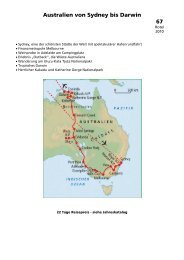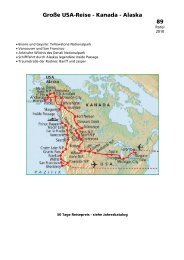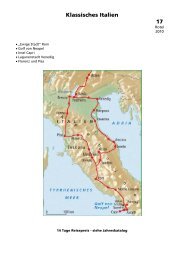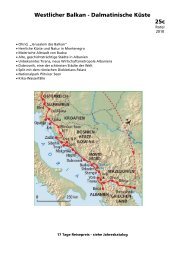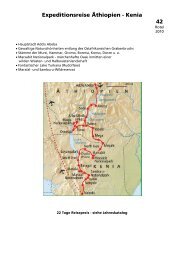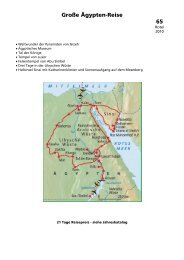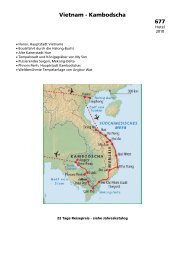Bedienungsanleitung Instruction manual Mode d'emploi ... - Rotel AG
Bedienungsanleitung Instruction manual Mode d'emploi ... - Rotel AG
Bedienungsanleitung Instruction manual Mode d'emploi ... - Rotel AG
Create successful ePaper yourself
Turn your PDF publications into a flip-book with our unique Google optimized e-Paper software.
310032 rotel_adagio U2732_U2733_inhalt.qxp:<strong>Rotel</strong>_Adagio277_Content 17.1.2011 14:09 Uhr Sei<br />
Please note: If you are preparing a cup of coffee for the first time, the milling chamber<br />
will still be empty. It is possible that the symbol for no coffee beans could blink<br />
after the first milling process and that the coffee machine will not make any coffee. In<br />
this case, just push the selection knob (4) once more, to repeat the brewing process.<br />
TIP: To help you find out how much water is ideal to match your taste or the size of<br />
your coffee cup, do the following when making your first cup of coffee:<br />
• Turn the water amount adjustment knob (2) to the following positions:<br />
– for a cup of espresso, to the middle of the point scale<br />
– for a large cup of coffee, all the way to the right<br />
• Press the 1 cup selection knob (4)<br />
• The coffee machine will now start the brewing process.<br />
• Just before the coffee cup is filled to the desired amount, turn the water amount<br />
adjustment knob (2) slowly to the left until the machine stops brewing.<br />
• Note for future brewing processes the position of the water amount adjustment<br />
knob (2) on the point scale.<br />
3.4 Brewing two cups of coffee<br />
Two millings are automatically done one after another for 2 cups operation.<br />
• Place both cups under the coffee outlet (9).<br />
• Select the desired coffee strength and water quantity for one cup.<br />
• Press the 2 cups selection button (5).<br />
• The coffee machine now begins brewing and makes 2 cups of coffee one after<br />
another.<br />
☛ You may interrupt the process at any time by pushing any button.<br />
☛ If it happens that the water or coffee beans run out right between two millings<br />
or the train must be emptied, it will be indicated an the second cup of coffee<br />
will not be made. Follow the instructions for that symbol and afterwards press<br />
only the 1 cup selection knob (4) for the second cup of coffee.<br />
3.5 Brewing with pre-ground coffee<br />
• First set the water amount adjustment knob (2) for the amount of water desired for<br />
one cup of coffee.<br />
• Open the cover to the well for coffee grounds (17). The symbol begins to blink.<br />
• Fill one level spoonful of ground coffee using the measuring spoon for ground coffee<br />
(19) and close the cover. The symbol will light up constantly.<br />
• Place your cup under the coffee outlet (9) and press the selection button for 1 cup (4).<br />
☛ If the powder well is opened by accident, or if a brewing button is not pushed<br />
after the grounds have been filled, the rinsing button (6) starts to blink one<br />
minute after the cover was reclosed. Press the rinsing button (6), the machine<br />
is then rinsed via the coffee outlet (9) and is once more ready for service.<br />
Please note: The ground coffee well is not for storage. Therefore you should never<br />
place more than one portion in the well and always use fresh or vacuum-packed<br />
grounds from milled beans. Instant coffee may not be used.<br />
27