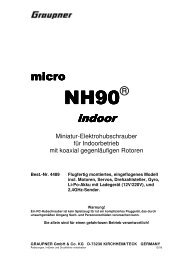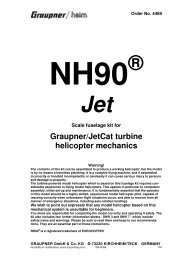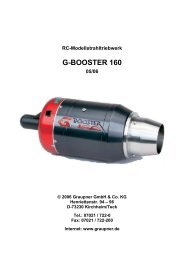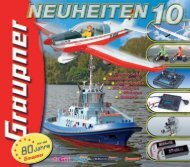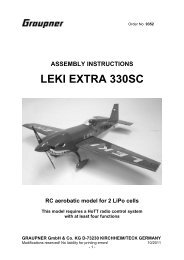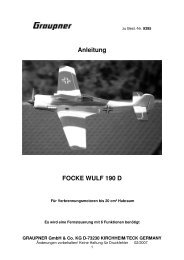ULTRAMAT 14 plus - Graupner
ULTRAMAT 14 plus - Graupner
ULTRAMAT 14 plus - Graupner
Create successful ePaper yourself
Turn your PDF publications into a flip-book with our unique Google optimized e-Paper software.
Liability exclusion<br />
As manufacturers, we at GRAUPNER are not in a position to ensure that you observe the<br />
correct methods of operation when installing, using and maintaining this charger. For this reason<br />
we are obliged to deny all liability for loss, damage or costs which are incurred due to the<br />
incompetent or incorrect use and operation of our products, or which are connected with such<br />
operation in any way.<br />
Japan<br />
Order No. 3371<br />
4. Recommended charge leads /polarity<br />
The requirements made on rechargeable batteries vary greatly according to their particular<br />
application, and this in turn calls for different types of battery connector. Please note that<br />
connectors, connector names and polarities may vary from one manufacturer to another. For<br />
this reason we recommend that you always use genuine matching connectors of identical<br />
construction. The following charge leads are suitable for battery charging with this unit:<br />
G2 (AMP/G2,5)<br />
Order No. 3011<br />
+<br />
-<br />
BALANCER<br />
CONNECTOR for<br />
<strong>Graupner</strong> LiPobattery<br />
BEC<br />
Order No. 3037<br />
JR<br />
Order No. 3021<br />
JR-Sender<br />
Order No. 3022<br />
Be sure to use genuine charge leads fitted with cable of adequate conductor cross-section.<br />
5. Charger controls / Using the charger / Starting the process<br />
Car battery<br />
terminal clips<br />
Screen<br />
-<br />
Power plug for<br />
100~240V AC<br />
cable (included)<br />
Operating buttons<br />
power input<br />
„BATTERY “<br />
All the charger’s functions are controlled by means of just four buttons.<br />
The - / DEC and + / INC buttons are used to change the current and voltage values. The function<br />
of the other two buttons varies according to the presence or otherwise of a battery at the charge<br />
sockets:<br />
Operating button Function<br />
No battery PROGRAMM/MODE Select charge programs and sub-groups<br />
connected: PROGRAMM/MODE 2s. Select the (charge) program group<br />
ENTER/START Select next Value position<br />
Battery PROGRAMM/MODE Ends the charge process, stops the buzzer,<br />
connected: Select next Value position<br />
ENTER/START 2 sec. Starts the charge process<br />
27