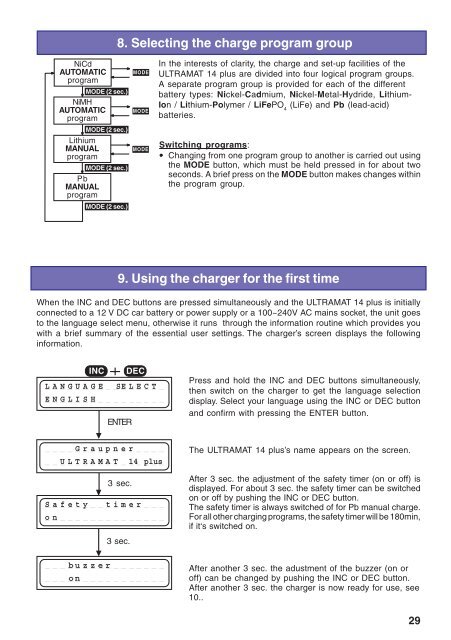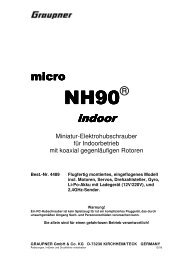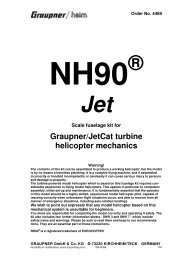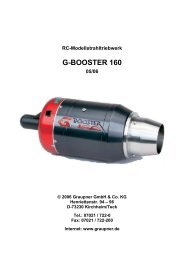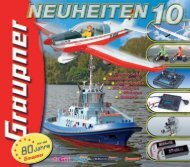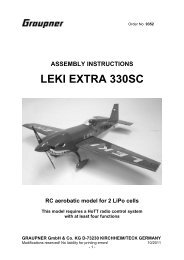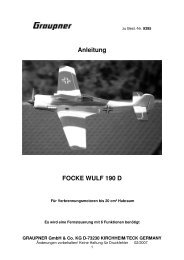ULTRAMAT 14 plus - Graupner
ULTRAMAT 14 plus - Graupner
ULTRAMAT 14 plus - Graupner
Create successful ePaper yourself
Turn your PDF publications into a flip-book with our unique Google optimized e-Paper software.
NiCd<br />
AUTOMATIC<br />
program<br />
MODE (2 sec.)<br />
NiMH<br />
AUTOMATIC<br />
program<br />
MODE (2 sec.)<br />
Lithium<br />
MANUAL<br />
program<br />
MODE (2 sec.)<br />
Pb<br />
MANUAL<br />
program<br />
MODE (2 sec.)<br />
9. Using the charger for the first time<br />
When the INC and DEC buttons are pressed simultaneously and the <strong>ULTRAMAT</strong> <strong>14</strong> <strong>plus</strong> is initially<br />
connected to a 12 V DC car battery or power supply or a 100~240V AC mains socket, the unit goes<br />
to the language select menu, otherwise it runs through the information routine which provides you<br />
with a brief summary of the essential user settings. The charger’s screen displays the following<br />
information.<br />
INC<br />
________________<br />
LANGUAGE SELECT<br />
________________<br />
ENGLISH<br />
ENTER<br />
3 sec.<br />
________________<br />
Safety timer<br />
________________<br />
on<br />
3 sec.<br />
DEC<br />
________________<br />
<strong>Graupner</strong><br />
________________<br />
U L T R A M A T <strong>14</strong> <strong>plus</strong><br />
________________<br />
bu z z e r<br />
________________<br />
on<br />
8. Selecting the charge program group<br />
MODE<br />
MODE<br />
MODE<br />
In the interests of clarity, the charge and set-up facilities of the<br />
<strong>ULTRAMAT</strong> <strong>14</strong> <strong>plus</strong> are divided into four logical program groups.<br />
A separate program group is provided for each of the different<br />
battery types: Nickel-Cadmium, Nickel-Metal-Hydride, Lithium-<br />
Ion / Lithium-Polymer / LiFePO 4 (LiFe) and Pb (lead-acid)<br />
batteries.<br />
Switching programs:<br />
Changing from one program group to another is carried out using<br />
the MODE button, which must be held pressed in for about two<br />
seconds. A brief press on the MODE button makes changes within<br />
the program group.<br />
Press and hold the INC and DEC buttons simultaneously,<br />
then switch on the charger to get the language selection<br />
display. Select your language using the INC or DEC button<br />
and confirm with pressing the ENTER button.<br />
The <strong>ULTRAMAT</strong> <strong>14</strong> <strong>plus</strong>’s name appears on the screen.<br />
After 3 sec. the adjustment of the safety timer (on or off) is<br />
displayed. For about 3 sec. the safety timer can be switched<br />
on or off by pushing the INC or DEC button.<br />
The safety timer is always switched of for Pb manual charge.<br />
For all other charging programs, the safety timer will be 180min,<br />
if it‘s switched on.<br />
After another 3 sec. the adustment of the buzzer (on or<br />
off) can be changed by pushing the INC or DEC button.<br />
After another 3 sec. the charger is now ready for use, see<br />
10..<br />
29