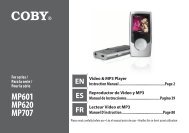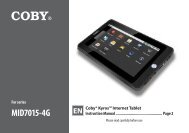download - COBY Electronics
download - COBY Electronics
download - COBY Electronics
Create successful ePaper yourself
Turn your PDF publications into a flip-book with our unique Google optimized e-Paper software.
English<br />
 Connecting to the internet<br />
This tablet can utilize Wi-Fi data networks to connect to the Internet.<br />
Wireless Wi-Fi technology can provide Internet access at distances of over 300 feet; however, this distance can be affected<br />
by your surrounding environment and Wi-Fi router.In general, being closer to Wi-Fi router improve performance.<br />
requirements<br />
In order to connect to the Internet, you will need either of<br />
the following:<br />
A wireless router or access point with a broadband<br />
Internet connection<br />
The tablet has 802.11 b/g/n Wi-Fi radio. The tablet will also<br />
work on wireless routers that only support 802.11 b/g.<br />
A minimum connection speed of 64 Kbps is recommended.<br />
Faster speeds will enable a better<br />
Internet experience.<br />
You will need to know the name of your network (SSID),<br />
as well as the password or other credentials if your<br />
network is secured. These settings can usually be found<br />
on the administration webpage of your wireless router.<br />
Please refer to your wireless router’s documentation for<br />
help, or ask your network administrator for details.<br />
You may encounter open Wi-Fi networks, or “hot<br />
spots.” These networks are usually configured<br />
so that you can simply connect to them without<br />
needing to know its settings; the tablet will obtain<br />
all the information it needs from the router<br />
automatically.<br />
Page 20 Connecting To The Internet