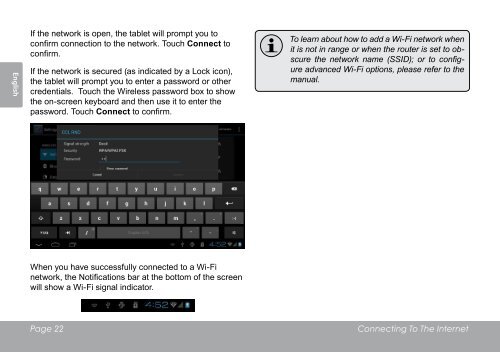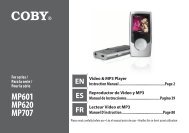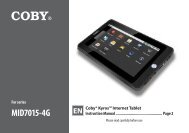download - COBY Electronics
download - COBY Electronics
download - COBY Electronics
Create successful ePaper yourself
Turn your PDF publications into a flip-book with our unique Google optimized e-Paper software.
English<br />
If the network is open, the tablet will prompt you to<br />
confirm connection to the network. Touch Connect to<br />
confirm.<br />
If the network is secured (as indicated by a Lock icon),<br />
the tablet will prompt you to enter a password or other<br />
credentials. Touch the Wireless password box to show<br />
the on-screen keyboard and then use it to enter the<br />
password. Touch Connect to confirm.<br />
When you have successfully connected to a Wi-Fi<br />
network, the Notifications bar at the bottom of the screen<br />
will show a Wi-Fi signal indicator.<br />
To learn about how to add a Wi-Fi network when<br />
it is not in range or when the router is set to obscure<br />
the network name (SSID); or to configure<br />
advanced Wi-Fi options, please refer to the<br />
manual.<br />
Page 22 Connecting To The Internet