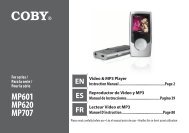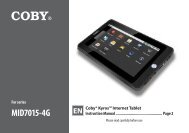download - COBY Electronics
download - COBY Electronics
download - COBY Electronics
You also want an ePaper? Increase the reach of your titles
YUMPU automatically turns print PDFs into web optimized ePapers that Google loves.
English<br />
You can learn more about GetJar, and browse for applications<br />
by visiting their website at www.getjar.com.<br />
Some developers allow you to <strong>download</strong> and install<br />
applications directly from their website.<br />
Your Coby Mobile Internet Device may include<br />
access to, or information on, content, products,<br />
applications and services from third parties. Your<br />
use of such third party content, products,<br />
applications and services is at the discretion of<br />
such third party and expressly governed by such<br />
third party’s terms of use, including any such third<br />
party’s privacy policies, for such content,<br />
products, applications and services. Coby<br />
<strong>Electronics</strong> Corporation is not responsible for and<br />
expressly disclaims all warranties of any kind with<br />
respect to all such third party content, products,<br />
applications and services. Coby <strong>Electronics</strong><br />
Corporation will not be responsible for any loss,<br />
costs, or damages incurred due to your access to<br />
oruseofthirdpartycontent,products,applications<br />
or services.<br />
To uninstall an application:<br />
1. From the Home screen, touch the Launcher Tab.<br />
2. Touch Settings to open the Settings menu.<br />
3. Touch Apps, a list of all applications installed on the<br />
tablet will display on screen.<br />
Page 28 Managing Applications