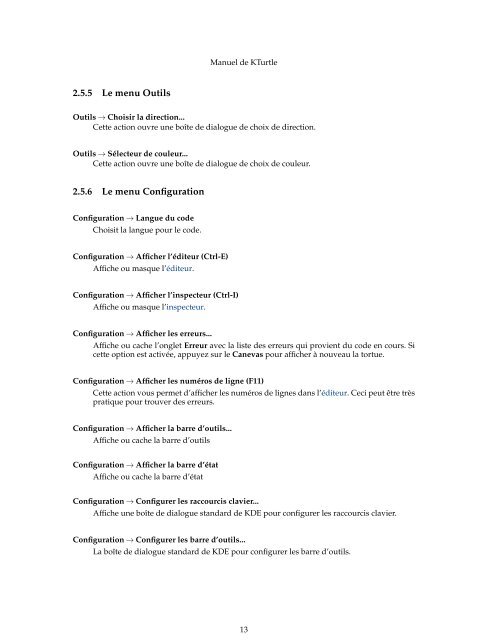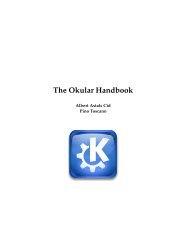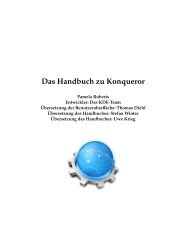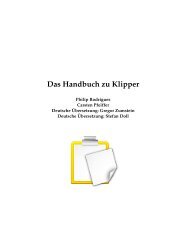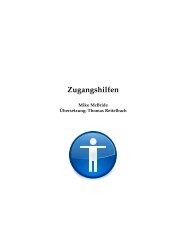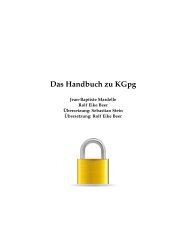Manuel de KTurtle - KDE Documentation
Manuel de KTurtle - KDE Documentation
Manuel de KTurtle - KDE Documentation
Create successful ePaper yourself
Turn your PDF publications into a flip-book with our unique Google optimized e-Paper software.
2.5.5 Le menu Outils<br />
<strong>Manuel</strong> <strong>de</strong> <strong>KTurtle</strong><br />
Outils → Choisir la direction...<br />
Cette action ouvre une boîte <strong>de</strong> dialogue <strong>de</strong> choix <strong>de</strong> direction.<br />
Outils → Sélecteur <strong>de</strong> couleur...<br />
Cette action ouvre une boîte <strong>de</strong> dialogue <strong>de</strong> choix <strong>de</strong> couleur.<br />
2.5.6 Le menu Configuration<br />
Configuration → Langue du co<strong>de</strong><br />
Choisit la langue pour le co<strong>de</strong>.<br />
Configuration → Afficher l’éditeur (Ctrl-E)<br />
Affiche ou masque l’éditeur.<br />
Configuration → Afficher l’inspecteur (Ctrl-I)<br />
Affiche ou masque l’inspecteur.<br />
Configuration → Afficher les erreurs...<br />
Affiche ou cache l’onglet Erreur avec la liste <strong>de</strong>s erreurs qui provient du co<strong>de</strong> en cours. Si<br />
cette option est activée, appuyez sur le Canevas pour afficher à nouveau la tortue.<br />
Configuration → Afficher les numéros <strong>de</strong> ligne (F11)<br />
Cette action vous permet d’afficher les numéros <strong>de</strong> lignes dans l’éditeur. Ceci peut être très<br />
pratique pour trouver <strong>de</strong>s erreurs.<br />
Configuration → Afficher la barre d’outils...<br />
Affiche ou cache la barre d’outils<br />
Configuration → Afficher la barre d’état<br />
Affiche ou cache la barre d’état<br />
Configuration → Configurer les raccourcis clavier...<br />
Affiche une boîte <strong>de</strong> dialogue standard <strong>de</strong> <strong>KDE</strong> pour configurer les raccourcis clavier.<br />
Configuration → Configurer les barre d’outils...<br />
La boîte <strong>de</strong> dialogue standard <strong>de</strong> <strong>KDE</strong> pour configurer les barre d’outils.<br />
13