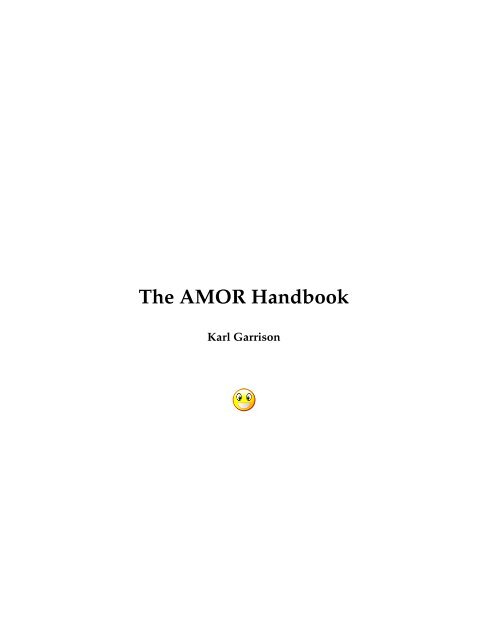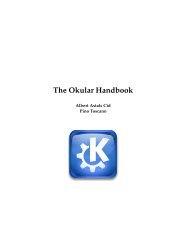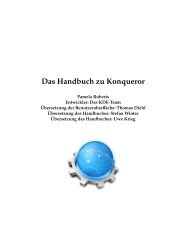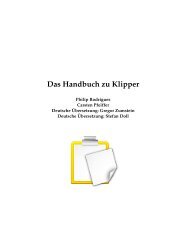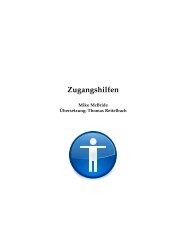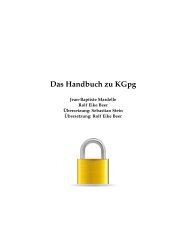The AMOR Handbook - KDE Documentation
The AMOR Handbook - KDE Documentation
The AMOR Handbook - KDE Documentation
You also want an ePaper? Increase the reach of your titles
YUMPU automatically turns print PDFs into web optimized ePapers that Google loves.
<strong>The</strong> <strong>AMOR</strong> <strong>Handbook</strong><br />
Karl Garrison
<strong>The</strong> <strong>AMOR</strong> <strong>Handbook</strong><br />
2
Contents<br />
1 Introduction 6<br />
1.1 What’s <strong>AMOR</strong>? . . . . . . . . . . . . . . . . . . . . . . . . . . . . . . . . . . . . . . . 6<br />
2 Configuration 7<br />
2.1 Configuring <strong>AMOR</strong> . . . . . . . . . . . . . . . . . . . . . . . . . . . . . . . . . . . . . 7<br />
2.2 General Options . . . . . . . . . . . . . . . . . . . . . . . . . . . . . . . . . . . . . . . 7<br />
2.3 <strong>AMOR</strong> <strong>The</strong>mes . . . . . . . . . . . . . . . . . . . . . . . . . . . . . . . . . . . . . . . 8<br />
3 Credits and License 10
<strong>The</strong> <strong>AMOR</strong> <strong>Handbook</strong><br />
List of Tables<br />
2.1 Available <strong>AMOR</strong> <strong>The</strong>mes . . . . . . . . . . . . . . . . . . . . . . . . . . . . . . . . . 9<br />
4
Abstract<br />
<strong>AMOR</strong> is a small animation which sits on top of your active window.
<strong>The</strong> <strong>AMOR</strong> <strong>Handbook</strong><br />
Chapter 1<br />
Introduction<br />
1.1 What’s <strong>AMOR</strong>?<br />
<strong>AMOR</strong> is an acronym which stands for Amusing Misuse of Resources. It is actually an animation<br />
which sits on top of your active window. In its default configuration, <strong>AMOR</strong> takes the form of a<br />
yellow spot which performs many tricks. <strong>AMOR</strong> also has many different themes which change<br />
the appearance and behavior of the animation.<br />
NOTE<br />
Since <strong>AMOR</strong> works with the <strong>KDE</strong> window manager KWin, the application will only work from within<br />
<strong>KDE</strong>. It is possible that <strong>AMOR</strong> would work from within another <strong>KDE</strong>-compliant window manager, but<br />
none are known to work at the time of this writing.<br />
6
<strong>The</strong> <strong>AMOR</strong> <strong>Handbook</strong><br />
Chapter 2<br />
Configuration<br />
2.1 Configuring <strong>AMOR</strong><br />
To configure <strong>AMOR</strong>, click on the animation using your right mouse button. A menu will appear<br />
containing three items: Configure..., Help..., and Quit. Choose Configure... to configure <strong>AMOR</strong><br />
2.2 General Options<br />
<strong>The</strong> following settings for <strong>AMOR</strong> can be changed from the Options dialog:<br />
<strong>The</strong>me<br />
This determines the appearance and behavior of <strong>AMOR</strong>. <strong>The</strong>mes are described in the next<br />
section.<br />
Offset<br />
This slider controls where the animation appears in relation to the top of the active window.<br />
<strong>The</strong> default middle setting will place the animation right above the window title<br />
bar, whereas setting the slider all the way to the top or bottom will result in the animation<br />
appearing a fair distance above or below the title bar, respectively.<br />
TIP<br />
Setting this slider to a lower setting will allow the animation to be visible even when the active<br />
window is maximized.<br />
Always on top<br />
Checking this option will cause the animation to always appear in front of any existing<br />
windows on the screen, including the panel.<br />
Show random tips<br />
If checked, the animation will display various <strong>KDE</strong>-related tips at random intervals.<br />
Use random character<br />
If checked, the theme selection is disabled, it will be changed randomly.<br />
Allow application tips<br />
Any <strong>KDE</strong> application can be designed to display helpful tips via <strong>AMOR</strong>. If this option is<br />
checked, and an appropriate application is the active window, the animation will display<br />
tips for that application.<br />
7
<strong>The</strong> <strong>AMOR</strong> <strong>Handbook</strong><br />
NOTE<br />
At the time of this writing, no <strong>KDE</strong> applications make use of this functionality.<br />
2.3 <strong>AMOR</strong> <strong>The</strong>mes<br />
<strong>AMOR</strong> comes with many built-in themes, which change the appearance and behavior of the<br />
animation. In addition, it is possible to create new <strong>AMOR</strong> themes. <strong>The</strong> built-in themes for <strong>AMOR</strong><br />
are described in the table below<br />
<strong>The</strong>me Name Description<br />
Multi-Talented Spot<br />
This is the default theme for<br />
<strong>AMOR</strong>, and also the one<br />
with the most ‘tricks’. This<br />
theme was created by<br />
Martin R. Jones. <strong>The</strong><br />
jet-pack, beaming, and fire<br />
animations were<br />
contributed by Mark Grant.<br />
Spooky Ghost<br />
A ghost theme based-on the<br />
<strong>KDE</strong> ghostview icon.<br />
Spooky Ghost was created<br />
by Martin R. Jones.<br />
Crazy Eyes<br />
This theme consists of a<br />
moving pair of eyes, and<br />
was created by Jean-Claude<br />
Dumas.<br />
Bonhomme<br />
A stick-figure animation,<br />
created by Jean-Claude<br />
Dumas.<br />
Neko is a cat theme by<br />
Chris Spiegel. <strong>The</strong> graphics<br />
are originally from Oneko,<br />
which was written by<br />
Masayuki Koba.<br />
Neko<br />
Tux<br />
NOTE<br />
Oneko is a small application<br />
which features a cat chasing<br />
the mouse cursor. <strong>The</strong> application<br />
appears to no longer be<br />
maintained, but the source code<br />
from the last version is still<br />
available.<br />
This theme features Tux, the<br />
Linux ® mascot. <strong>The</strong> actual<br />
graphics come from a<br />
Lemmings-style game<br />
called Pingus. <strong>The</strong> Tux<br />
theme was created by Frank<br />
Pieczynski.<br />
8
<strong>The</strong> <strong>AMOR</strong> <strong>Handbook</strong><br />
Little Worm<br />
A small inchworm theme.<br />
Created by Bartosz<br />
Trudnowski for his wife.<br />
Little Billy<br />
A static image taken from<br />
the game XBill .<br />
FreeBSD Mascot<br />
A static image of Beastie,<br />
the FreeBSD daemon.<br />
Unanimated Tux<br />
An unanimated version of<br />
the Tux theme.<br />
<strong>The</strong> Tao theme is an<br />
animated Yin Yang symbol.<br />
This theme was created by<br />
Tao<br />
Daniel Pfeiffer<br />
occitan@esperanto.org, and<br />
was inspired by his Tai Chi<br />
practice.<br />
Table 2.1: Available <strong>AMOR</strong> <strong>The</strong>mes<br />
9
<strong>The</strong> <strong>AMOR</strong> <strong>Handbook</strong><br />
Chapter 3<br />
Credits and License<br />
<strong>AMOR</strong><br />
Program Copyright (c) 1999-2001 Martin R. Jones mjones@kde.org<br />
<strong>Documentation</strong> Copyright (c) 2001 Karl Garrison karl@indy.rr.com<br />
This documentation is licensed under the terms of the GNU Free <strong>Documentation</strong> License.<br />
This program is licensed under the terms of the GNU General Public License.<br />
10